If you have developed visual content for any sort of social media channel, you indubitably have had the experience of uploading the “perfect” image or video just to find that it either won’t upload or that it looks awful once it is on the intended channel because the dimensions don’t match the platform’s criteria.
We know your pain. We’ve been there. Too many times, actually. This is a major reason why we have developed this trusty guide to help you know every dimension on a plethora of platforms.
Social media image, video, and cover photo sizes
Feel free to bookmark this page and visit it as often as you need to (we won’t judge you) to make sure your visual social media elements are spot on. Here are social media image sizes for every platform, along with video sizes too!
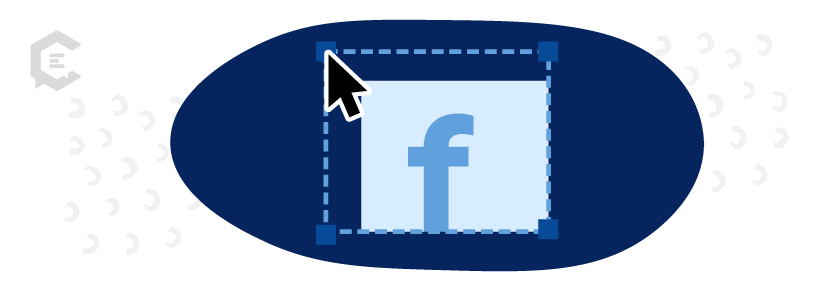
Facebook probably has more different visual possibilities than any other social platform. Because of this, it can be tricky to make sure you are designing your visual elements properly. In addition to timeline photos, you likely will need to develop profile images, cover images, and videos. You may even be required to develop stories and reels. Facebook is unique because it features so many different types of media for which you may need to design.
Here are Facebook’s current image, video, and cover photo sizes:
- Facebook Profile Images: Profile images display on a desktop at 170-by-170 pixels on a desktop computer and 128-by-128 pixels on a smartphone.
- Facebook Reels: Not all brands have access to Facebook Reels, but those who do must create them with a 9:16 aspect ratio. The video files can either be MP4 or MOV files. The resolution needs to be at least 500-by-888 pixels.
- Facebook Cover Images: A Facebook cover image displays at 820 pixels wide and 312 pixels tall on a computer and 640 pixels wide and 320 pixels tall on a mobile device. The image you use must be at least 400 pixels wide and 150 pixels tall.
- Facebook Videos: Videos published on the timeline on Facebook can be MP4 or MOV files. The recommended ratio is 1:1, although if you are designing purely for mobile, 4:5 is optimal. Facebook states the resolution needs to be at least 1080-by-1080 pixels.
- Facebook Stories: Images published to Facebook stories can be either PNG or JPG files. Videos should have a 9:16 aspect ratio. The resolution needs to be at least 1080-by-1080 pixels. Facebook recommends leaving 250 pixels at the top and the bottom of the images devoid of text and photos so that the consistent story elements don’t cover them up.
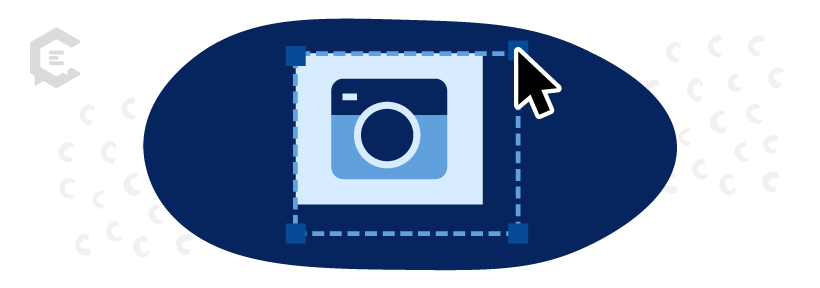
Although Instagram started purely as a photo-sharing network, the app has continued to evolve throughout its existence. Though photos will likely continue to have a place on the app, Instagram executives have made no secret of their desire to focus on enhancing the app as a video-sharing platform first and foremost. Your ability to create effective videos will likely determine your success on the app. You just have to choose which tool is best for you.
Here are Instagram’s current image, video, and cover photo sizes:
- Instagram timeline photos: For best results, your Instagram uploads for a single image or for a carousel of images should be 1080-by-1080 pixels. This is true for organic posts as well as ads. You may also publish landscape photos that are 1080-by-608 pixels.
- Instagram videos: Instagram allows content creators to have a little flexibility with video sizes. Publishers may create and upload videos that are either 1080-by-1080 pixels, 1080-by-608 pixels, or 1080 by 1350 pixels.
- Instagram Stories: Instagram stories may consist of either images or videos. In both instances, the visual elements should be 1080-by-1920 pixels — and a 9:16 ratio.
- Instagram Reels: Instagram Reels require videos to take up the full smartphone screen. This means a Reel should be a 9:16 ratio and at least 500-by-888 pixels.
- Instagram Profile Images: Instagram profile images should be 360-by-360 pixels. Though Instagram will display the image as a circle, you should upload it as a square.

LinkedIn is all about creating connections and furthering one’s career. Because of this, thought leadership is of special importance on a channel like LinkedIn. However, this does not mean that the written word doesn’t need to be accompanied by attractive and inviting visuals. Like other social media networks, visual storytelling has become more important in recent years on LinkedIn.
Here are LinkedIn’s current image and cover photo sizes:
- LinkedIn profile images: Your profile image (often either a personal photo or a company logo) should be precisely 400 pixels wide by 400 pixels tall.
- LinkedIn cover images: The cover image on your LinkedIn page takes up less space than a cover image on many other social media channels do. Cover images on LinkedIn should be 1584 pixels wide by 396 pixels tall.
- LinkedIn stories: LinkedIn stories’ image sizes are most effective with a 9:16 aspect ratio and developed to be 1080-by-1920 pixels. Both JPEG and PNG files will work fine.
- LinkedIn blog post image: A photo on a LinkedIn blog post that you or your company develops should be 1200 pixels wide by 627 pixels tall.
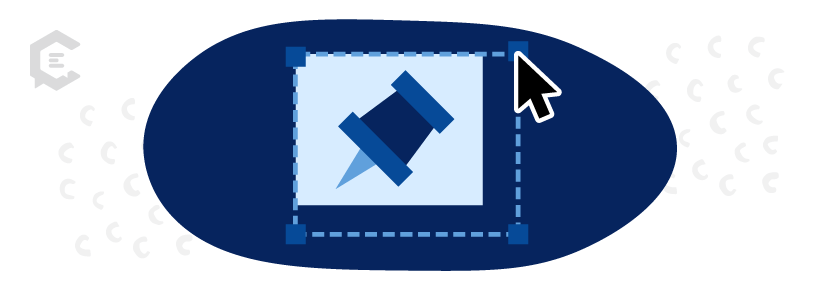
Pinterest describes itself as a “visual discovery engine” where its users can find recipes, home decor ideas, how-tos, and other kinds of tips that provide a spark of inspiration. Pinterest users who discover pins they like can save them onto dedicated and personalized boards, allowing them to organize their thoughts and inspiration visually. How pins are designed and displayed is of prime importance to an organization trying to reach audiences.
Here are Pinterest’s current image, video, and cover photo sizes:
- Pinterest pin sizes: Pinterest recommends the following three pin sizes — (1) a standard pin should have a 2:3 aspect ratio and be 1000 pixels wide by 1500 pixels high; (2) a square pin should have a 1:1 aspect ratio and be 1000 by 1000 pixels; and (3) a long pin should be a 1:2.6 aspect ratio and be 1000 pixels wide and 2100 pixels tall.
- Pinterest board cover: If you choose to upload your own image as a Pinterest board cover, it needs to have a 1:1 aspect ratio and be 600 by 600 pixels.
- Pinterest stories: Pinterest recommends developing story pins at a size of 1080 pixels wide by 1920 pixels tall with a 9:16 aspect ratio. If you create a story pin with a video, the dimensions are the same, but you need to keep the video file size under 100 MB.
- Pinterest video pins: Video pins should have a 2:3 aspect ratio and be 1000 by 1500 pixels. Content creators may also develop 1:1 square videos with a 1000-by-1000 aspect ratio. Pinterest requires videos to be at least four seconds long and no longer than 15 minutes.
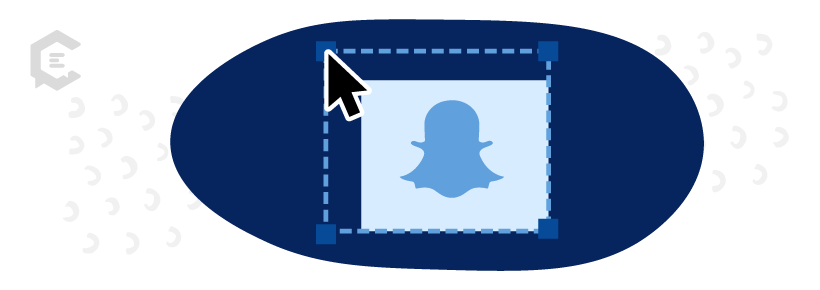
Snapchat
Even though Snapchat refers to itself as a “camera” company, this hasn’t stopped content creators, advertisers, and others from using the app to communicate and reach audiences. However, because Snapchat does view itself as a camera company, this also means that content developers have endless ways to develop visual content to reach their potential audiences on the app. Snapchat popularized “stories” in the social media sphere and has continued to be an in-demand messaging app.
Here are Snapchat’s current image and video sizes:
- Snapchat stories videos: Snapchat recommends videos uploaded to Snapchat stories to be 1080-by-1920 with an aspect ratio of 9 by 16. Each video cannot exceed one minute, however, a user can string along several videos together, if needed.
- Snapchat stories images: Just like videos, images in Snapchat stories also are best at 1080-by-1920 with an aspect ratio of 9 by 16. Photos should be uploaded in JPEG or PNG formats.
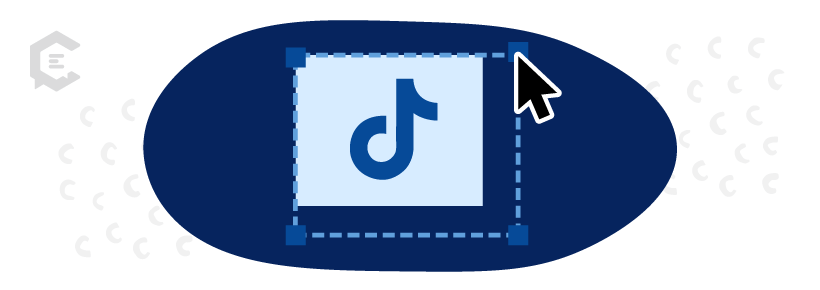
TikTok
Although TikTok is driving many changes within how social media video content is created, it isn’t a particularly complex channel with photo and video options. In fact, there aren’t really different video sizes on TikTok. This makes the sizing of content easier, allowing for you to spend more time on creative concepts on TikTok — which are ever-changing and diverse on the platform.
Here are TikTok’s current image and video sizes:
- TikTok videos: The optimal size for TikTok videos is a 9:16 aspect ratio. Videos should be 1080 pixels wide by 1920 pixels high. While TikTok videos can be 1:1, videos that tend to get the best engagement are those that take up the full mobile device screen.
- TikTok profile images: The minimum size for TikTok profile images is 20-by-20 pixels; however, the image can be larger. You may want to make it a little larger if TikTok decides to make profile images more prominent at some point in the future.
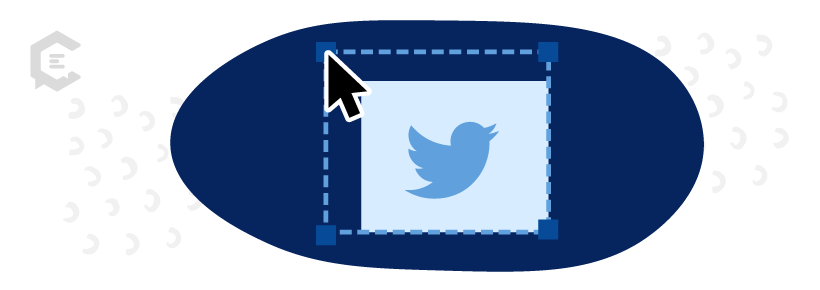
Twitter says its purpose is to “serve the public conversation.” Twitter is a channel that is largely driven by text and opinions. However, over time, it has allowed the inclusion of more and more visual elements. Now, if your brand wants to make a significant splash on Twitter, it is important that you know how to make an impact visually as well as with the written word.
Here are Twitter’s current image, video, and cover photo sizes:
- Twitter profile image: Twitter profile images should be 400-by-400 pixels. Once they are uploaded to Twitter, the app will format them in a circular shape. The maximum size for a profile image is 2 MB.
- Twitter videos: Twitter recommends that videos uploaded to its site be at least 30 fps, though they could reach 60 fps. You may upload landscape, portrait, or square videos. Landscape videos should be 1280-by-720; portrait videos should be 720-by-1280; and square videos should be 720 by 720. Recommended aspect ratios are 16:9 for landscape or portrait or 1:1 for square videos.
- Twitter cover image: Twitter cover photos or header images should be 1500 pixels wide by 500 pixels tall.
- Twitter photos: Twitter photos should use a 16:9 aspect ratio for optimal viewing. Although you can upload a larger photo, doing so will cause the photo to be cropped in the Twitter feed.
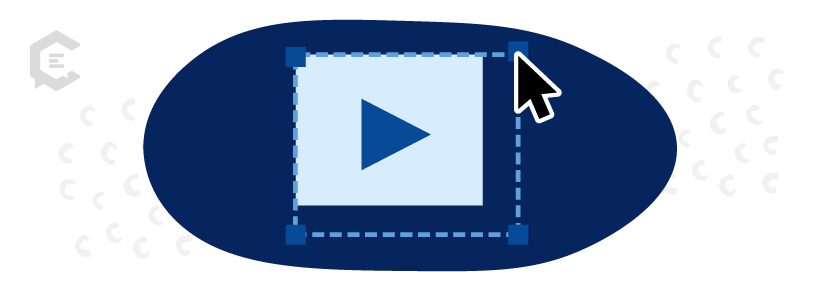
YouTube
According to YouTube, its mission is to “give everyone a voice and show them the world.” YouTube has been the leading platform to allow brands and other content creators to create and share video content. While other platforms distribute a variety of video and image options YouTube is basically exclusively focused on video content. However, just because YouTube is heavily focused on video content does not mean there isn’t a variety of sizes and formats in which these videos can be developed.
Here are YouTube’s current image, video, and cover photo sizes:
- YouTube videos: YouTube does not have a single recommendation for video sizes — instead it recommends several video sizes that could work well on its platform. Recommended dimensions include 426 by 240, 640 by 360, 854 by 480, 1280 by 720, 1920 by 1080, 2560 by 1440, and 3840 by 2160. Videos cannot exceed 128 GB or 12 hours in length.
- YouTube shorts: For YouTube Shorts, YouTube recommends you upload videos that have a vertical 9:16 aspect ratio and are 1920 pixels tall and 1080 pixels wide.
- YouTube profile images: The proper size for a YouTube profile image is 800 by 800, though YouTube will likely downsample the image depending on where and how it is viewed.
- YouTube banner images: YouTube’s recommended banner size is 2560-by-1440 pixels. File sizes may not exceed 6 MB.
If you have any type of social media or content marketing strategy, image sizing is critical to your success. ClearVoice solutions include social media marketing and content strategy. Our team of designers and content creators can help you create a visual content and design strategy that fits your brand.
Talk to a specialist for more information on how ClearVoice can provide the best content marketing solutions for your business.



