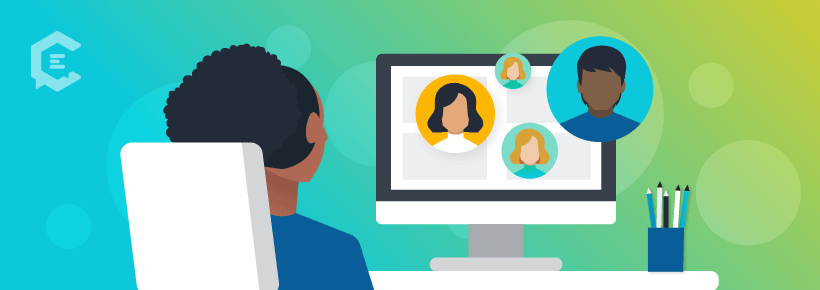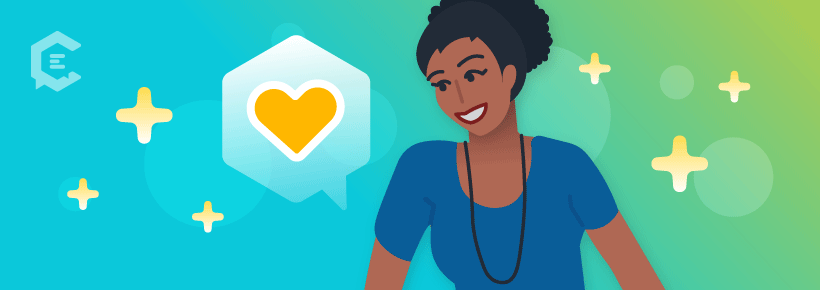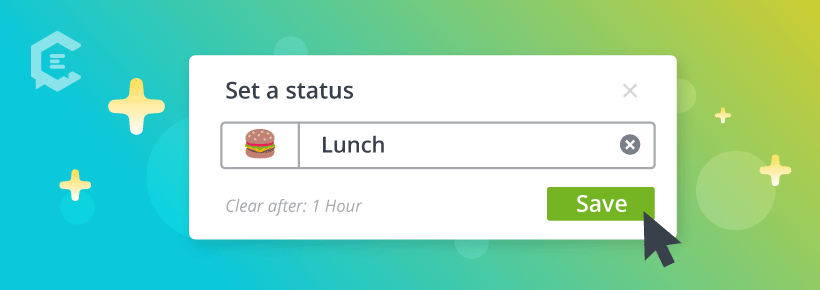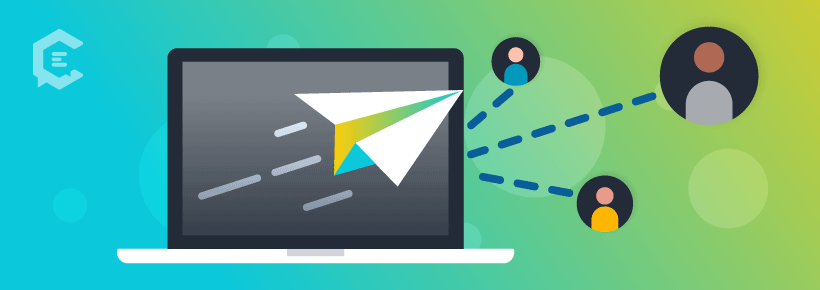Even before the current crisis, remote work has been a solid growing trend since broadband entered our homes and Wi-Fi flooded coffee shops. We’ve rounded up some of our tried-and-true best practices from a workforce that’s been collaborating remotely as an everyday business practice for years.
For millions, working from home is a seamless transition filled with steady Wi-Fi, welcomed pockets of free time in the middle of the day, and renewed love affairs with neglected house pets. For others, not so much. Being asked to work from home in the same place where you sleep, manage your kids, binge-watch TV, and snack unchecked — can test the limits of your personal space.
Dream vs. reality for the remote worker
When your schedule’s full of conference calls, video chats, and webinars in which you’re expected to contribute, your den of delight can suddenly feel like a prison of frustration, where spotty internet leads to profanity, even insanity. That’s before you factor in distraction — both from inside the suburban home (hairdryers, leaf blowers, screaming kids) to outside city apartments, where loud construction and city buses compete for attention just as account manager Janet asks for your input.
This is a long way of saying the timing couldn’t be better for a piece around best practices for working remotely. Whether you’re a full-time freelancer or dealing with a new normal, there are ways to stay polished, professional and help your team communicate more effectively at a time when two-ply is flying off the shelves.
Consider it a crash course for the newbies. Those used to cozy cube farms and bodacious bullpens. Those accustomed to swiveling over from six feet away; who feed off slapping hands and synergistic auras. But now, they’re stuck at home with a rambunctious roommate and bulldog named Biff.
For you, here are the best practices for staying close when you’re working from afar:
10 best practices for remote workers
1. Master the tools of communication for remote work (*or at least understand them).
Ever since the first ancient Egyptian changed out a stick to etch hieroglyphs with, it’s been clear that different people prefer different communication styles. At the office, you might be known as a person who likes to walk over or “pop-in” for a quick question. Or perhaps you rely on daily stand-ups in the bullpen to connect. Or maybe you just prefer to work via stop-and-chat.
But when you’re thrust into the remote workforce, understand that you’re not going to have easy in-person access. To counter that, technological wizardry has made it simpler than ever to communicate in ways that render human contact moot. So, you’ll want to brush up on the most common methods of communicating in 2020, and get your team to adopt these as well.
Depending on your situation, the hardware and software you need, working from home can leave you at a loss for all the useful programs the IT guy loaded onto your desktop system at work. But it’s quite possible you’re home with the same work laptop — and if so, you’re good to go. However, for the millions of freelancers migrating to online work right now, programs such as Slack, Zoom and Google Hangouts are trending in ways the internet has never seen. It’s true — telecommuting is having a moment right now (and not without risks) but for someone unused to the process, it pays to know what great tools are at your disposal.
Perhaps you’re a team leader and need to set up a video conferencing platform to host. Or maybe you’re being led… and need the right screen recording software so you can refer back to a brainstorm, or a 1:1 meeting you had with your department head.
At a minimum, you’ll need a chat platform (like Slack) and you’ll want to start dedicated channels with the team members you’ll be communicating with most. This puts them into a separate area and makes it way easier for you to message them all at once.
Without getting into all the ins-and-outs of how all these platforms work (a nearly impossible task that would derail this article), consider checking out each of the best practices guides for remote work at Slack and Zoom, the two most popular and likely communication platforms you’ll be asked to utilize during periods of at-home work. They will no doubt make your life easier.
Having said that, there’s a time to use one versus the other.
Along those lines…
2. Know when to reach out — and how.
Mahatma Gandhi once said, “Speak only if it improves upon the silence.” A solid aphorism for life — but it’s highly unlikely that Gandhi was being asked to “shelter in place” for a period of two, to six, to 18 months at the time.
In a world where you’re being asked to work at home, communication is key to keeping the fluidity of the “normal” workday intact. You can’t over-communicate enough when your status is indefinitely “WFH,” but it helps to do it the right way or you risk falling behind in a serious way. What do you mean, communicate the right way?
Well, good question. Like most things in the world, there’s etiquette or unspoken rules to follow; common ways of doing things that your team will appreciate.
For example:
- Respect people’s time: Try not to start a chat on Slack or any IM platform with “Hi…” or “Hey you” followed by 30 seconds of pulsating dots “…”. Your recipient is now awaiting your brilliant follow up, not working on whatever they were consumed with before you pinged them. Be quick and concise, implanting your question in the first communication.
- Be intentional and clear with your message: Don’t bury the lead in journalism… or when it comes to the reason you’re reaching out to one of your colleagues in email or otherwise when everyone is working from home. The more direct and clear you are at the outset, the more people will appreciate not having to go on an Easter egg hunt looking for your point.
- Address the last point made: Everyone types and communicates at different speeds, so make sure when you’re responding in chat, it’s not to a question asked 30 minutes ago that your colleagues have moved on from. Not without calling back to it at least to make your point known. That’s akin to answering the original email on a thread that’s since received 10 replies, hence changing the conversation. It’s not a fishing expedition — it’s your colleagues, your friends.
3. Know how much to say — and where to say it.
Each communication platform comes with its own set of unspoken rules. If you’re working at home for days or weeks on end, it’ll serve you well to abide by them. Don’t believe me? Let’s take a little test: How do you feel when you receive a five-paragraph text (inside the biggest thought bubble ever blown) from a friend requiring a multi-faceted response? Or an email that demands an immediate response — that you don’t see until six hours later because you were locked in, working on a project offline?
Employ the same etiquette when you decide whether you should be Slacking, texting, or sending an email. Call, text or Slack if you need an immediate response. Or email for non-urgent matters if you can wait until the end of the day. If it happens to be a serious topic that requires discussion and you don’t want there to be any miscommunication, then pick up the phone or do FaceTime. That’s the best way for someone to look into your eyes, your soul, and read the semantic cues that go along with it.
4. Strike the right tone for all your communications.
It’s true that working from home puts a lot more onus on people to not just write well, but to also understand the nuances of language and communication strategies — essentially how messages get read and interpreted by the people you send them to.
Tone.
A good rule of thumb is to be positive in your intent at all times. That’s a good default in lieu of an in-person interaction, which allows for other interpersonal skills to enter into the mix such as eye contact, smiles, general joie de vivre.
By the same token, assume the way people are communicating with you has positive intent. If we start overanalyzing every single word written to us in a Slack message — which tend to be more brief and casual — we can start to create a narrative that isn’t there, driving yourself crazy and creating unnecessary friction where it didn’t exist before.
It goes a long way toward building good faith with your colleagues when you communicate with kindness. Also worth saying: Never type something you wouldn’t say to someone’s face. This is, perhaps, one of the biggest hypocritical quandaries that plagues social media interactions on platforms like Facebook and Twitter. With that said, you should also own what you say — because after all, you said it. It’s right next to your name — out there in permanent ink for all to see. If you happen to type something that wasn’t your intention or has been misconstrued, apologize easily. Acknowledging fault is the best way for all parties to move on.
5. Have a little fun along the way.
Not a great writer? No problem. Maybe your effervescence as a human being is better delivered in emoji, GIF or meme form. To that end, there’s all sorts of well-timed imagery that can help explain how you’re feeling such as the smiley face with sunglasses (that says you’re “cool with something”) or a GIF of a champagne bottle popping open to celebrate a job well done.
The beauty of using communication platforms such as Slack or Zoom is that you can add some color and personality to your world to make your work-from-home life seem less desperate and utilitarian and more utopian.
Here are a couple of nice touches that could elicit smiles from your team:
- Virtual backgrounds: On Zoom, you have an option to utilize virtual backgrounds to tame the chaos behind you. Virtual backgrounds range from nether-worldly settings to famous landmarks such as the Golden Gate bridge. This nixes interruptive elements such as unruly dogs, unsuspecting spouses or scampering kids from your background.
- Slack Reactions: Whether you’re texting or Slacking, using words to say something that an emoji can say better is a missed opportunity. After all, words themselves can be devoid of human emotion — but a dancing banana, well, that can do wonders where a “yay” might’ve lived. In that vein, visit a world when custom emojis live at your fingertips.
6. Know how to block out the noise during remote work.
When you’re working from home, all sorts of things can come up that you didn’t anticipate in your daily life. For instance, you might discover that you actually have children, who love you, who want to play with you because, hey… look who’s home!
Once you do shut yourself off from the world to get work done, know that there are lots of productivity apps to keep you on track and to help you avoid getting derailed from the moment you sit down to start your day.
Here are a few:
- Freedom: Blocks access to social media and websites that distract (Facebook, ESPN, Youtube… even the internet as a whole) to keep you focused and on track with your workday.
- Lark: Combines a multitude of online collaboration tools that are synced-up in “one single interconnected platform” to benefit individuals and teams. (Chat, Calendar, Cloud, etc.)
- Toggl: A digital time-tracker that monitors the actual time you (and your team) spend on different tasks throughout the day.
Another way to block out the noise? Literally block out the noise. If you’re going to be on conference calls all day (video or phone), please understand the power of the “mute” button. There’s nothing more distracting than being on a conference call and hearing someone eat lunch, flush a toilet, or fail miserably at calming a screaming baby — all at the same time.
Best practice: Mute your phone if you’re not speaking and/or when someone else is doing most of the speaking. And if you’re the host, mute all mics for them. If it’s a conversation that requires frequent interaction, then just wall yourself off in a room to spare the team from the cacophony of domestic disturbances. They’ll appreciate it and hey, it’ll give you an excuse to get away… Relatively so.
7. Communicate your status while you’re away.
One way to communicate your availability to co-workers throughout the day is to integrate Slack with your Google Calendar so Slack can sync your status based on your day’s events — in a way that’s easily viewable to your team and relatively low-touch.
Things it will automatically convey include (amongst other things):
- Reminding you when your meeting is about to start (*the default is 1 minute before).
- Adjusting your status to say you’re in a meeting once the meeting begins.
- Notifying you about changes to a meeting, going so far as to even offer response options.
Regardless of your chat platform, you’ll also want to stay on top of the traffic-light indicator as well, keeping it green when you’re available and red when you’re not. Intuitive office connection tools like Slack can even move to yellow after a certain period of inactivity if you so choose. You should also get used to communicating availability by selecting a fitting emoji or typing in the Slack code for it — when you’re hunkering down on an assignment (:headphoneson:) or taking an actual lunch break (:lunch:).
With either of these approaches, if someone asks you a question, they can expect a delayed response. This will buy you time to do whatever you need to do at home, like crazily wiping down all surfaces with a disinfecting wipe before sitting down to eat.
8. Use descriptive email subject lines.
With full and utter reliance on technology to get through your workday, it’s quite feasible that your phone will light up, as notifications pile up, while your inbox fills up. To that end, we can all help each other by being more specific in our email subject lines. A weak “Hi,” “Check In” or “Following Up” just won’t cut it in this world. Give us more. A lot more. “Following Up on the Kool-Aid Campaign Creative” is way more descriptive than the former and will better guide the eye if/when the sh*t hits the fan.
If your email is literally a line or two, you might even consider writing it all in the email subject line. It’s not a common use case, but when it happens… it’s a beautiful thing.
9. Know who you’re talking to.
In a 1:1 situation, it’s obvious who you’re talking to. But what about in a group chat, or an email to the team? Go out of your way to specifically call out the people you’re directly speaking to. If you happen to be in a group chat on Slack or otherwise, make sure you designate or call out who you’re speaking to directly in the group. For instance, “Great presentation @Jason!”
Why? Because things can get confusing, fast. Don’t leave it to your colleagues to guess and avoid using “you” because, on a group call, it’s not clear who “you” is when there are 10 others on the call.
10. Find a remote work routine and stick to it (as much as you can).
The last morsel of advice is simply to nail down a routine and stick to it. It may sound simple, but working from home presents all sorts of distractions you didn’t have to contend with at the office (e.g., spring cleaning, endless dishes, bottomless laundry, the aforementioned kids, and dogs delighted to find you suddenly available for full-time walking duties).
The best advice I can give is to know when you’ll be working and when you won’t. Define those parameters early to avoid time-suck rabbit holes. Also, designate a workspace for these pursuits. It might sound great to lie in bed with your laptop but that level of casualness isn’t sustainable and exposes you to public areas of the home where you can be easily found by the others. Wall yourself off in a dedicated workspace or home office (if you can) and the chances you’ll be productive will skyrocket.
Factor in designated times for breaks, too. As with all jobs, being sedentary all day isn’t good, whether you work in an office or from home. Take a walk, work out, or play with your cat. Time away from your computer screen will do you good and have you coming back refreshed.
At the end of the day, remote workers have long valued freelance pursuits thanks to all the wins gained in terms of freedom, flexibility and productivity. So, look at it like a new opportunity and make the most of working from home while you can.
You never know how long it will last.