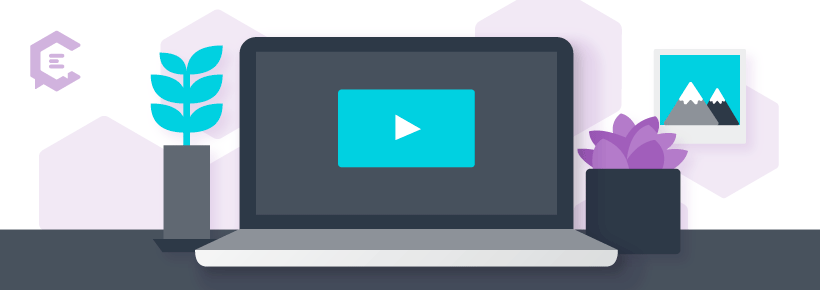We all know that video editing is time-consuming. For most businesses, video is a huge bottleneck in the content creation process.
Ironically, it seems like the videos that have the potential to go viral are those that aren’t overly polished and look, well, real. After all, we operate in a day and age that is all about the trust factor and organic production.
Although this alleviates some pressure on businesses, it doesn’t solve the video content creation bottleneck. However, InShot is a new video editing app available that just might be a game-changer for businesses. In fact, according to ExplodingTopics.com, InShot is a trending topic that will likely lead to many searches in the coming year.
In this article, we’ll discuss the balance between well-polished videos and ones created tastefully with InShot on your phone. Then we’ll cover how to use InShot on mobile for video content creation.
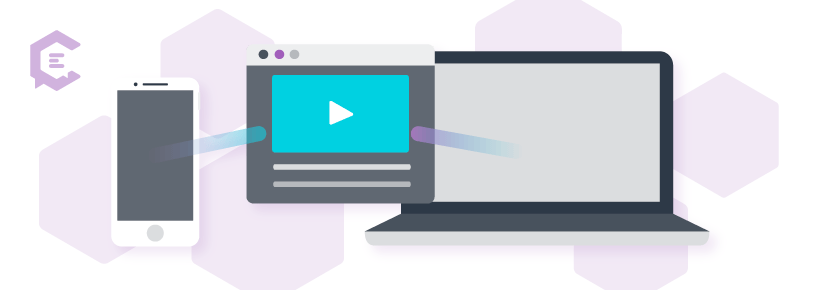
Video Content Creation Challenges are Real
We all know that there are a ton of apps out there to help professional marketers, businesses, and entrepreneurs create content. It used to be that the best tools were only available and geared toward large companies or enterprises, however, many small businesses, agencies, and entrepreneurs are beginning to leverage them. And when leveraged correctly, they can really help businesses grow.
Furthermore, more than 52 percent of professional marketers believe that video content is crucial to their content marketing strategies. Video is a great way for businesses to showcase their products and/or services and also tell their stories.
Video creation within a budget
Despite its great potential and proven success, high-quality video creation and editing comes with a number of challenges for many businesses. Of course, budget is just one primary challenge. Other barriers include video expertise, resources, and the actual production process.
When we think of high-quality video production, images of a large production crew using top-of-the-line video cameras and equipment, perfect lighting, and pristine sound and voice-over effects come to mind. However, this level of video production is unrealistic and out of reach for most businesses.
After all, what seems more realistic for video creation and editing today: spending one full day in a recording studio or 10 minutes using a phone or mobile device?
Of course, most marketers and businesses will opt to use a phone or mobile device. The only issue is depending on the user or mobile device, video quality often suffers. As a result, businesses struggle with finding that perfect balance between creating a well-polished video that looks professionally done and also using a mobile device.
However, there might finally be a solution that provides businesses with the best of both worlds: InShot.
What is InShot?
InShot is a new and revolutionary video creation and editing application. It allows users to create high-quality, 360-degree videos with their phones to share on social media, particularly Instagram and Facebook.
InShot offers a suite of video editing features, which include the following:
- Video splitting
- Video trimming
- Merging video clips
- Importing photos or images
- Applying various filter effects
- Adding music or sound effects
- Adding voice-over effects
- Adding animations, stickers, or text to videos
Using InShot: A Quick Guide
If you are ready to give this video creation app a “shot,” here is a quick guide on how to get started:
1. Download the app.
The first step is to download the InShot app from the Apple Store or Google Play. InShot is available for both iOS and Android. Simply navigate to your app store and download the InShot app for free.
2. Import and edit videos and images.
Once you download and open the InShot app, you will be prompted to choose an option: import photos and videos or edit photos and videos. You can also choose the “home” screen.
To test out the InShot app, choose a photo or video saved on your phone. As soon as the import has finished, you will see the option to edit your photo or video. You can crop it, trim it, add a background or play with other visual and sound effects.
InShot app provides basic video editing tools and features that are sufficient for most users and businesses, but there is more…
3. Add sound and music.
Once you have finished making basic edits to your photo or video, the next screen prompts you to add sound effects, voice-over effects, or music. InShot provides you with the option to import a song stored on your device or choose from the app’s music collection.
Once you have selected sound and music, you can then control the volume and intensity of the voice-over and music to find that perfect balance.
4. Add text.
Now that you have your video looking beautiful and sounding even better, the next screen allows you to add text as you see fit. You can write your text in a wide array of font styles and color schemes. You can then move the text around the video or screen to get the proper placement. You can also select start and end times for when you want the text to appear or disappear in your video.
5. Get personal with animations and stickers.
Emojis were just the beginning. In the world of mobile devices, emojis have evolved into animated GIFs and themed stickers. InShot allows you to add custom animations and stickers to your videos for that fun, personal touch.
6. Choose a resolution.
As we mentioned above, quality is one challenge with video creation and editing from a mobile device. However, InShot allows users to change the video resolution based on their needs.
For example, you can save your video in 480p, 720p, or even 1080p. After selecting your resolution, your video will be watermarked, but this can be removed prior to publishing or sharing your video.
7. Save and share.
Once you have finished editing your photo or video, simply hit the “Save” button in the InShot app. This begins the rendering process, which can take some time. Once the rendering and conversion processes are complete, the video will then be saved and become accessible in your InShot gallery.
When you are ready, you can then select the completed video in your gallery and share and stream it directly to your social media channels. If you want to share your video on Instagram, InShot will allow you to select hashtags and even provide you with some default, suggested hashtags based on the content of the video.
Note: Yes, InShot does have ads. (After all, the app is free…) However, they don’t disrupt or interfere with your ability to edit and create videos.
Get Easy, High-Quality Videos in One Shot
So, there you have it: For businesses that want to create beautiful, high-quality videos to share on Facebook or Instagram without spending a ton of time and money, InShot is a great solution.
InShot is great for businesses that need to take 360-degree videos of products, food, or a large space. InShot is great for virtually any type of business — an art gallery, professional landscapers, coffee shops or restaurants, interior designers, real estate agents — the possibilities are truly endless.
But if you’re looking for a more holistic video content creation approach, it might be time to partner with a proven content creation agency. At ClearVoice, we have proven, expert videographers and editors that can help you produce high-quality video content that matches your needs and budget.
Connect with us today to see how.