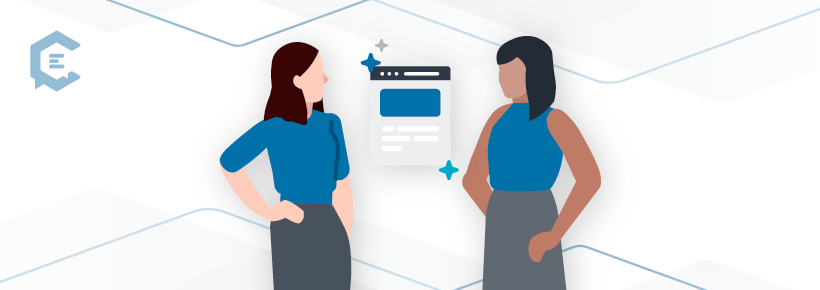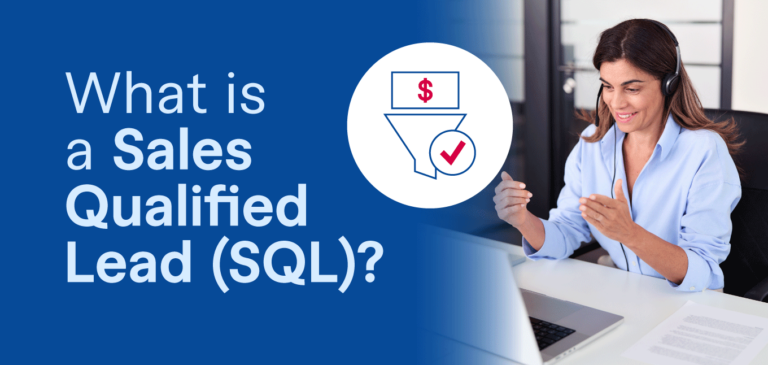Most people have heard the phrases “jack of all trades” and “master of one.” But how can this be applied to freelancers who want to find and work with new clients? Should they go into the pitch explaining how they can do everything, or should they take a more skill-specific approach?
Although the teamlancing model has been around for years, it is now becoming more commonplace as the golden standard in today’s gig economy. Traditional freelancing has numerous shortcomings; employees of a firm work in disparate silos with freelancers, often duplicating work, stepping on each other’s toes, and getting less done than if they worked together as a team. Teamlancing is the collaborative practice of working with outside contractors in a cooperative way, with a networked team (or teams) of freelancers to achieve a common goal.
More and more professionals are seeking out the gig economy for disposable income, to create multiple streams of income, or even escape the corporate world. And with many workplaces and environments shifting from traditional in-office to remote working settings, technology has made working remotely and teamlancing easier and more accessible than ever before.
With all the freelancers now on the market, how can you ensure your pitch is strong enough to stand above the competition?
In regards to your pitch approach, there are two approaches to communicating your freelance skills: pitching to customers that you are a “jack of all trades” or honing in on a specific skill set, or “master of one.”
What is the definition of teamlancing?
Before we get too far, let’s further define teamlancing. What is teamlancing? Teamlancing involves collaborating with a team of freelance teams to work on and deliver a project or work together toward a goal on behalf of a paying client.
There are two ways to approach building a teamlancing model:
1. Individuals
Individual freelancers can work with a pool of different networked teams or freelancers, serving a different role in each, for any number of clients. In this approach, individuals “pitch” themselves as an individual expert. Individuals can also source various freelancers themselves to work on a project.
2. Teams
A team of freelancers can “pitch” their combined skill set and experience to clients, offering a varied skill set. This allows clients to maximize a team of specialized creative resources that are the right fit for the project.
What is the difference between teamlancing and outsourcing?
We know what you are probably thinking… isn’t teamlancing just a fancier word for “outsourcing”?
Yes and no…
Although both teamlancing and outsourcing share similar characteristics, such as using external sources to perform a specific task, function, or produce a deliverable, teamlancing is a little different.
Teamlancing is a form of outsourcing but to a different degree. Teamlancing operates on a higher level, involving creative input and collaboration rather than simply focusing on executing a particular role or function.
So, this drills down to two very important differences: outsourcing focuses on execution, teamlancing focuses on creative collaboration.
Here are some key characteristics of teamlancing and outsourcing:
Outsourcing
- Executes and fulfills a single specific role or task at scale.
- Involves a single third party.
- Professionals work independently or in silos with little to no interaction or collaboration with the buying individual, firm, or agency.
Teamlancing
- Fulfills a combination of varied roles and tasks at scale.
- Involves multiple third parties, such as a group or team of freelancers or even multiple freelance teams.
- Involves creative collaboration with others to work toward a common goal.
Teamlancing goes far beyond simply filling a role or tasks and executing; it allows individuals to contribute creatively and collaborate with others in multiple, cross-functional disciplines.
Furthermore, teamlancing encourages more professionalism, agility, accountability, and therefore provides higher-quality, more productive, and more fulfilling work. This is because the team of freelancers can rely on the social and creative support of a team, rather than working in a siloed, isolated environment.
The teamlancing model: how to establish a teamlancing mindset
So, how can you build your own teamlancing model? Managing, networking, and collaborating with a distributed team of freelancers is important for individuals and teams to adopt as a long-term goal. However, any change in a business model, project methodology, or working style and habits also requires a change in mindset.
Here are some ways to adopt a teamlancing mindset:
1. Embrace the challenge.
The concept of teamlancing itself isn’t difficult to grasp, but adapting to new ways of working and changing the way you pitch your services to clients can be… It will require careful planning and a “design thinking” mindset to truly embrace the teamlancing way of working. It will also require making some decisions, such as whether or not to position your teamlancing firm as a “jack of all trades” or “master of one.” Embrace the challenge, make a plan, and execute.
2. Network with other teamlancers.
As we mentioned above, although teamlancing is a new term, many firms have been following and building off the teamlancing model for years. Do you know other teamlancers or firms that are trying to build a similar model? Why not ask them for help, guidance, or advice? Be open-minded and learn from others, paying particular attention to what worked and what didn’t, and what you could do differently with your own team.
3. Select specialized skills.
The best way to go about this is to encourage freelancers to go into the pitch by focusing on a specialized skill set, and how certain aspects of that skill set can add value to a client’s project and brand. Not only will it impress the client, but it will also set up the freelancer as a crucial, integral part of the team. In this particular teamlancing approach, it’s important for the freelancer to realize that he or she needs to be a master of a few specialized skills rather than a “jack of all trades.”
4. Find top talent.
It’s important to remember that your pitch to clients will only be as successful as the talent within your networked pool of freelancers. Before pitching to potential clients, invest the time and effort to find the best talent to build out your team.
For example, this could include designers, writers, editors, social media managers, developers, SEO specialists, and other professionals who are experts in their crafts that could add value to not only your team model but also to your clients.
5. Learn and adapt.
Of course, trying something new is always risky. Deep down inside we all fear failure. There’s a chance that your teamlancing model could go south. However, rather than treat it as a failure, learn from your mistakes, figure out what you can do better, and try again.
Remember, you only truly fail by giving up.
The benefits of teamlancing to clients
Many marketing teams adopt the teamlancing model and pitch this model to clients. Because marketing typically involves a multitude of different skills — content writing, design, web and technical knowledge, data and analytics, marketing automation, and so on — many freelancers can “pitch” their services to brands.
Quick and cost-effective
Teamlancing can provide brands with deliverables in a matter of days rather than weeks or months, and without all the risks or overhead. Furthermore, clients see the benefits of having access to all the right creative resources to help them create content without eating up a ton of time and materials as well as the resources necessary for hiring or managing in-house.
Solid structure
For larger teamlancing teams, such as one freelance “manager” and a small team of writers, editors, and designers, it is beneficial to the client to have this structure already in place. It provides the client with one point of contact, which is not only more efficient and productive but it also drastically reduces the amount of time and involvement.
Optimize for their martech stack.
Because different components in a martech stack are adopted at different times in a company’s business lifecycle, freelancers can use the size of the firm they are pitching to. Freelancers can also leverage various online tools to evaluate what martech the firm is already using, such as Wappalyzer.
This allows freelancers to not only tailor their sales approach and determine which master skills they should position at the forefront of their pitch but also drive value to clients’ needs.
Before determining which martech tools you’ll discuss in your pitch to earn more business, be sure to include software that the firm is already using, or present the idea of using new software that fits their logical business progression. For example, depending on the size of their company and what they are using, you may want to make the following recommendations in your pitch.
For small firms
- You know the firm is likely a small firm with non-sophisticated marketing prowess if… after using Wappalyzer on the firm’s website you see that they are using Mailchimp for their email communication and automation, and have their website built on Squarespace, Wix or some other basic content management system.
- Don’t recommend they start using Oracle’s Marketing Cloud (Eloqua). You’ll be skipping too far to an enterprise-level solution and will be setting your pitch up for failure.
- Do recommend they start using HubSpot or Act-On, marketing automation solutions for small to medium-sized enterprises.
For medium-sized firms
- You know the firm is likely medium-sized with matching marketing prowess if… after using Wappalyzer on the firm’s website you see that they are using HubSpot for emails and automation, and their website is built on WordPress or Drupal.
- Don’t recommend they start using Mailchimp, as you’ll be underwhelming them with your recommendations. Also, don’t recommend they switch their website to a custom-built CMS as they’ll likely see that as too sophisticated a step.
- Do recommend they start to utilize team enabling software such as Slack for communication or ClearVoice for content creation.
For enterprise-sized firms
- You know the firm is likely a larger enterprise with more sophisticated marketing prowess if… after using Wappalyzer on the firm’s website you see they are using a homegrown content management system, they are using advanced Adobe tracking software, or have a slew of advanced programming libraries in use.
- Don’t recommend they switch away from certain software that has huge switching costs (i.e. Adobe Site Catalyst) and be leery of introducing any new software as they likely already have too many software tools in use between different divisions or departments.
- Do discuss the importance of a teamlancing approach, unifying freelancers and seeing greater success from simplifying processes and working more collaboratively. When pitching to a highly sophisticated marketing group you’ll want to lean on deep expertise in a small area, being a master of one and not a jack of all trades.
This brings us to our next point… Now that you have a better understanding of what the teamlancing model looks like, and how to build one, let’s shift and talk about some martech tools that can help you not only better collaborate with other networked freelancers, but also what you can use to “pitch” to clients.
10 martech tools to help build your teamlancing model
Many teamlancing firms or agencies adopt a select few technologies and apps to keep in their martech stack to help them pitch to clients and collaborate more effectively. The good news is that there are a number of tools and apps available, all of which can be helpful and appeal to the different sizes of your freelance team.
For example, a new firm will likely not have any real marketing automation software and will be using a simple tool, such as Mailchimp to help them build various automated email campaigns for clients.
Here are some must-have tools to keep in your tech stack to help build your teamlancing model.
1. Wappalyzer
Of course, we couldn’t very well mention Wappalyzer above without listing it here. Wappalyzer is an interesting tool that allows freelancers to see what apps and technologies, such as content management systems, customer relationship management, e-commerce platforms, advertising networks, marketing tools, and analytics that clients are using simply by visiting a website. Wappalyer offers a browser extension download for Google Chrome, Firefox, and Microsoft Edge.
With the ability to see what technologies and tools potential clients are using, this is not only impressive as it shows that you did your “homework,” but it can also help you in your pitch of how you and your freelance team can help clients.
2. Mailchimp
For new, smaller teamlancing teams that are just getting off the ground, they may not use any real marketing automation software as many of these tools can get expensive. However, Mailchimp offers many of the same functionalities that the marketing automation giants offer, but for a fraction of the cost.
For example, Mailchimp does a lot more than setting up and scheduling automated emails, or sending out the occasional monthly email newsletter, it also allows you to store contacts, build forms, and construct full landing pages. Of course, the functionality is fairly basic and can be somewhat limited, but Mailchimp certainly gets the job done, and is often just enough for small freelance teams or clients with basic needs.
3. Slack
Slack is one of the easiest and best ways to keep remote or networked teams connected. As more and more teams, businesses, companies, and enterprises adopt Slack for daily communication and collaboration, there are more helpful and valuable functionalities available, such creating multiple channels; sending, sharing, and “pinning” files to specific channels for easy team access; setting automated reminders; integrating Slack with other third-party applications and tools.
For example, freelance teams can set up a Slack channel per client or project, invite team members, share relevant files and assets in that channel so everyone has access, and even integrate a third-party project management tool to help keep track of tasks, milestones, and due dates.
And the best part? Slack is free to download and use (up to 10,000 messages).
4. Trello
Trello is a very basic project management tool that can be set up in a snap. Many marketing and creative teams use Trello to help keep track of who is working on what, individual tasks, and when each task or deliverable is due.
Again, like Slack and the other tools we’ve mentioned on this list so far, Trello is free. Of course, if your teamlancing team expands and has a need for more advanced features, such as additional boards, seats, timelines, and other add-ons, then a paid version of Trello may eventually become necessary.
5. Zapier
Regardless of whether you are an individual freelancer, a “Jack or Jill of all trades,” or a full freelance team, Zapier can become your best friend. You don’t have to be a large freelance team, firm, or agency to appreciate and see the value from Zapier. Zapier not only helps individuals and teams automate tasks but also helps keep projects and teams organized on a larger scale. It can also help make hand-offs and processes virtually seamless.
So, if you have clients sign approval documents via DocuSign or PandaDoc, save new files in Dropbox or Google Drive, or update the status of a Trello card, Zapier can help make all of it happen, simply by setting it all on autopilot.
In addition to helping keep teams organized and efficient, Zapier can also provide some basic marketing automation functions, such as setting up and running social media ads, Google ads, creating new leads and contacts in Mailchimp from forms, share social media posts in Slack, track Eventbrite events in a Google Sheet, and many more.
Freelancers can pitch to clients that even as a distributed team, you have the right systems, practices, and processes in place to create a seamless, streamlined, and incredibly productive experience.
6. GoToWebinar
If your teamlance firm specializes in event marketing, such as webinars, virtual events, or workshops, then it’s important to have some great webinar tools in your tech stack.
GoToWebinar is a great option. Designed specifically for hosting webinars, GoToWebinar allows you to not only broadcast a high-quality event experience but also to record, screen share, chat with webinar participants, and more. GoToWebinar also offers a familiar user experience, which is why we selected it for this list.
Here are some other great webinar tools to consider.
7. Loom
Any marketing freelance team knows that video is in today. Many clients depend on experienced marketers and content creators for help with building video marketing plans. One super-easy and free tool to use for recording videos is Loom. Loom allows users to quickly record screencasts, videos, and more.
Even if your team doesn’t specialize in video creation, Loom is a great tool to use to provide instructional videos, explain how to perform a task, or provide feedback. You can also install the browser extension for easy and convenient access, and to record a Loom video in seconds.
If you are looking for other tools to use to create different types of marketing videos, check out this list here. By educating yourself about the different types of marketing videos to create, you can pitch to and educate your clients and consult with them accordingly. Therefore, having some knowledge of which tools to use in your tech stack can seriously help boost your pitch.
8. ConvertKit
ConvertKit is another popular marketing tool that can be used by small freelance teams. It offers similar basic functionalities as Mailchimp, but a little more user-friendly. With ConvertKit, teams can build forms, landing pages, automated email sequences, and integrations with other third-party applications, such as WordPress.
9. Pipedrive
We’ve listed a number of “working” tools and apps that freelance teams and individual freelancers can use to help expand their skills, streamline internal operations, and even pitch to potential clients.
Now, let’s look at some great CRM options for teamlancers. Pipedrive is a popular CRM that is very easy to set up and use. As a result, Pipedrive makes an appearance in many freelance marketers’ tech stacks.
Pipedrive is designed to house contacts, leads, and customer names and contact information. However, it goes and beyond merely a contact database; it helps manage leads and sales from a sales perspective, tracks contact communication activity, and provides insights and reports. And for only approximately $12 per user, per month, you really can’t go wrong.
We recommend Pipedrive for small teamlancers and individual freelancers because it really provides you with everything you need without all the bells and whistles.
10. Zendesk
Zendesk is another great CRM tool, however, it also functions as a customer support ticketing system. So, if your teamlancing firm processes a number of customer support tickets, or specializes in building automated ticketing systems, then Zendesk is a must-have tool in your tech stack.
Become a master of one with teamlancing
So, which is better: Becoming a “Jack (or Jill) of all trades” or “master of one”? You might be a Jack (or Jill) of all trades in real life, but in regard to teamlancing, the most successful models and client engagements are those that are positioned and pitched as “masters of one.” This means it is likely better honing in on a specialized set of skills rather than trying to do it all.
Trying to be a “Jack or Jill of all trades” often results in mismanaged client expectations, lower-quality work, and a poor experience. This isn’t exactly the tone or experience you want to build and associate with your teamlancing brand.
Therefore, if you build your model around content creation, website design, or marketing automation builds, stick with those skill set buckets. If you work with the same clients and deliver the same type of work over and over, not only will you and your teamlancers become experts at your crafts, but you will also become more efficient and will be able to build a synergy with your team and a process that just… works.
Although teamlancing really began as outsourcing, which has been leveraged by small businesses and enterprises for decades, with the rise in today’s gig economy, “outsourcing” is taking a different shape. Teamlancing allows for more creative collaboration, zeroing in on specialized skill sets, delivering high-quality work to clients in half the time and cost, and just a better working model overall.
So, where do you start? Develop a teamlancing mindset. Wrap your head around the types of services or skills you will offer, recruit top talent, and then invest in a tech stack with the best tools that allow you to do your jobs effectively.