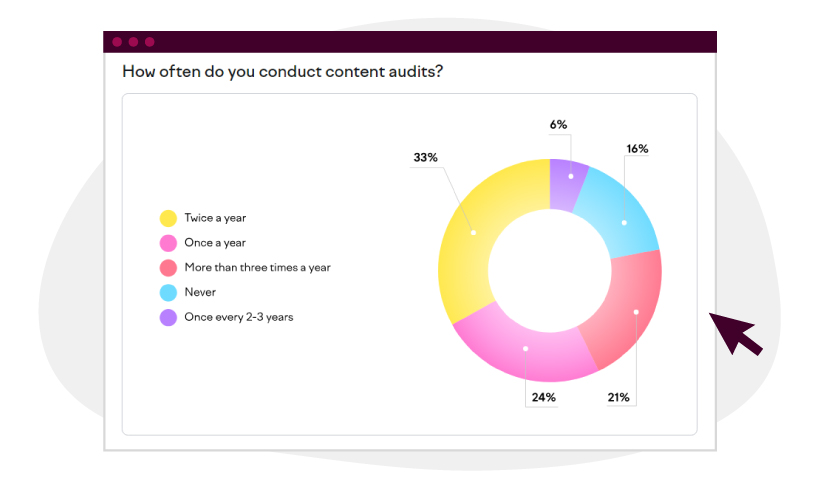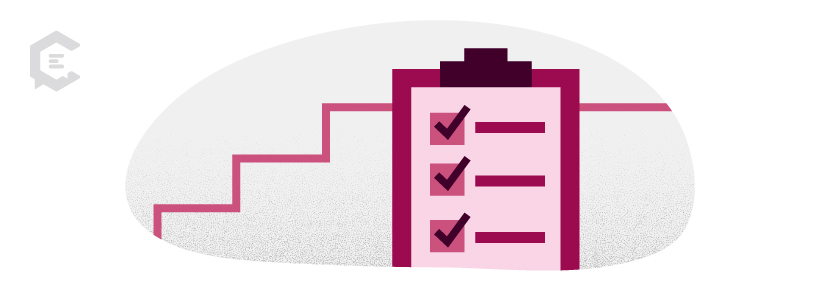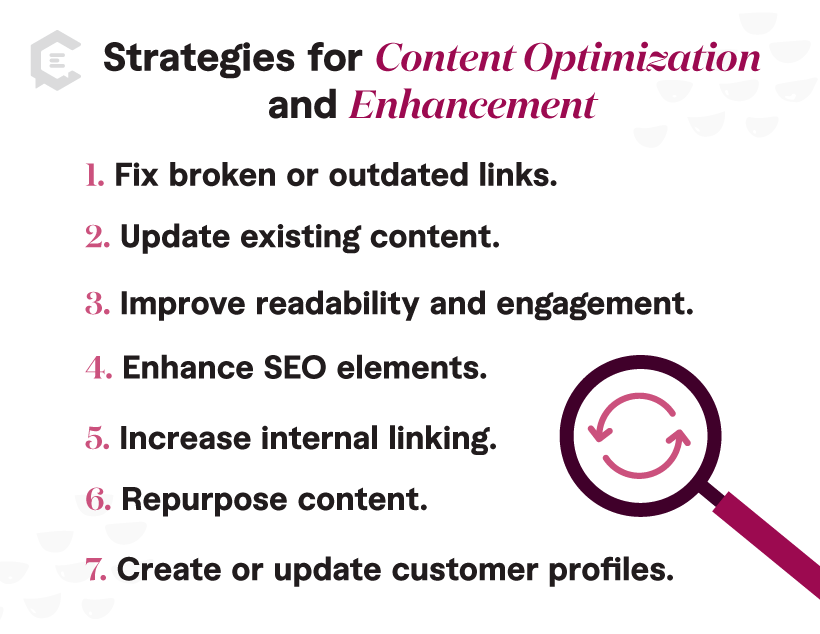Broken links, outdated or redundant content, content not performing as expected, rebranding—these are just some of the reasons why a content audit might be in order.
But what is a content audit, exactly?
Understanding Content Audits: The Essentials
A content audit is a comprehensive review and analysis of all the content your company owns. This includes web pages, blog posts, social media posts, videos, guest posts, and gated content. The goal? To measure content performance and pinpoint what’s working and what’s not.

Why perform a content audit?
The insights you gain from a content audit can serve several important purposes:
- Improve search engine optimization (SEO): Identify pages with high SEO potential—pages that can perform better with updated keywords, higher-quality backlinks, or internal linking—and pages that can harm your site’s ranking so you can refresh or delete them.
- Enhance user experience (UX): Performing a content audit can reveal how users engage with your content. This helps identify areas for improvement, such as adjusting the site’s navigation structure or combining, updating, or removing pages that don’t meet user expectations.
- Identify gaps and opportunities: By fully understanding your existing content, you can spot missing topics and plan new content to fill these gaps.
- Align content with business goals: An audit presents an opportunity to make sure all your content aligns with your current business objectives and messaging. This way, you can make sure your content strategy better supports your goals.
- Optimize or repurpose content: Once you’ve identified underperforming content, you can optimize it for better engagement—weave in new keywords or include better visuals, for example. You can also repurpose high-performing content into other formats to reach a broader audience.
- Comply with legal requirements: A content audit makes sure all published content complies with standards, particularly in heavily regulated industries, such as finance and healthcare. This minimizes the risk of penalties or legal issues down the line.
- Organize your content repository: Over time, content libraries grow bigger and can become difficult and unwieldy to manage. A content audit helps declutter and organize your content repository, making content management easier for everyone involved.
- Build a competitive advantage: Understanding the current state of your content provides insights into how you stack up against competitors. This can help identify areas where you can differentiate your content and gain an advantage.
How often should you perform a content audit?
Twice a year, says 33% of respondents in The State of Content Marketing: 2023 Global Report by Semrush. Twenty-four percent, meanwhile, conduct content audits annually.
The frequency of content audits will usually depend on various factors, including the size of your website, the volume of content you produce, your industry (stable industries vs. fast-changing industries), and your business objectives.
- Annual audits: At least once a year is a good practice for most companies. This helps you evaluate yearly performance, measure the impact of your content strategy, and make adjustments for the coming year.
- Quarterly reviews: If you’re producing high content volume or operate in fast-changing industries such as fashion, technology, or digital marketing, quarterly audits ensure you can quickly respond to emerging trends and changes in consumer behavior.
- After major changes: Significant business or industry changes such as entering new markets, rebranding, major search engine updates, or shifts in customer preferences (e.g., growing enthusiasm for topics related to generative AI) will require a content audit. This ensures your content remains aligned with your business strategy.
- Project-based audits: A content audit after the completion of specific content campaigns or projects can uncover insights into their effectiveness.
Outside of these formal audits, we recommend continuously monitoring content analytics to identify underperforming content that you can refresh or remove as needed.
Preparing for a Content Audit: Laying the Groundwork
Just like in nearly all undertakings, preparation is vital to success. Prepping for a content audit sees to it that your effort and resources yield valuable, actionable outcomes.
Defining goals and objectives
Why are you conducting an audit? Is it to improve SEO, boost conversions, increase audience engagement, enhance UX, or realign content with your business strategy? All these are important objectives, and it helps to know what you’re aiming for from the get-go.
Identifying key metrics and key performance indicators (KPIs)
For your audit to provide the insights you need to further your content objectives, you’ll need the right metrics and KPIs. The following provide a wealth of data points that you can use to maximize the potential of your content and improve your content strategy moving forward:
- Engagement: Metrics such as page views, bounce rate, time on page, and social shares gauge how engaged your audience is with your content.
- Performance metrics: Does your content drive business goals? Indicators to watch out for can include SEO rankings, organic traffic, and conversion rates.
- Website health metrics: Examples are page load times, mobile responsiveness, and any crawl errors that can impact SEO.
Conducting a Content Audit: Unlocking Insights and Opportunities
Once done with the preparation stages, now comes the exciting albeit time-consuming part— evaluating your content.
Inventory and assessment of existing content
First up, create an inventory of all your existing content. List all items available on your website and other digital platforms, such as blog posts, web pages, videos, downloadable resources, infographics, podcasts, and webinars.
Categorize content to identify patterns, strengths, weaknesses, and opportunities for improvement. Categories can include content type, topic or subject matter, purpose or stage in the buyer’s journey, performance metrics, content ownership or department, publication date, and platform or channel.
Use spreadsheets like Excel or Google Sheets to create your list. Label your columns accordingly. Content inventory software such as Screaming Frog SEO Spider or DYNO Mapper can crawl your website for links, images, and other elements to map out your website’s structure.
Analysis of content performance and audience engagement
Once you’ve inventoried all your assets, the next step is to use analytics tools such as Ahrefs, Semrush, and Google Analytics to track the various website metrics you’ve identified in the preparation stage.
Segment your data by demographics, device type, and traffic source. This can help you understand which segments of your audience are most engaged and which content resonates best with them. To monitor user behavior, heatmaps and session recordings can offer insights into how users interact with your content, showing what they click on, how far they scroll, and where they spend the most time.
To measure audience engagement on social media, tools like Facebook Insights, Hootsuite, and Sprout Social track the number of likes, comments, and shares across content types and topics.
Refreshing and Optimizing Content: Strategies for Maximum Impact
Content refresh and optimization is an ongoing process that starts with identifying content gaps and opportunities—and then implementing the appropriate content enhancement strategies.
Identifying content gaps and opportunities
The data you collect from your content audit can identify questions, needs, or audience interests that your content doesn’t address. Also, take a close look at competitors’ content to spot topics they excel at and topics they’ve missed. This can reveal gaps you can fill to gain an advantage.
Additionally, keyword research can help identify new topics and search trends that are gaining traction in your industry but are not yet covered extensively on your site.
Strategies for content optimization and enhancement
When you’re ready to make your content more effective and impactful, here are optimization strategies to implement:
1. Fix broken or outdated links
Check your content audit spreadsheet for broken links, outdated links, or pages that link to bad content or products you no longer sell. Fix 404 links or redirect them to the correct pages, replace bad links with better sources, and delete links for offers that are no longer available.
2. Update existing content
Put new life to stale or outdated content with current information, statistics, and relevant keywords to improve SEO rankings and user engagement. This can mean rewriting sections to improve clarity, updating images, or adding new multimedia elements like videos or infographics.
3. Improve readability and engagement
Break down large blocks of text into more digestible sections with subheadings, bullet points, and lists. Use engaging visuals and call-to-action buttons to guide users toward desired actions.
4. Enhance SEO elements
Review and optimize title tags, meta descriptions, and headers with targeted keywords. Ensure images have descriptive alt text and that URLs are concise and meaningful.
5. Increase internal linking
Link to other relevant content within your site to keep users engaged and distribute page authority across your site. This also helps improve SEO.
6. Repurpose content
Transform high-performing content into different formats. For example, turn a popular blog post into a video, infographic, podcast episode, or a series of social media posts to reach a broader audience.
7. Create or update customer profiles
By identifying your best-performing content, your content audit will provide a window into what your current customer looks like. Use these insights to refine or develop your customer profiles.
Remember to keep your content audit spreadsheet organized. Add notes in the right columns that detail what actions you’ve taken. Once updated, add direct links to the content so reviewers and other team members can access the content directly from the spreadsheet.
Also, prioritize based on impact. Which content updates will have the most significant impact on your goals? Consider factors like traffic volume, conversion potential, and the extent of needed updates.
Leveraging Content Analytics to Inform Future Content Strategy
Whether conducting scheduled content audits or monitoring content analytics on an ongoing basis, the insights you gather are essential for making informed decisions for future content development. Here’s how to approach this process:
- Identify what works and why: Analyze your top-performing content to understand what makes it successful. Is it the topic, format, writing style, or use of visuals? Use these insights to replicate success in future content.
- Spot patterns in audience behavior: How do different audience segments interact with your content? Tailor your content strategy to these preferences to increase engagement and conversions.
- Adjust based on performance: If certain pieces of content are underperforming, consider why. Is the content outdated, not user-friendly, or not optimized for the search engines? Make adjustments accordingly.
- Test and experiment: Use A/B testing to experiment with different headlines, formats, and content types to see what generates the best results.
- Benchmark against competitors: Use competitive analysis tools to benchmark your content performance against that of competitors. This can help identify areas for improvement and potential opportunities to outperform them in certain content niches.
- Plan content based on insights: Use data-driven insights to build your content calendar. Prioritize topics, formats, and distribution channels that have proven successful. Incorporate seasonal and trending topics, and schedule content for the best times to publish. Test new ideas identified through your content audit to uncover untapped opportunities, such as underutilized content formats and new audience segments.
Ready for Your Next Content Audit?
The world of content is dynamic, and regular content audits enable businesses to refine their strategy based on solid data and insights. By engaging in this cycle of audit, action, and adjustment, you can achieve broader business objectives, respond to current trends and audience needs, and maintain an edge in an increasingly competitive content landscape.
Need help auditing your content? Looking for content solutions to elevate your brand? Reach out to ClearVoice today to discuss how we can assist.