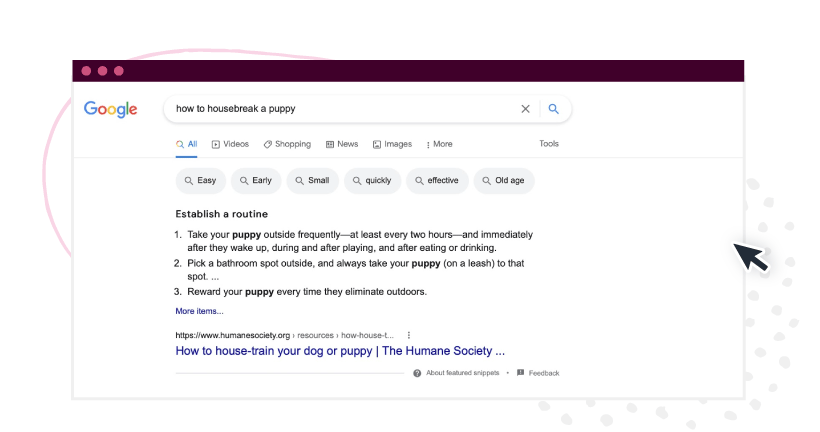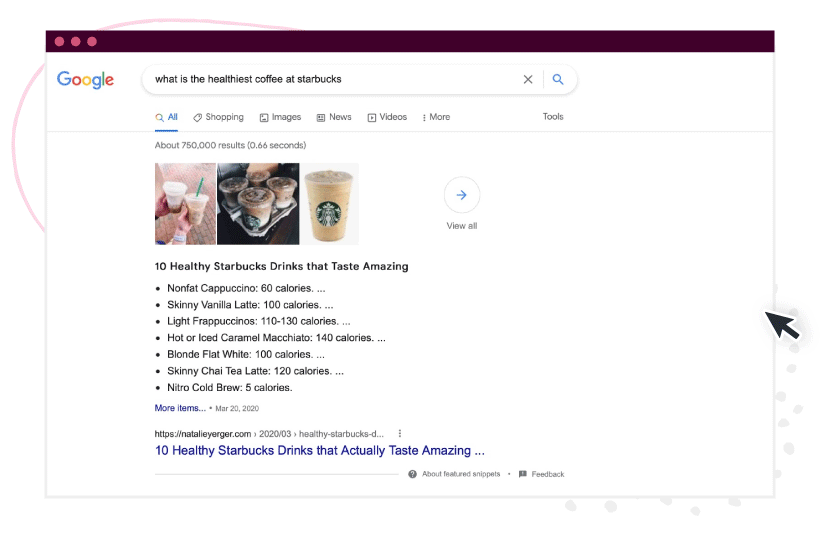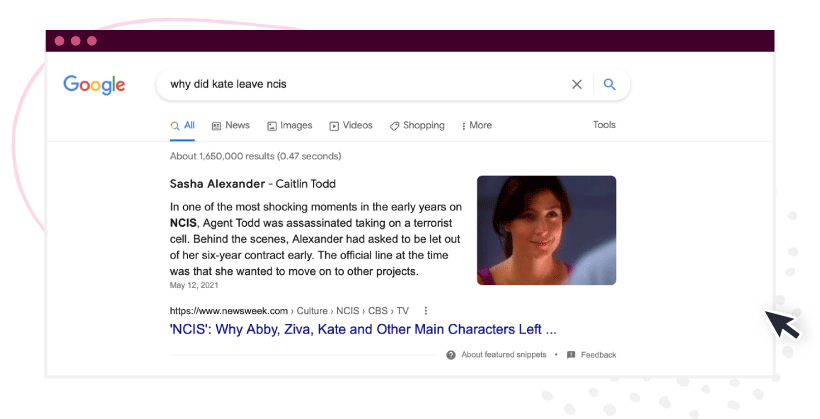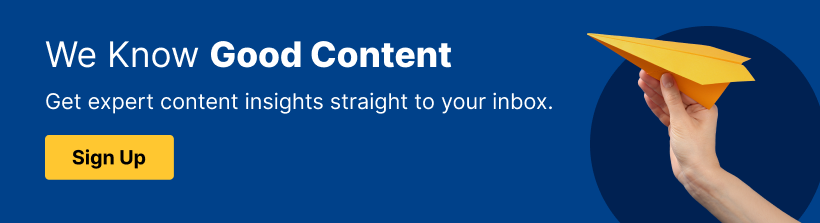What is Google’s answer box? When you type a question into Google, a SERP answer box may show up at the top of the results. These SERP snippets display a brief answer to the question. Answer boxes are also known as featured snippets.
When you type a question into Google, a SERP answer box may show up at the top of the results. These SERP snippets display a brief answer to the question. It helps you get the information you were seeking without having to jump from website to website.
Answer boxes are also known as featured snippets. They’re highly visible and typically do a good job of discerning user intent and displaying the right type of information for each search.
Examples of Google answer boxes
Google answer boxes don’t always look the same. Some contain more information than others. To help you get a better idea of what to expect, here are a few different examples.
“How-to” answer boxes
If you turn to Google for help doing something, you’ll see a how-to answer box. These display a section of a related article with a few action steps for you.
For instance, if you type in “how to housebreak a puppy,” here’s what the answer box looks like:
From this information, you have a better idea of how to do what you were wondering about. However, you’ll probably click on the box to read the whole article and get a better idea of the entire process.
“Bullet point” answer boxes
This type of answer box features a bullet list display related to your query. For example, if you’re trying to cut calories and Google, “what is the healthiest coffee at Starbucks?” you may see an answer box like this one:
You’ll see a couple of different images at the top of this answer box, followed by the title of the article and several bullet points.
Each one lists the name of a drink and how many calories it has. With this information, you can make a quick decision when you’re ordering. Or, you can click on the article to see the rest of the suggestions and learn more about each drink.
“Who’s who” answer box
Wondering who the soccer player in the Subway commercial is? Or want to know why Kate left “NCIS” after only a couple of seasons? When you have a question about a person, you’ll usually see an answer box like this:
There’s the person’s name at top, a featured image of them on the side, and then a snippet of information that answers your question.
These three types of answer boxes aren’t the only ones you’ll come across. Google has several different layouts, including tables, videos, and tools like calculators. But they all have one single purpose: to provide the best answer to your question.
The benefits of Google answer boxes
When Google’s answer box features your website, it encourages people to click through to your website to learn more. You may notice an increase in traffic because of it.
Being featured also helps present you as an authority on the topic. It shows that your article provided a solid answer to the question and can be a helpful resource for viewers.
Additionally, Google answer boxes:
- Are organic SERP features that you don’t have to pay for.
- Are at the top of the organic search results, so it’s one of the first things viewers see.
- Rely on SEO-optimized content so you can create your content with these boxes in mind.
What type of content is used for Google answer boxes?
Google answer boxes feature the content that best answers the user’s question. This could be a regular blog post, a piece of pillar content, a tutorial, or any other type of content, as long as it answers the question.
Some Google answer boxes use tools such as dictionaries, calculators, and maps. There’s a huge variety with a lot of potential for creating featured content.
You don’t have to be ranked number one for a keyword to have your content featured. This means if you’ve optimized your content for answer boxes, your website gets displayed above the organic results, which can help you outperform your competitors.
How to optimize your content for Google answer boxes
If you want to get your website featured in more answer boxes, here are four ways to improve your chances.
- Write with answers to questions in mind: What questions about your topic do people have? Use subheadings to add these to your content and provide a succinct answer.
- Break down the steps: If you’re explaining how to do something, take the time to break it down into smaller steps for your audience. This makes it easier for them to follow and more likely that your content gets featured.
- Optimize your SEO: It doesn’t matter how great your content is. If you aren’t paying attention to SEO, hardly anyone will see it. So research keywords and learn what words people are using to search for this topic.
- Write for the web: Google answer boxes don’t typically display a huge block of text that people have to read through. Instead, they’re more skimmable. So keep your content easy to read. Use short sentences and lists when possible.
Want more traffic? Featured snippets are the way to go. Talk to a content specialist at ClearVoice about creating high-quality content that answers customer questions, provides helpful information, and solves pain points to help boost your search engine results.