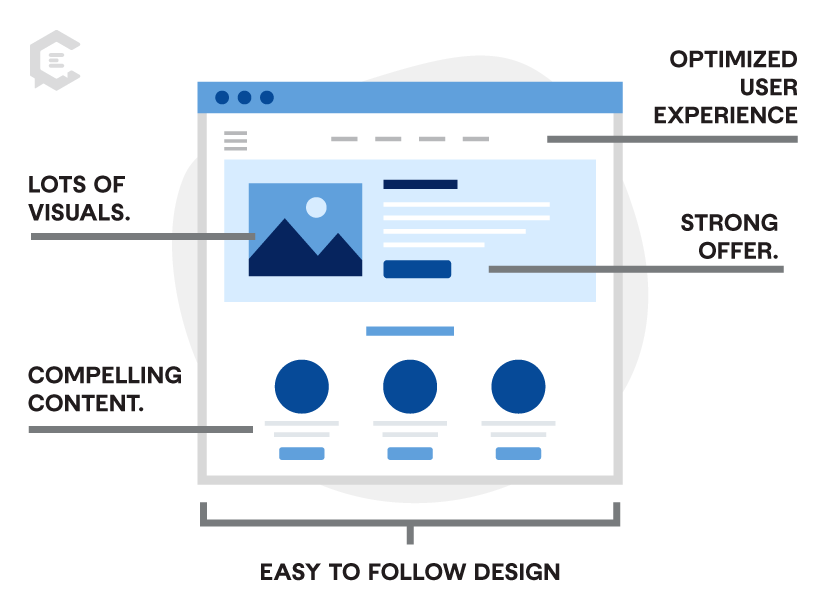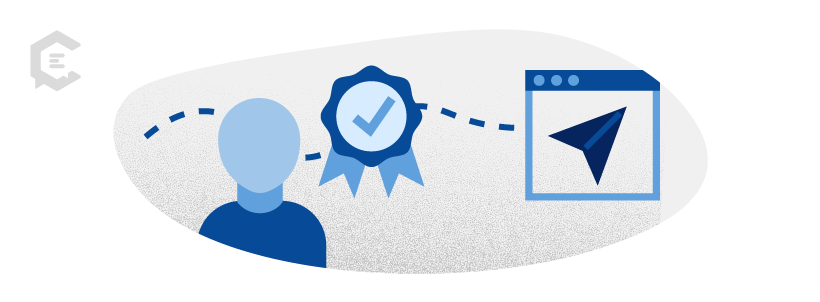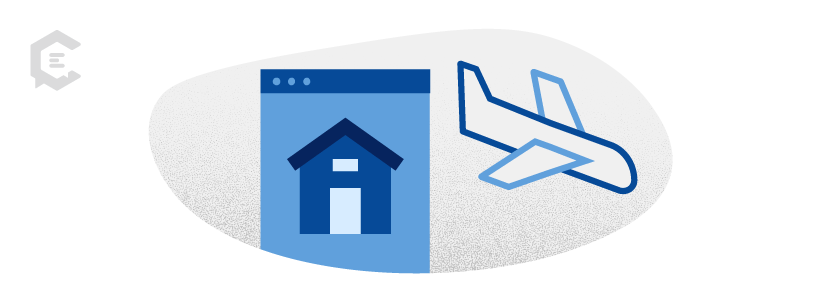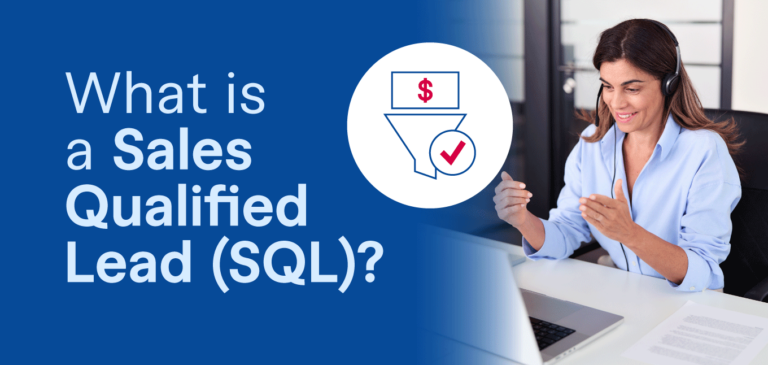What is a landing page?
A landing page is a standalone web page highlighting a specific offer and serves the sole purpose of converting visitors into leads. It is typically the page someone lands on after clicking an ad for your product or service.
Many other types of sites are often mislabeled as landing pages (we’ll get into what a landing page is NOT in a bit), but a tried-and-true landing page can measure its success by one metric only: how well it converts.
Why are landing pages important?
Since most people will reach a landing page after clicking through a paid advertisement, it may be the very first time a potential customer interacts with your online space. You don’t get a second chance to make a first impression.
A landing page is where your customer will choose to continue on their buyer’s journey. If you don’t stick the landing, you’re leaving money on the table. (See what we did there?)
Considering you’re running paid advertisements in this online space, there’s even more at stake. If you don’t direct folks to a clear desired action, you could be sending potential customers to get lost down the rabbit hole of your home page, your blog, your social media, you name it! Get your customers where you want them – on your mailing list – by utilizing landing pages that convert.
Understanding the Components of a Landing Page
After you’ve determined your main goal/desired action for the landing page, you can start to build it out. There is some room for creativity here, but across the board, the most effective ones have these main components:
- A strong offer. Your potential lead wants to know what’s in it for them if they give you their email address. Make it enticing.
- Compelling content. Grab your reader’s attention with a dynamic, optimized headline! Lay out the benefits of the offer you’re making. Give a brief description, but don’t oversell.
- Easy to follow design. Keep it clean and simple so that the reader knows exactly what you want them to do.
- Lots of visuals. A picture is worth a thousand words. Free up space on the page by incorporating visual elements. And be sure to include multiple call-to-action buttons.
- An optimized user experience. Remember, this is your first impression. Make sure your site loads quickly and is easy to navigate. The user is there because they want to be, but that doesn’t mean they’ll stay.
How to Ensure You’re Converting Leads with Your Landing Pages
While there is certainly no guarantee that you’ll get every person who visits your landing page to convert, there are some best practices you can employ to make it as easy as possible for them to give you that YES!
- Your headline speaks compellingly to your audience
- Your images have an emotional component
- Your text is brief and scannable
- You focus on the customer, using “you” language and stressing benefits rather than features
- Your offer is relevant to the keywords they used to find you
- Your offer is highly appealing to your target market
- Your call to action (CTA) is clear and easy to follow
- The essential elements are “above the fold” and well-organized
- The form is easy to use and pared down to only the info you need
- The entire page is focused firmly on a single sales message
Can your home page be a landing page?
This is not a great idea. Your leads are landing on this page after clicking an ad; you don’t want to distract them with all the other information on your home page. This is also true for your website, which will likely lose folks as they continue to navigate around.
You may also hear terms like splash page or squeeze page. A splash page opens up in its own window from the main site, typically as a pop-up, to convey some more information before a user takes a desired action. As you may suspect, this can often cause friction and negatively impact the user experience.
A squeeze page is even more concise than a landing page, usually just having a single form to put in someone’s name and email address.
Each has its uses, and it’s important to understand the distinctions between them.
Get Started With Your Landing Pages
Whatever your content needs, ClearVoice has you covered. With our Talent Network of 200,000+ vetted freelancers in 200+ industries, we can pair you with copywriters who will make your landing page irresistible.
With ClearVoice as your managed content solution, your content plan is customized to fill your content gaps. You’ll never pay for content you don’t want or won’t use.
So what are you waiting for? Talk to a content specialist today! (And yes, that IS a good-looking landing page!)