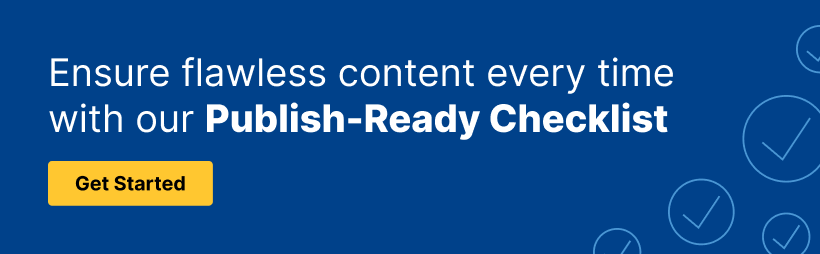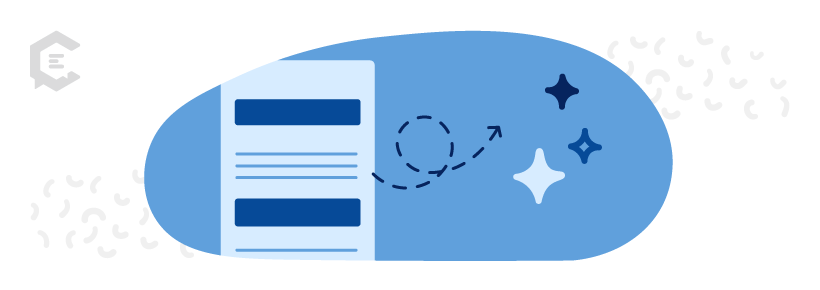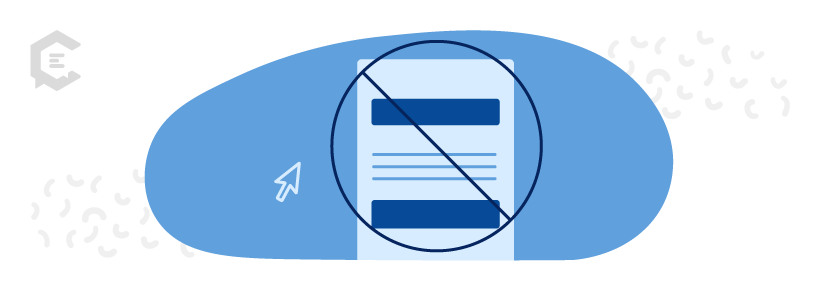Your blog posts are part of a constantly evolving ecosystem. We know that might sound weird, but it’s true! And like any strong ecosystem, your blog posts should continue to be nurtured and pruned to keep your website as healthy as possible.
With Google’s constantly changing algorithm, where freshness and relevance reign supreme, that’s especially true when it comes to SEO. When content becomes old and outdated, you fall down the search rankings, losing traffic and engagement. And we don’t want that.
In this article, we’re going to give you the six best steps for refreshing your old blog posts to keep them optimized to attract readers, increase your search rankings, and drive conversions.

Why You Should Update Blog Posts
If you’re busy creating new content, it may not seem worth your time to go back and update old posts. But there are many reasons why updating blog posts is worth the effort. First off, your skills have likely improved as a writer and blogger. Refreshing old posts raises their quality to your current standards.
It also allows you to correct any information that is no longer true or update old statistics, which is especially important to keep your content relevant. It can increase your blog traffic, get eyes on lower-performing posts, and increase time on site. The search engines love this, which brings us to the biggest reason for updating old posts: SEO.
What Makes Great SEO Content
Before we dive into practical tips, let’s talk about what makes great SEO content in the first place. Great SEO content has four main characteristics:
- It answers questions.
- It contains quality keywords.
- It provides value to readers.
- It’s organized, engaging, and easy to read.
The best SEO content is also often long-form and cornerstone content relevant to your overall blog topic and strategy. Think about the last “ultimate guide” you read online. You probably chose it out of a list of available posts because you wanted the best quality and most comprehensive post on the topic you could find. That’s what readers love and, thus, what the search engines like to see.
As you look for topics, explore the most popular videos, courses, and articles for ideas. Knowing what great content is for search engines will help you as you review your older posts.
How to Refresh Old Blog Posts for SEO
Alright, it’s time to dive into updating your blog posts so they meet your current quality standards and Google’s E-E-A-T standards. Let’s roll up our sleeves.
1. Start with your most popular posts
Check your content analytics to see what posts are the most popular, then see if they could use some updating. This is a great way to increase traction on posts already bringing in traffic. Most of the time, they won’t need as much work, and they’ll give you a quick win. Then you can go after the ones that are falling flat.
Pay special attention to posts that are close to ranking on the first page of Google. See what you can do to bump it up to the first page by looking at competing posts that are ranking better.
Here are a few ideas to get you started:
- Target for location-based searches if appropriate
- Improve readability by breaking up text and adding headers
- Make sure your post and website are mobile-friendly
- Increase the length of your post (but focus on quality)
- Use an SEO plugin to make sure your post is optimized
2. Look for any errors, outdated information, and broken links
Read the post and note any outdated information or statistics that you need to update. Also, double-check that you used high-quality sources that inspire trust. Are there newer studies and statistics you can share? Have you discovered a fresh way of doing things that works better? Are there updated or trending apps and resources available? The online world changes fast, so you want to make sure your content is keeping pace.
Also, click on all the links =in your posts and make sure they still work. Internal links can be broken, and external links sometimes no longer exist. When that happens, not only does it look bad to readers, it also affects how search engines rank that content.
3. Refine your linking strategy
Broken links obviously need to be updated, but don’t just stop there.
For internal links, look for opportunities to link to newer blog posts, especially in your pillar content. Pillar content is the most informative and relevant content you have on your blog. Think “ultimate guides.”
This type of content is important for SEO because it lets search engines know what your blog is all about. It’s a good idea to have a pillar blog post or two for each of your blog’s main categories and link to them in as many posts as you can. Cross-linking your posts keeps readers on your site longer. It also helps you get more of your content read and shared. If you can, the “hub and spoke” TOFU content strategy may not be a bad idea.
For external links, you can also see if there are better resources available to link to. If you’re getting backlinks from other sites, check those too. Why did the other post link to you? Is your content relevant? Could it be improved?
4. Review your keyword metrics and update your target keywords
If you really want to up your SEO juice when you update blog posts, target a new keyword or two that suits your topic. You can use keyword research tools to find both new short- and long-tail keywords. You can then create a new section for the added keyword, making your post more valuable.
This is also a good time to review search intent. Search intent is the reason why a reader is searching for the content. Is your content relevant to what readers are looking for in search? You want substance and value, not clickbait.
Also, as you’re updating your keywords, think about if there are other questions you could answer within the post. If your post has a comments section, see if any questions have popped up from your audience. Add a section to answer the most popular questions you received after the post. This shows your audience you’re paying attention and care about what they care about. If a few people have the same question, it’s an opportunity to add more value to your content.
5. Revamp your images and graphics
Images can significantly boost SEO performance and user engagement by reducing bounce rate and increasing time on page. But if they’re not optimized effectively, they can slow down your website. First off, look at the images on the current blog posts. See if there’s room to make them more eye-catching and relevant. Or, update them to reflect your most current brand style.
Once you’ve done that, don’t forget to:
- Optimize the image’s dimensions.
- Choose the right file format and use a descriptive filename.
- Compress the image to ensure it doesn’t slow down your page loading time.
- Use alt text for all images and include relevant keywords when appropriate.
6. Update your title tags and meta descriptions
Your title tag and meta descriptions are your first impression. You need to make sure they’re SEO-friendly as well as captivating and engaging. As you update your keywords, don’t forget to modify your title tags and meta description when it’s appropriate.
With your meta descriptions, highlight key updates and weave in secondary or long-tail keywords where you can. Crafting a high-quality meta description that resonates with a searcher’s intent and curiosity can significantly improve your post’s click-through rate. But remember, your meta description should provide value and be captivating first. SEO comes second.
Same thing with your title tags. Incorporate your primary keyword in a natural and meaningful way. A well-crafted title can mean the difference between someone clicking on your post or not.
How Often You Should Update Blog Posts
Honestly, there’s no easy answer here. At ClearVoice, we like to review older posts once per quarter. You really just have to create a schedule that works best for you and your business.
Aim to perform a content audit every quarter to see how your posts are doing overall. Then, keep a running list of posts you want to update with some quick bullet points. Work on those posts as you have time available.
Keep in mind that it can take a while for a post to rank for your target keywords, so it’s best to work on posts that are at least a year old or more. If you feel like your bandwidth is too thin, outsourcing is an effective way to bring in an expert without breaking the bank.
What to Not Do When Updating Old Posts
When you refresh old posts, it’s possible you could hurt your search engine rankings if you do certain things. For example, there’s debate over whether or not it’s a good idea to change the publish date. It’s really up to you. Whether you change the publish date or not, it’s a good idea to add a note for readers that you’ve updated it. Then get Google to recrawl the page.
However, you do not want to change the link address for the blog post. This could result in readers clicking on an older link you shared only to find it’s broken or redirecting.
The URL holds the SEO value, so you don’t want to change it. If you did not use the title as your link, update it to something more SEO-friendly if needed. If your post is already ranking very high, proceed with caution.
Avoid making large changes, but check that all information is still up to date, images are on-brand, and the post answers your audience’s questions, teaches, or addresses paint points so it continues to perform well. You don’t want to mess up a good thing.
Why New Content is Important for SEO
As you go about refreshing your old content, don’t forget about creating new content too. A combined strategy is important: refresh the old and keep up with the new. Create a schedule to make sure you’re doing both. Not every old post will be worth updating, and you only have so much time, so prioritize what posts you refresh and when you create new content.
New content helps you continue to offer value and continue building your audience. New content also improves your SEO rankings, establishes your authority, and helps readers trust you.
As you update content and create new content, continue to track so you know what’s working and how your posts are landing with both search engines and readers. And don’t be afraid to use your old posts as inspiration for new content. If you have a post that’s really popular, think about how you could turn it into a series and build on the already established SEO ranking.
Don’t Forget About Your Readers
It’s easy to get so focused on SEO that you forget about your readers. But, search engines love happy and engaged readers, so remember:
- Avoid keyword stuffing
- Include calls to action
- Create a clear content structure
- Make your content easy to read
- Include visuals
- Focus on freshness and frequency
Creating engaging posts that meet the needs of both readers and search engines is no easy task, but it can be done. With just a little extra work, you can reap the many rewards of having your posts rank well, drawing in new readers and fans over a long period of time. Put in the work upfront and then tweak as needed. Always keep an eye on the content of top competitors (not to copy, but to improve in any way you can).
Look at popular posts from other bloggers and see what’s missing. Work to make your posts on the same topic more valuable to readers. It’s easy to get caught up in the numbers, but the success of your content comes down to how valuable it is to searchers.
Remember that updating blog posts does not always mean adding to the word count or a complete overhaul. Some posts may require that. But for others, it could simply be breaking up the text for a better reader experience and adding in more headers or images.
Ready to Refresh?
High-quality blog posts benefit every business, no matter the size. And despite some people’s opinions, SEO is not dead. Refreshing can be a great way to improve the quality of your posts and your overall SEO without spending a ton of time and resources on new content. But you do need to make sure whoever is performing the refreshing knows what theyre doing.
At ClearVoice, we have experienced, proven writers, editors, and SEO specialists ready and waiting to help boost your brand visibility and catapult you up the search ranking.
Talk to a content specialist today to see what we can do for you.