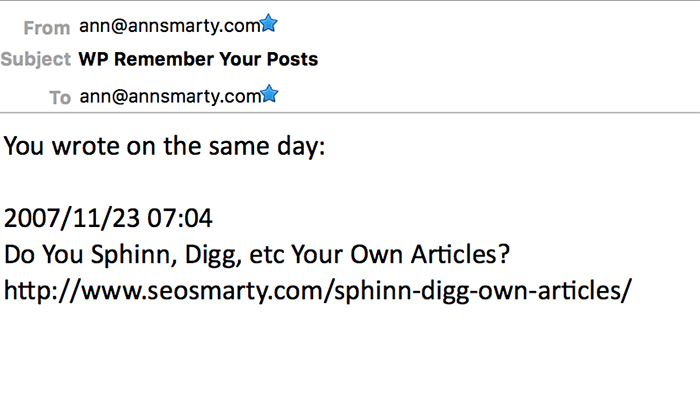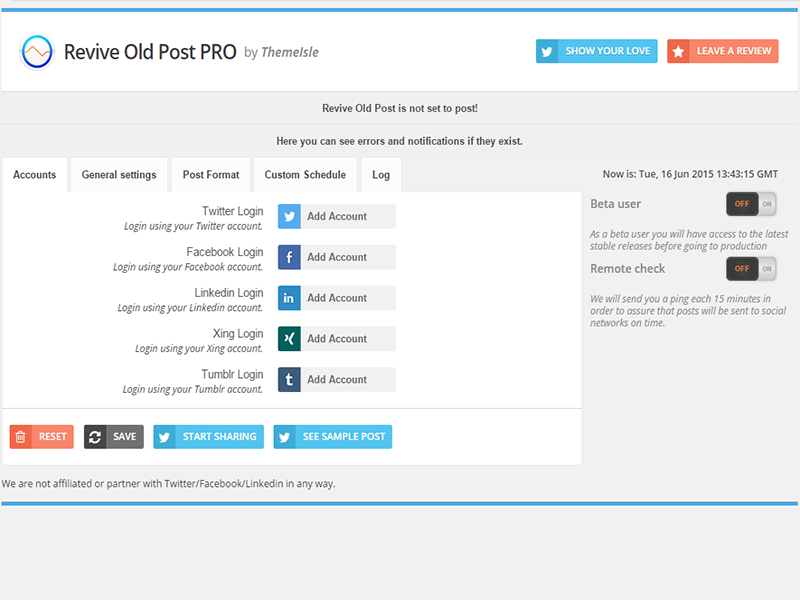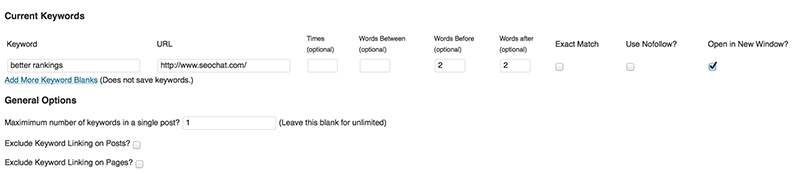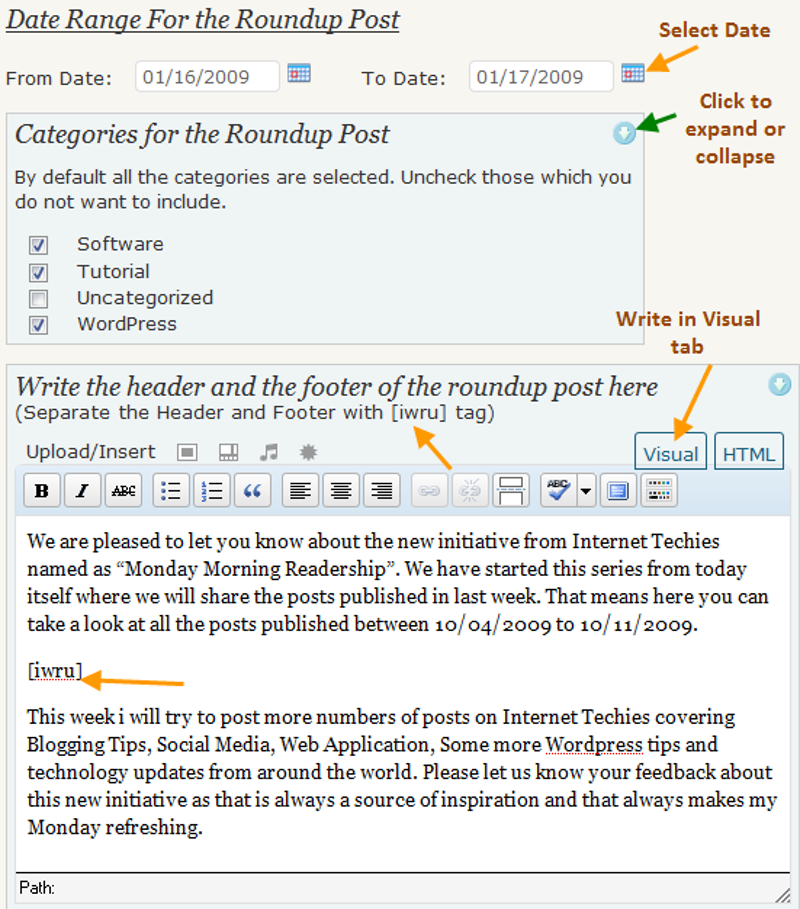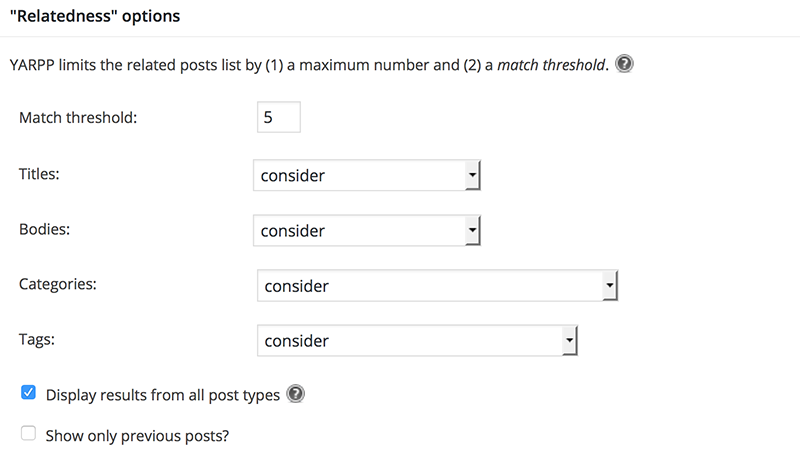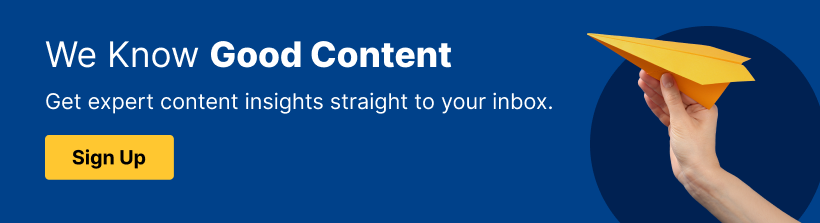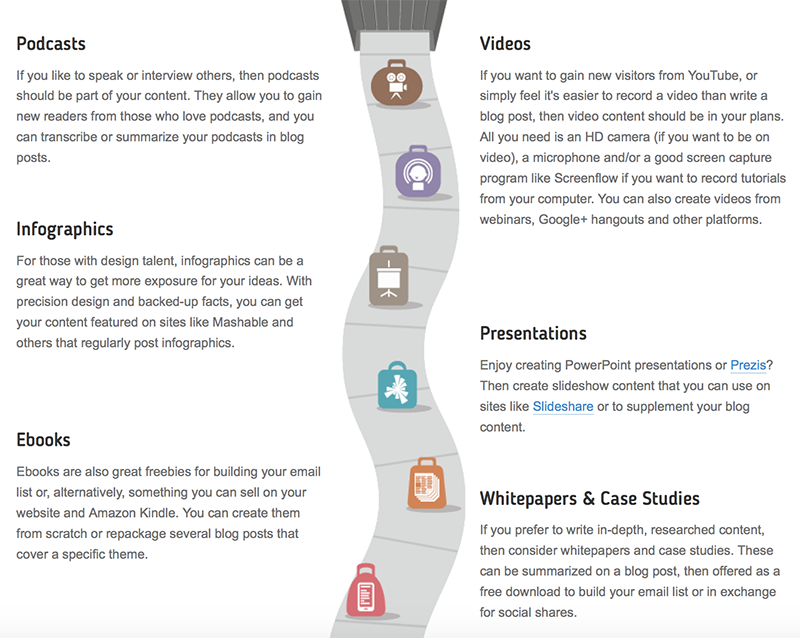Old posts deserve love, too. But we frequently ignore them, throwing everything instead into promoting newly published content while our older articles — which we’ve invested so much time and effort into — go into the archives.
If you’re guilty of doing this, you’re missing out on a serious opportunity to get more out of the content you already have. There are many good reasons to promote your content more than once, including:
- You’ll reach your new readers. The content in question will be new to many people anyway, as you’ve gained more followers in the time since you published the original.
- It saves you time. Why pour tons of energy into creating new content, when you can promote already-existing content that’s evergreen and performed well the first time around?
- You’ll boost traffic on your site and in your social media channels. Reposting creates consistent sources of search referral traffic, generates social media traffic and keeps your readers browsing your site, improving engagement and conversions.
Sold? Good. These WordPress plugins will help:
5 great WordPress plugins
1. WP Remember Your Posts
WP Remember Your Posts is an interesting plugin with a simple purpose. On the anniversary of any article publication, you will get an email reminding you of that post. Use it to post anniversary updates to your social media channels or as inspiration for a more up-to-date follow-up post.
2. Revive Old Post
Revive Old Post is a great auto-updater for Twitter that tweets your old posts for you to help drive traffic and gain new readers. Super easy to use, it is completely customizable. You can set posting intervals, include custom messages and exclude specific categories or posts if you don’t want them tweeted (this feature is useful when you have newsworthy content that only makes sense at the time of publishing).
You can use it to post old content on Facebook, Linked and Tumblr. You can also use it for Twitter. Tweet lifespan is so short that repetitive sharing is even useful there.
3. Internal Link Building
Linking to your older content is the best way to get it crawled and improve its visibility in search engines. It’s also a well-educated theory that linking within the content is much more efficient than linking from the blocks containing lots of other links, like “popular” or “recent” posts.
It’s also a known fact that people tend to click links in the content and those clicks result in high engagement.
Automate your internal linking with the Internal Link Building plugin. Just give it the list of URLs you want to link to from post content and which phrases you want to turn into a link. The plugin will find all the instances of those phrases and turn them into clickable links to your older content.
4. Instant Weekly Roundup
Even though this plugin hasn’t been updated for a while, it’s still working well. Instant Weekly Roundup lets you easily generate weekly or monthly roundups of your past articles. If you post a lot, it’s a great way to save time creating blog roundups.
5. Related Posts Plugins
The easiest way to promote old posts is to link to related ones. There are a few well-known WordPress plugins that analyze your articles and generate related posts. The ones to stick to:
- Shareaholic plugin. It’s easy to install and customize, it creates thumbnails for related articles, and it doesn’t slow your blog down — but be sure to disable ads, unless you want Shareaholic to add third-party content into the mix. The related posts links cannot be crawled by Google though, so this plugin doesn’t help them rank.
- Yet Another Related Posts Plugin (YARPP). This is one oof the oldest WordPress plugins. The lists it generates are relevant and the links are SEO-friendly. It might slow down huge websites though, which is its only downside.
Bonus #1: Repackaging Your Content
Repackaging — making something fresh out of something stale — is an important part of the overall content marketing process. As mentioned earlier, the repackaged content will be fresh to your new followers anyway. Of course, you should make it “new” enough to stand out to the old readers still following your blog.
There are several ways to repackage content, but some of my favorites are:
- Create a slideshow/presentation. Break the information down to go with a series of photos. People are very visual, and we are also skimmers. A wall of text is already asking for trouble, which is why posts are usually broken up with images. But even better is having a slideshow with short descriptions that add context. Here’s more about this repackaging tactic.
- Make an infographic. This is perfect for leveraging social media sites such as Pinterest and Instagram, creating comparison charts or takeaway graphs, and using those as new content. Here are some free and easy tools for that.
- Record a podcast. Read what you wrote in the post. It’s a great way to tap into new channels like iTunes and SoundCloud.
Whatever you create, don’t forget to link to your older article(s) as the source.
Bonus #2: Use ViralContentBee RSS Feature
ViralContentBee works by bringing your URLs to people who are willing to discover good content to share on social media. By enabling its RSS feature, you can automate your new blog articles to go into the platform on autopilot. The beauty is that your URLs stay in the system forever (until you close the projects), so you’ll see many of your older articles being (re-)discovered and shared through VCB on a regular basis.
This video explains the process better:
Would you rather not worry about WordPress plugins?
In your content creation, staying updated on all the latest WordPress plugin updates can take a lot of time and energy. Sometimes, it’s more cost-effective to outsource. At ClearVoice, our workflows and managed content creation take care of the content so you can focus on higher-level strategy. Connect with us today to see how we can maximize your content strategy’s impact.