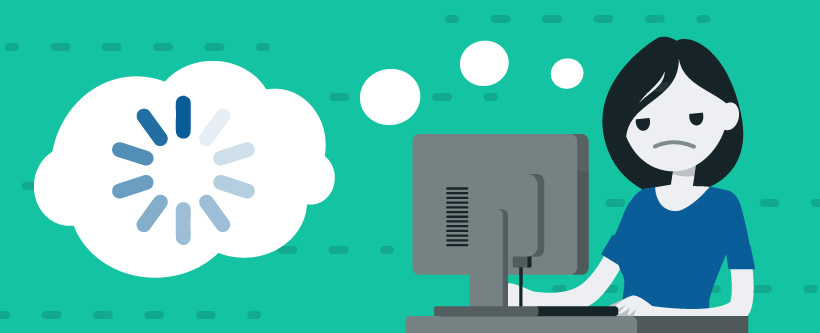Early in my career, the VP Marketing at a new workplace shared his most important bit of practical advice: “Just get one thing done every day,” he said. “Don’t worry about doing everything. If you just check off one to-do item a day, you’ll be fine here.”
As I got more experienced and went perma-lance into consultant status, I modified this bit of advice to “Get five things done every day – or three things if one of them is the first draft of a content assignment.” That has proven to be a good general rule for me, a person whose income depends on output — but when grinding through a 15-page deck, sticking to it isn’t easy. I’m too easily lured into Facebook arguments and other distractions. In order to win the game of catch-up, I needed a stricter system.
Now, when I find myself in a high-volume project period with a spiraling to-do list, I break the list into chunks of 10, set myself up with an accountability partner, and fine myself $5 (donated to charity) for every item I don’t demonstrably complete within 24-48 hours.
Even with a ghost of an accountability partner, this increases my productivity by 50%. With an equally motivated partner, it can increase by 100% or more.
While my system intrigues many people, few colleagues ever volunteer to be my accountability partner. Productivity is a funny thing in that everyone has to find their own way to it. People — even the most accomplished people — constantly fight their own “procrastinator” tendencies. And while some career coaches prescribe a very generalized meme-set of productivity solutions (“Eat breakfast! Start early! Delegate!”), many remote-working professionals and/or consultants have implemented complex, personalized, process-based and app-assisted productivity systems for themselves.
Here are a few tricks and tools that could assist in devising your own productivity system.
Break up major goals into micro goals
It’s daunting to consider a major deliverable, whether it be a video series or a 5,000-word copy deck or 20% subscriber growth on one of your social platforms. So apply the tactic of “micro goals” as tactically as you can. Not just “I will get 5000 followers,” or “I will write 1,500 words today.” Instead, plot out the process, like in this example for a 1,500-word article :
- 200 words intro
- Subsection 1: 400 words
- Subsection 2: Expert interview section (500 words)
- Find expert, set interview
- Write interview questions
- Complete interview
- Write interview section
- Subsection 3: 400 more words
- Sidebar + pull quotes: 100 words
This would be a typical outline for one large chunk of a written assignment. Fifteen hundred words is not a massive amount of copy, but it’s enough to send novices spinning for weeks. Longtime professional wordsmiths make a habit of dividing this size deliverable into chunks — for organizational purposes as well as to increase the gratification moments of checking something off the list.
Software that can help:
Goals on Track software for goal management encourages users to set sub-goals (same as micro goals) for each of their major goals.
Capture photos for your records
Whether you’re networking, going out of the house for work, or collecting information to report back to others on your team, record-keeping is a time-consuming business. The advent of the smartphone changed the process for many people: Why take notes when you can snap images and key in quick captions? Get in the habit of snapping photos of incidental receipts, places/items/locations for research reports, and as context for typed/recorded notes.
Also, get to know all the apps that exist to recognize images and turn them into data. You no longer have to input receipt contact information from a scrawled note paper or a business card by hand.
An app that can help:
- Scannable is a scanning app that reads the text on business cards and stores it in a corresponding Evernote account.
The Pomodoro Technique
Some of us may remember childhood moments of being “put on a timer“ to do household chores or homework. The Pomodoro Technique is exactly that, only with an app instead of a kitchen timer. It is more effective than any other system for many — whether because of conditioning or just because psychologically we respond to a “race against the clock.”
The standard Pomodoro schedule is 25-minute chunks with 5-minute intervals, then a 15-minute break after four “Pomodoro” work blocks. However, you can time the intervals as work best for you: Some people do two-hour blocks of research-intensive work, with a brisk walk in between work sessions, while others do one hour of 15-minute productivity sprints twice a day. The point is to focus during short windows of time, and get things done much faster than if you were half-focused for the whole day.
Pomodoro apps to assist:
- TomatoTimer is a very basic online tool with only Start, Stop and Short Break/Long Break buttons.
- Be Focused is a pomodoro timer AND goal tracker, for iPhone.
Let your first pass simmer — then come back, revise and send.
People in all kinds of professions often try for that feeling of “getting in the groove” of a task — and once in, don’t want to stop till it’s done. But “done” in the rough sense doesn’t mean “as good as it’s ever going to be.” Rather than stressing and revising countless times in a first session, set the rough draft aside and come back to it with fresh eyes.
“If I have an idea to pitch, I have to do it first thing in the morning when I’m somewhat groggy. Strangely enough, this is when I seem to write most clearly in terms of getting to the essence of an idea, perhaps because I’m not alert enough to second guess myself. I write the pitch in the morning, then usually leave it until afternoon or evening to read over and tweak, then send it the morning after that,” explains writer Giulia Pines.
Apps that can help:
When it comes to revising and polishing rough drafts, the tried and true thesaurus.com is one of the best sites to have at hand.
Use your smartwatch settings to filter non-essential updates.
In a world where social media provides endless distractions, everyone knows to shut off Twitter and Facebook notifications while on deadline. Smart watches might seem like one more thing to shut off, but to the contrary, some tech-savvy folks have programmed their smart watches to field incoming messages during business hours. Texts and call notifications will come through on-screen. Fans of this easy trick say it’s a great way to screen incoming communications while the phone, with its endless temptations of Instagram, Snapchat, Twitter and personal chat, stays locked in a drawer.
Apps that can help:
Any smartwatch has this function, including the FitBit Blaze. Apple Watch has a microphone and takes dictation so you can answer back.