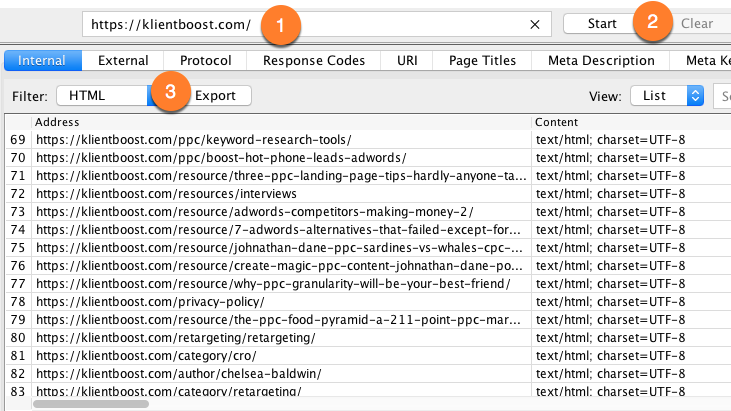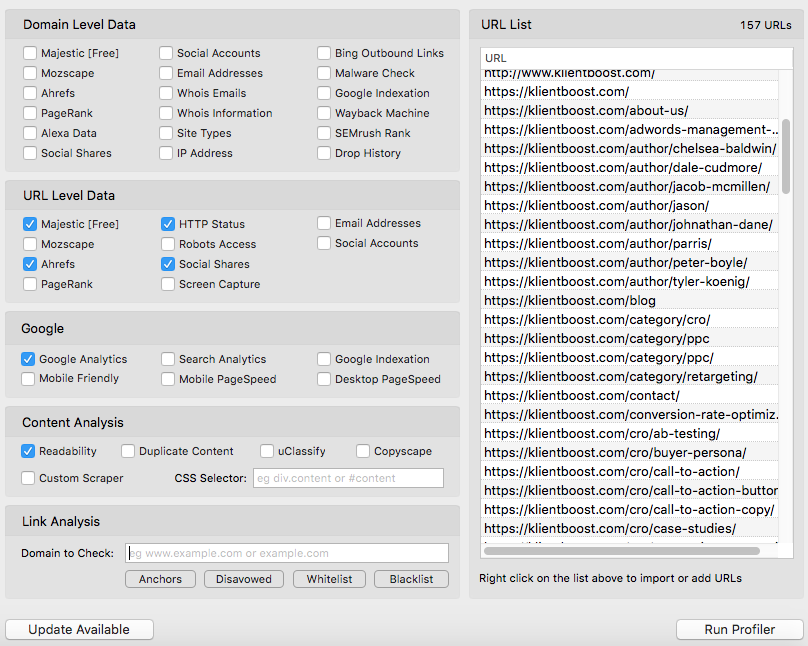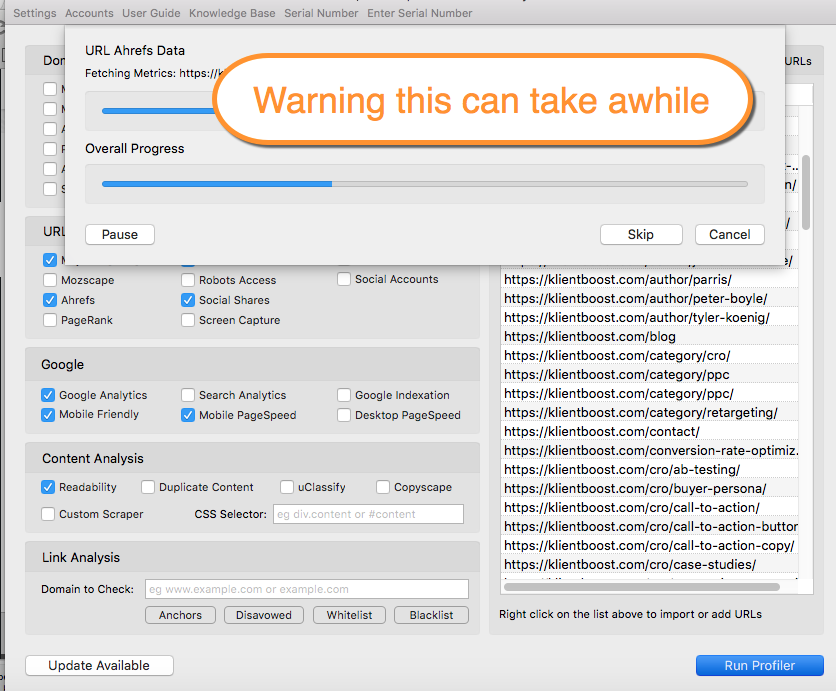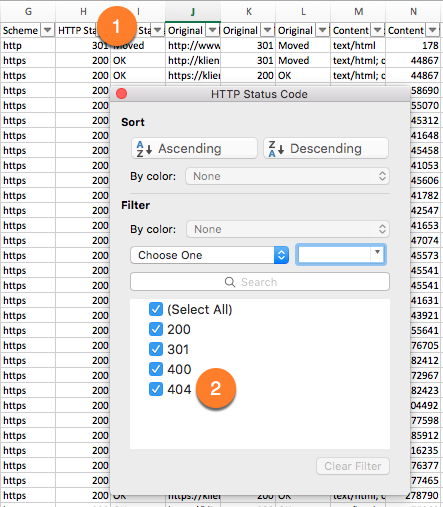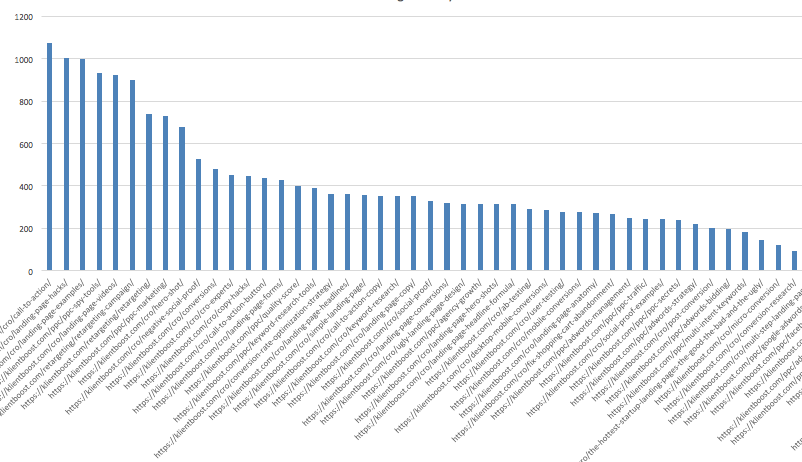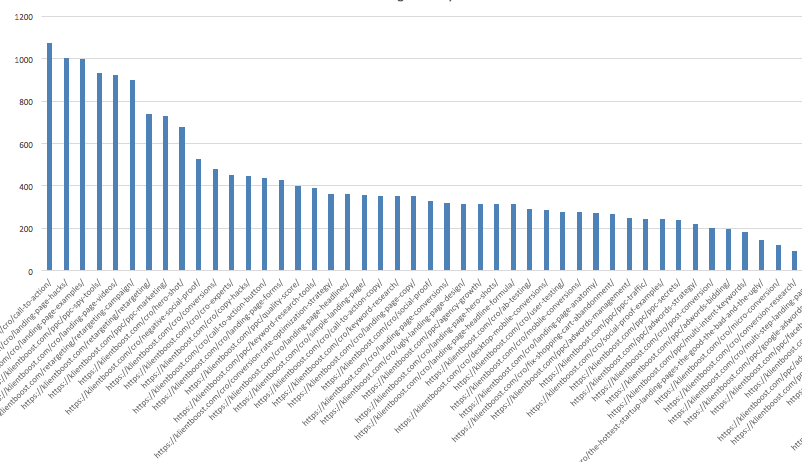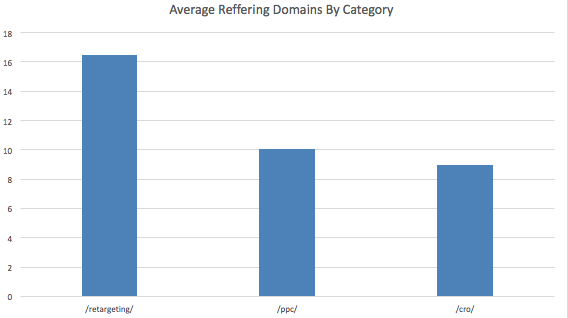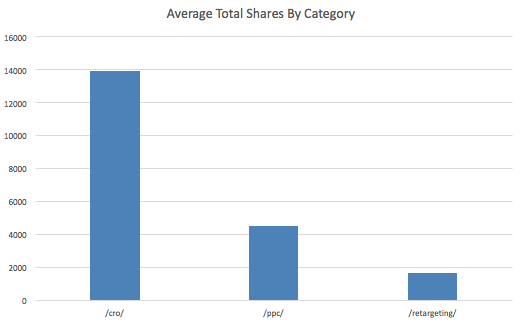The foundation to any solid content marketing strategy is a good content audit. Because how can you create a road map to success if you don’t know where you’re at currently? You can’t.
Now, the phrase “content audit” sounds a little intimidating, we know. But take heart — after this post, you’ll have all the tools you need to do a “content pruning” of your own site.
What is a content audit?
A content audit is an in-depth look at your website content to see if it’s doing what you need it to do.
You use the information gleaned from this analysis to build an informed content strategy and reach your content goals.
Why should you do one?
You’ve already put a lot of work and resources into creating your content, right?
Of course. Now it’s time to see what’s working and what isn’t. You do this by organizing all of your content and then analyzing its strengths and weaknesses.
By the end of your content audit, you will be able to answer the following questions:
- Which content gets the most traffic?
- Which topics do my audience appreciate the most?
- Which content gets the most links and social shares?
Let’s get started.
STEP 1: Get all your URLs
The first step to auditing your content is to get all the URLs. The easiest way to do this is with a tool called Screaming Frog. The tool is free for sites with fewer than 500 URLs — otherwise, you’ll have to get the paid version.
Simply put in your homepage or blog URL, and Screaming Frog will find all your URLs. Once you have them, simply export them.
For this tutorial, we’ll use the blog of the PPC Agency Klientboost as an example.
STEP 2: Get all the metrics
Once you have all of your site’s URLs, it’s time to get the rest of the information. Use the following tools to collect such things as:
- Visits
- Social shares
- Backlinks
- Readability
Or you could try URL Profiler, which runs several of these tools (and more) at once. This saves a lot of time.
Optional
The more options you select, the longer it will take to get you your information, so be careful about using the following options. We recommend using proxies if you do.
- Google indexation (don’t use unless you use proxies)
- Page speed
- Mobile friendliness
STEP 3: Find quick fixes
The first thing to do with all this information: Find the broken links on your site and fix them. Oftentimes we don’t realize these pages are down or have moved. Landing on a broken page is bad UX and can negatively affect your brand. Also, by fixing these broken links, you’ll improve your site’s SEO rankings.
How to find broken links
Go to the Excel spreadsheet you downloaded.
Go to the http status code column and filter by 404 errors. This will give you a list of pages that need to be fixed or redirected to the correct page.
Simple, right? On to the next step of the content audit.
STEP 4: Start analyzing your content
With this much data, there are almost unlimited ways to analyze the information.
What we like to do is to put the whole spreadsheet into a pivot table and then create charts based off the data. This helps you find trends and make better decisions.
Here are some of my favorite charts to set up:
Content with the most social shares
- Create pivot table by URL & total social shares
Content with the most referring domains
- Create pivot table by URL & referring domains (Majestic or Ahrefs)
Categories with the highest average of referring domains
Which content topics get your website the most links? In this chart, we see that KlientBoost blogs around retargeting get, on average, more referring domains than PPC or CRO.
- Create pivot table by category & average referring domains (Majestic or Ahrefs)
Categories with the highest average of social shares
Which content topics get your website the most social shares? Although we saw that the retargeting category got Klientboost the most links, we see in this chart that the CRO category gets the most social shares on average.
- Create pivot table by category & average total shares
Other popular charts you can make:
- Posts With the Most Visits – Filter URL by Google Analytics sessions
- Content Length & Comments – Filter URL by word count & comments to see if longer content gets you more comments
- Content Length & Links – Filter by word count & referring domains to see if longer content gets you more links
- Any others you can think of? Let us know in the comments
STEP #5 Create a content calendar
After you’ve spent some time digging through this data and finding what content has been most beneficial to your business, it’s time to create a content calendar. This helps you manage what to write and by when, so you stay on track to achieving your business goals without too much stress.
Since content marketing is the cornerstone to a good online strategy, it is important to set time aside to reflect and evaluate what is driving the most value.