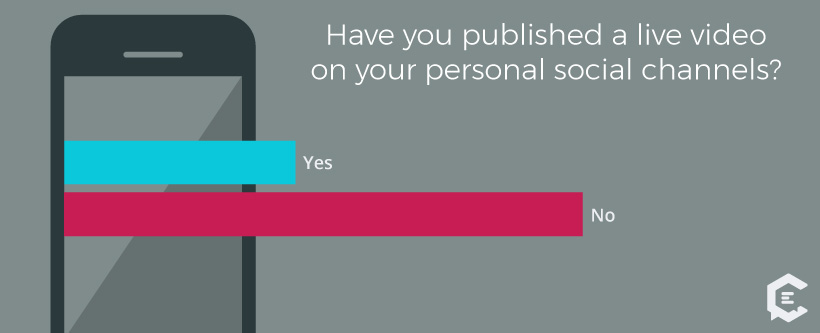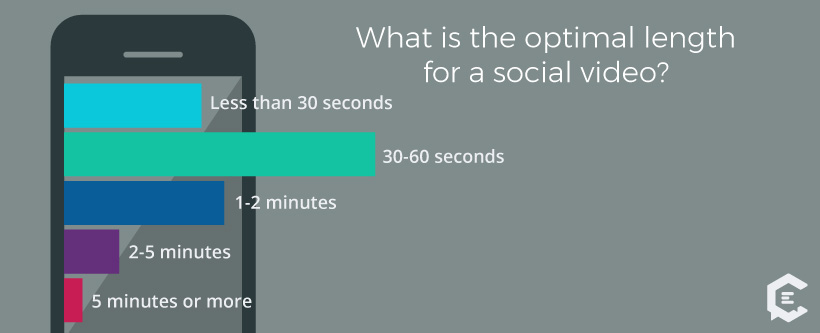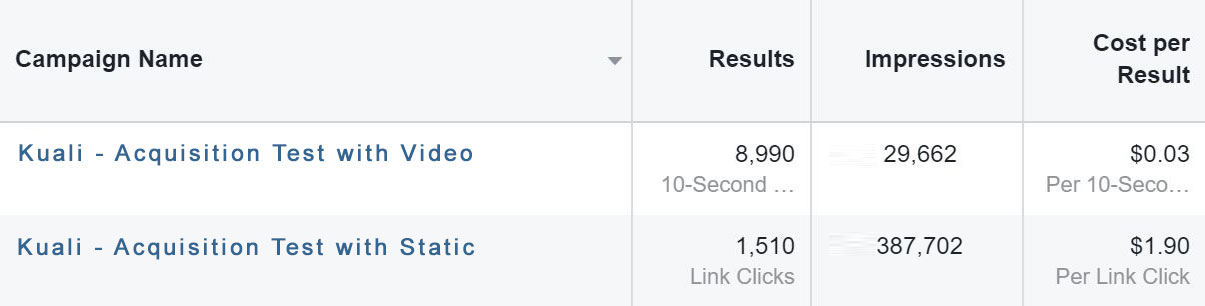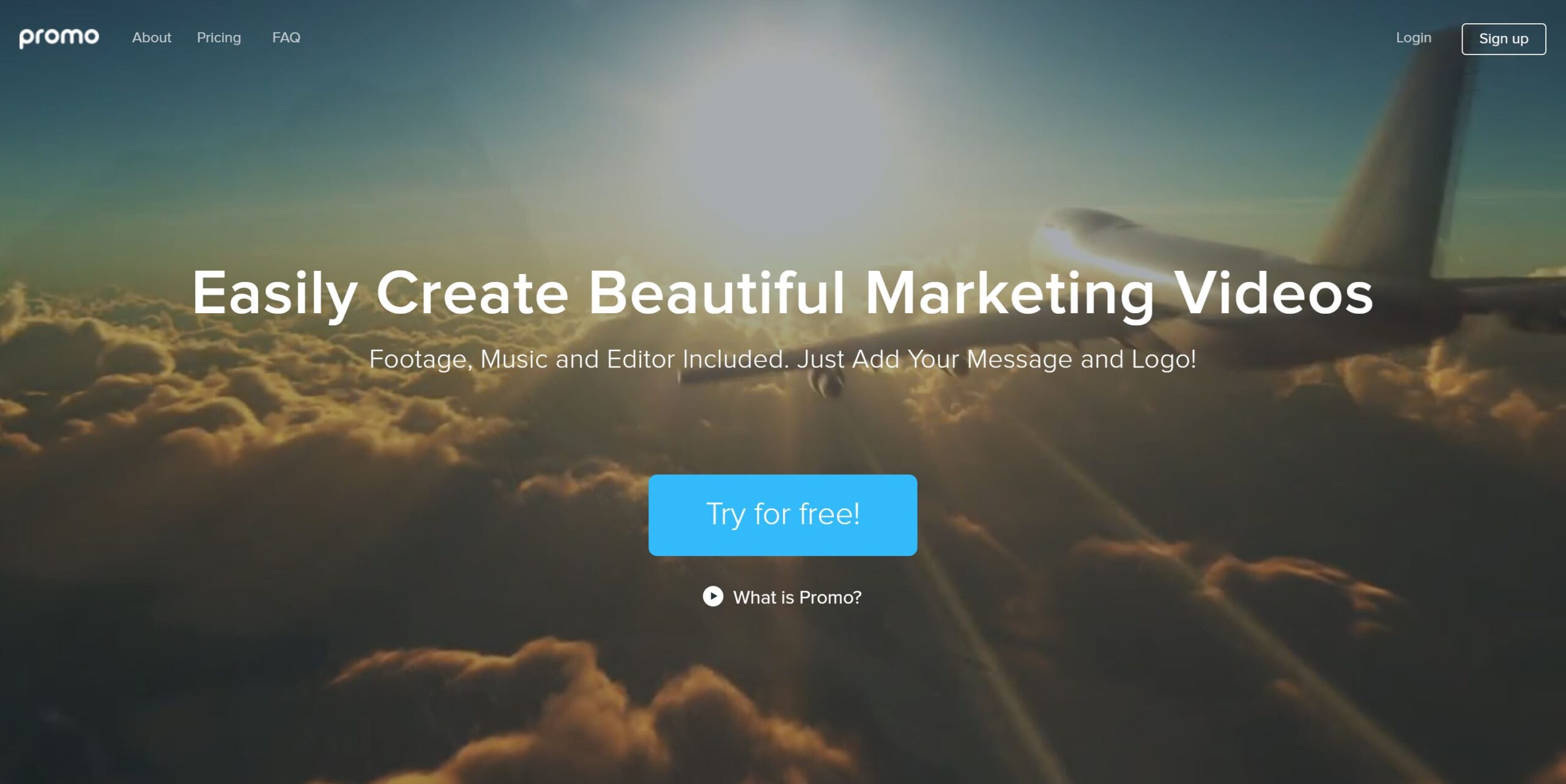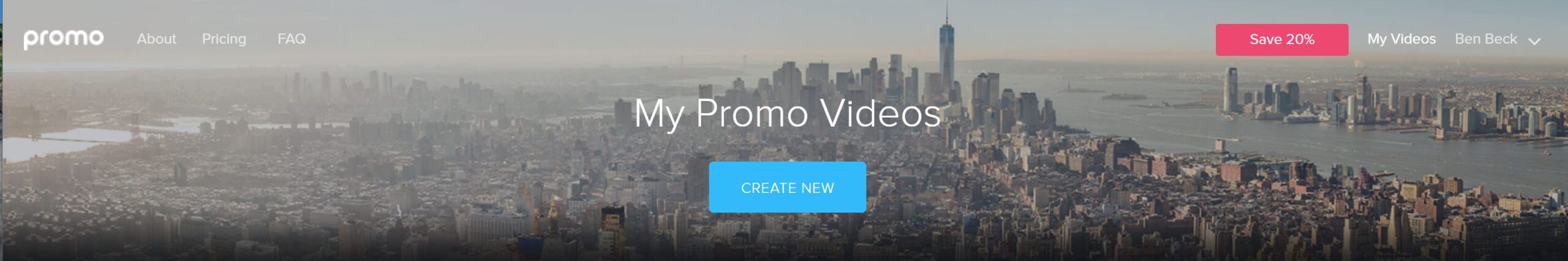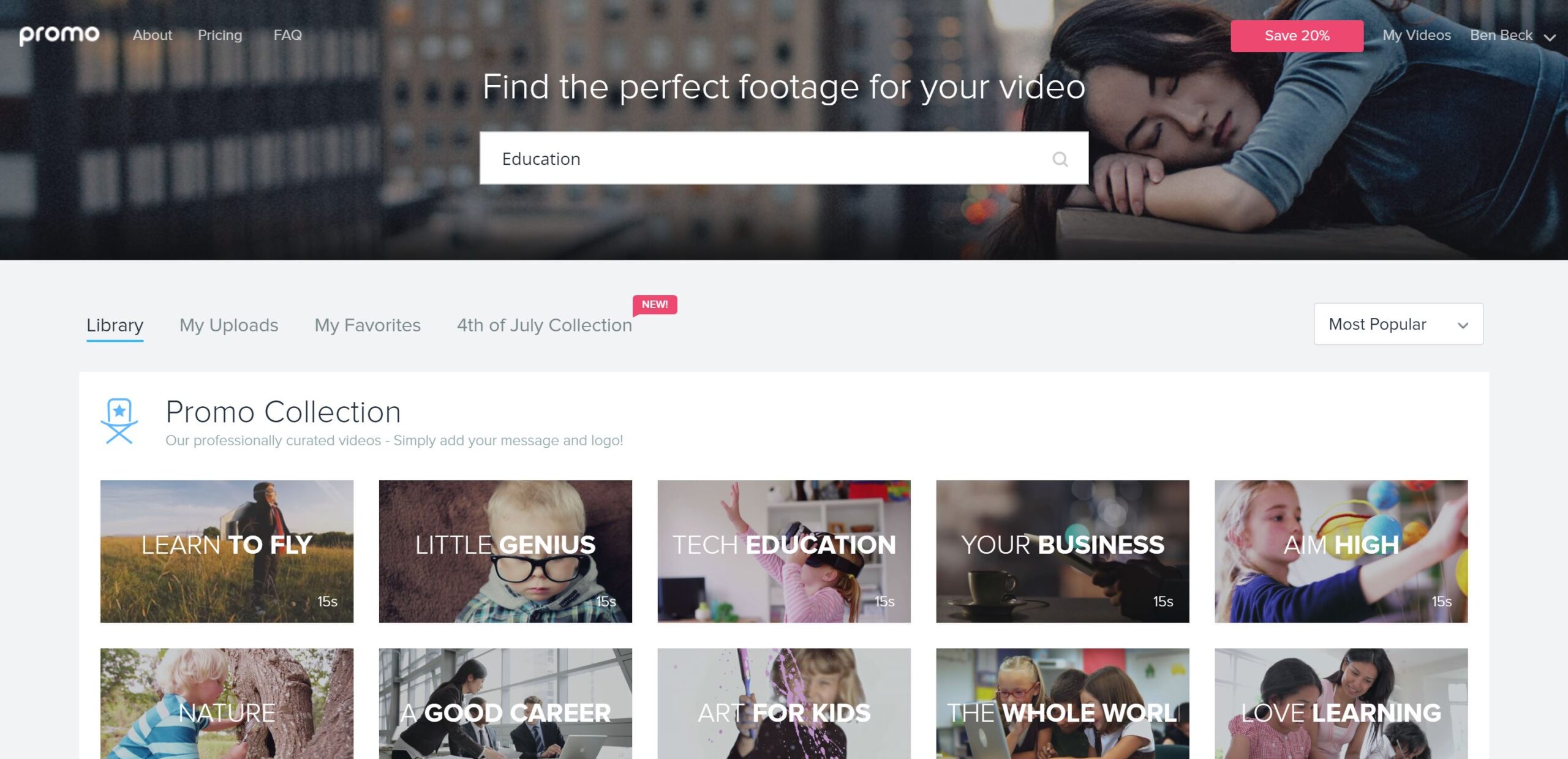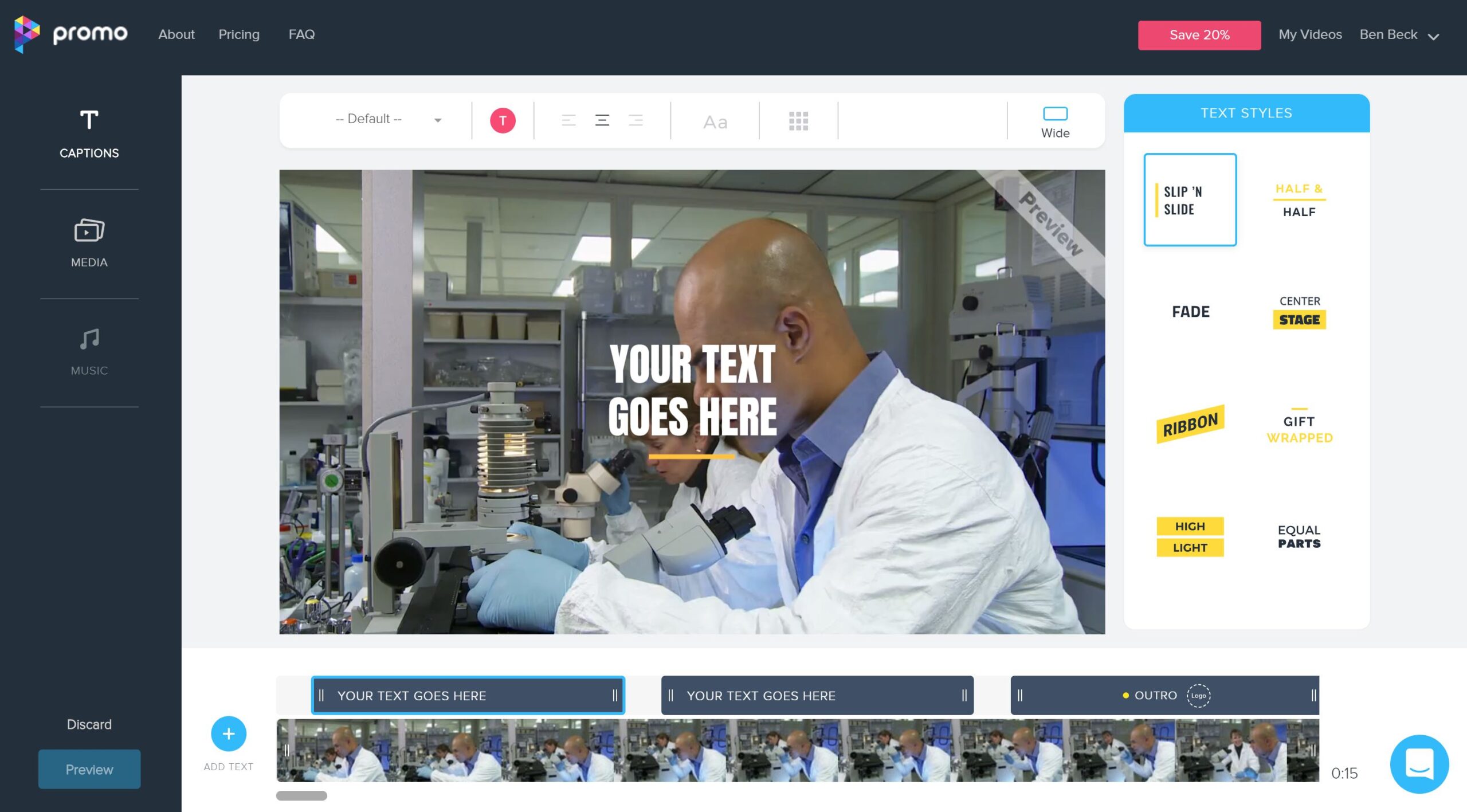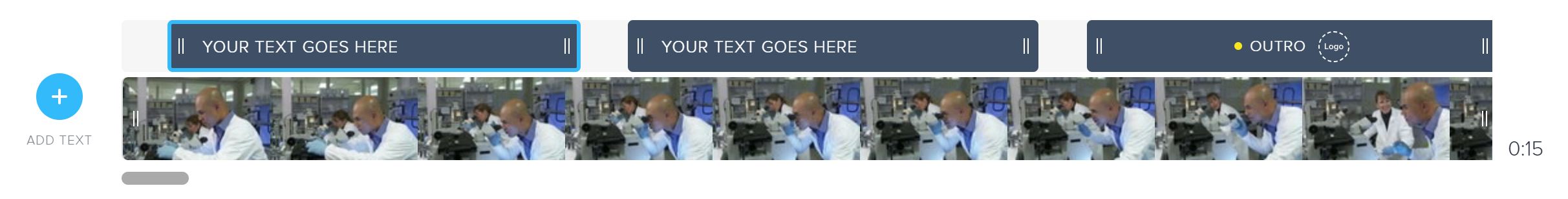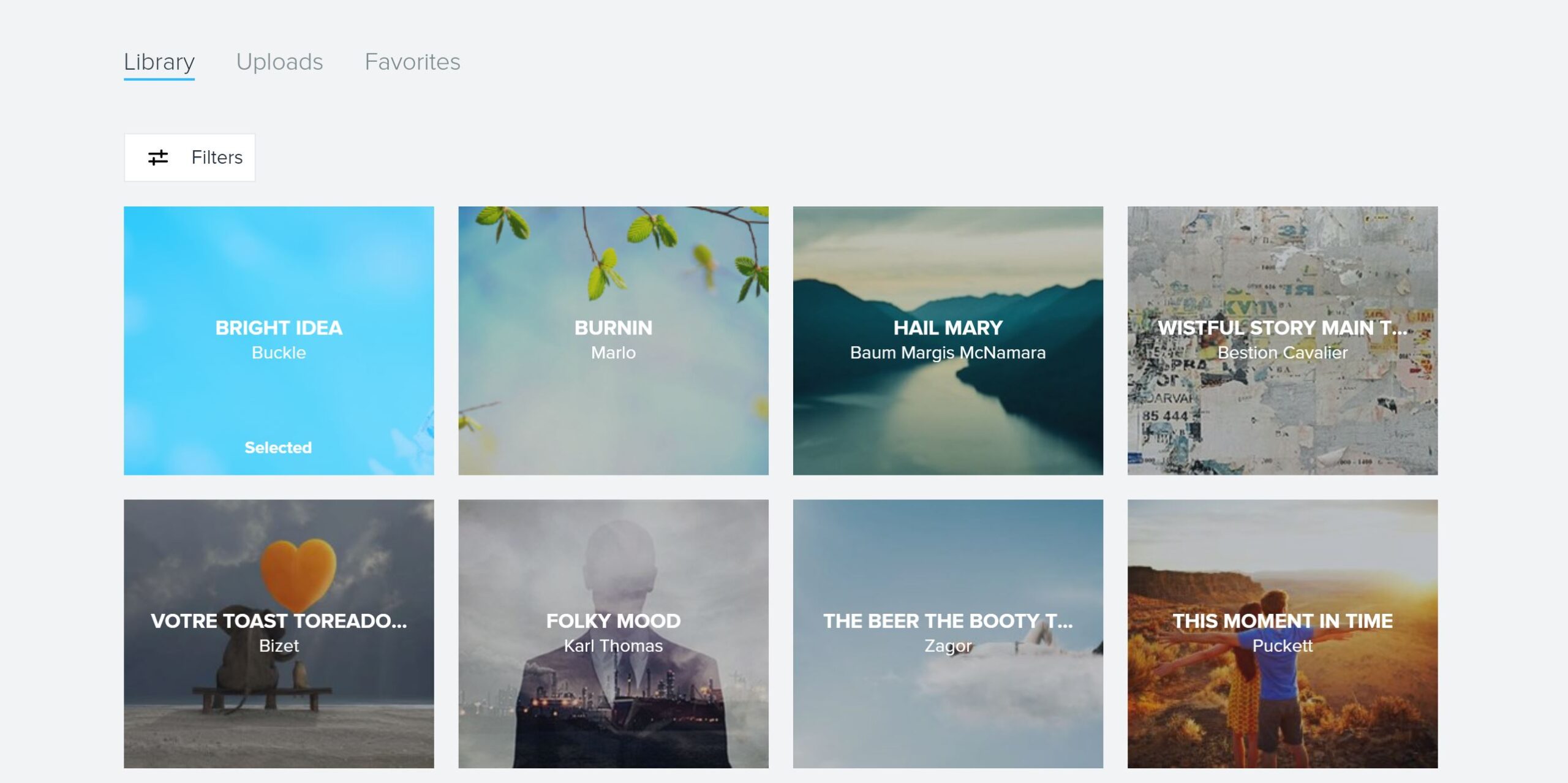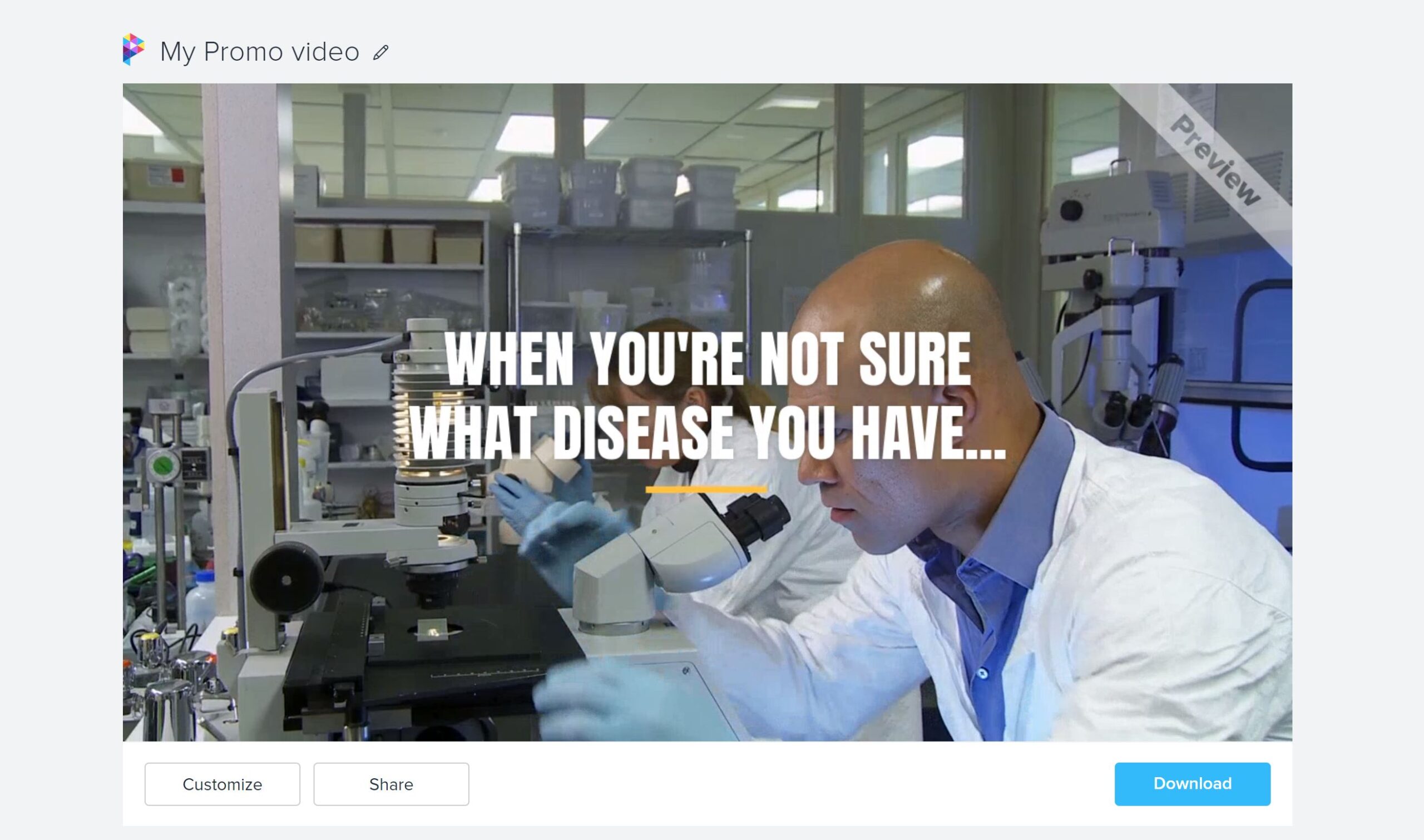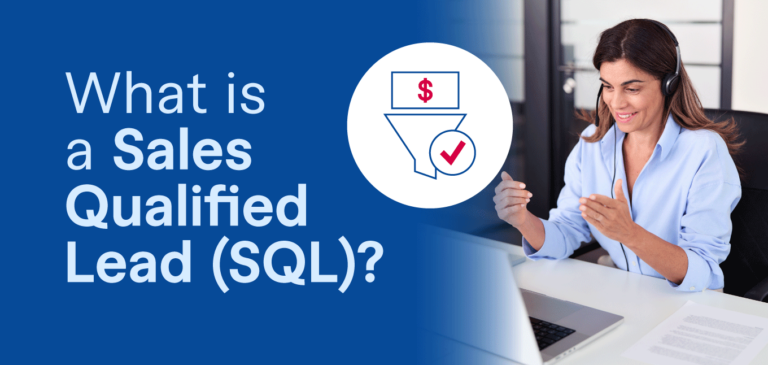Producing high-quality content marketing video, that is used as an evergreen piece on your website for months or years to come, requires strategy lead planning. In her article on planning documents you need before producing your videos, producer Lena Katz shares some valuable insights into this strategy led planning, specifically focusing on what different elements (storyboards, shot lists, scripts, talking points, etc) you need before you break out the camera. She shares this example:
“We need to be doing video,” says the CMO. [Six months and $50,000 later, having commissioned two new videos that garnered a grand total of 400 combined views.] “THAT was not the video we should have done.”
While I couldn’t agree more with Lena, in the world of content marketing, not all videos produced should be an enormous effort that requires dozens of hours of planning and multi-thousand dollar budgets. Sometimes content marketers need to get scrappy with their video production.
Getting scrappy with video production
One such case, where content marketers need to get scrappy, is in producing video-rich advertisements for placement on social media platforms.
Due to the nature of social media platforms, a place where people share life updates or link to interesting articles they’ve found on the web, much of the content social media users come in contact is of a static nature. In fact, a recent ClearVoice survey about Millennials’ social video habits indicated that only about 1 in 3 social media users had shared a live video on one of their social channels.
Video ads perform better
Perhaps that lesser exposure to live videos, and videos in general, on social media is what causes video marketing to outperform static advertisements. According to an Adobe article, potential buyers who watch a brand’s videos are 1.8 times more likely to purchase a product than those that only come in contact with image ads.
My own testing, covered further below, shows that video ads are also more likely to be engaged if done right. For example, With some test campaigns I’ve run for my main employer, Kuali, we saw a 30.3% engagement rate (where viewers watched at least 10 seconds of a video ad) vs a 0.39% engagement rate (clicks, likes, content expands) on an ad that was a static image. That 0.39% engagement rate, about 1/3 of 1%, is generally what you can expect to see with standard advertisements on Facebook.
Time and cost of producing quick video ads
As pointed out in the introduction, a well-polished video takes considerable time and effort to produce. For the static vs. video ad testing I ran for Kuali, I sat down with four other colleagues on my marketing team to brainstorm ideas for our video ad. I quickly realized that the complexity of producing video ads, by the traditional means of storyboarding, scripting and shooting our own video, was going to be an immense undertaking.
So we scrapped the original project, and I instead instructed each individual in the meeting to search the web for a quick and easy video production platform we could use. Minutes later we had found several tools and were all signing up for trials or watching demo videos. Shortly after that, we had selected Promo as the tool we would use (reasoning below) and jumped into the production phase. Thirty minutes later we had a decently polished and engaging video ad we could test on Kuali’s Facebook page. Here’s the video we put together:
Time spent: Less than an hour, including our time squandered talking about creating our own full production video
Cost: $49
When quick and scrappy videos are appropriate
Granted, the video we produced (showcased above) wouldn’t win any awards at a film festival. That said, it is polished enough to represent the Kuali brand well on social media, and the 30% engagement rate gained quick approval of the company’s executive team.
You’ll quickly see that these turnkey, quick, and easy video production platforms don’t give a lot of creative liberty… and that’s by design. They are made for quick production, so you’re not getting any of the bells and whistles that you’d get with Adobe Premiere or similar editing suites.
These quick videos are excellent on social media for getting attention and helping add people to the attract stage of your marketing funnel. For example, with the above ad we showed it to a more broad segment of our potential buyer base, and then added anyone who watched at least 75% of the video ad to a custom audience that we can advertise to more in the future, with ads that are a little longer and more product-centric.
Using quick videos to MVP a marketing idea
Another compelling reason to produce these quick and easy video advertisements is to test out a greater marketing theory you might have. Building a quick and affordable version of some marketing campaign, what I like to call a minimum viable product, and then testing it out with your audience, before building a fully polished marketing campaign can save you countless hours and financial resources.
Kuali gained some valuable learnings from this MVP ad we ran: video ads greatly outperform (from an engagement perspective at least) static image ads; a man throwing his monitor is a great attention grabber for their audience, etc.
Putting rich video ads to the test
Three findings from the Millenial’s social video consumption study showed that:
- Millenials are spending considerable time on social media, on average accessing their social media accounts several times a day, with many saying they are jumping in hourly.
- When presented with the option to read an article or watch a video, nearly four times as many said they would prefer to watch the video.
- Millenials say that the optimal length for a video shared on social media should be between 30 and 60 seconds.
Leveraging those learnings, we decided that our ad test should compare a few elements. First, we wanted to compare static to video ads. Secondly, we wanted to evaluate content types within video; longer and more serious videos vs shorter and more fun videos.
Static ads vs, video ads
For this test, we simply wanted to evaluate the engagement rates on a static image ad versus a video ad. We ran two different ad campaigns, with identical messaging. One ad campaign used a static image of a higher-education classroom, and the other ad campaign had two different videos but the same textual ad content as the static ad.
The results showed that the static ad version had a rather expected 0.39% engagement rate. That means that about 1/3 of 1% of everyone that saw the ad clicked on it, liked it, or otherwise engaged the advertisement.
On the other campaign, the videos garnered an astounding 30.3% engagement rate. In this case, an engagement is considered someone who watches our video ad for at least 10 seconds.
Yes, we’re not comparing true apples to apples here, as the engagement on the static ads more often resulted in an individual actually clicking through to the website, whereas the video ad’s purpose was to get eyes on our brand and brand messaging within Facebook. However, the differences show that there is a compelling argument for video advertising.
Platforms for creating rich video ads
Searching the web for phrases similar to “make online videos easily” returns a burgeoning list of up and coming online rich video ad production suites. I do use the word suites generously here, as anyone who is used to editing inside of tools like Adobe Premiere will find themselves frustrated at times by the lack of functionality. That said… These systems lack the functionality by design, in order to ensure a super simple video production experience for the masses.
As a die-hard video editing fan, I too was frustrated by the simplicity of these video editing platforms, but after just 30 minutes of tinkering around inside Promo (by Slide.ly) I realized that these tools are far more valuable than I originally expected. They allow you to quickly procure stock video and music, edit it into a quick video, and apply relevant titles to share your message.
There are dozens of tools out there, but the five platforms that I looked into for this Kuali video test project included:
- Shakr, a video production tool that allows you to not only build your video ad but also launch it through a Facebook ad campaign setup wizard.
- Animoto, a tool that focuses not just on videos but also photo slideshows.
- Magisto, another video editing solution that has a rich library of stock video you can quickly select from.
- Waymark, a platform with a unique pricing model, where instead of paying for a subscription you pay per video you download.
- Promo, a video creation solution that has footage, music and an editor where you can quickly produce short videos for online advertisements.
We ended up selecting Promo. While we did trial or watch demos of several of the other platforms, Promo quickly stood out as one of the platforms with the greatest variety of videos, and it was also one of the more simple systems.
It was a practice in self-discipline for me to select one of the more simple platforms, as I normally gravitate to more functionality at the expense of ease. In this specific situation, though, where I want to empower my team of non-video editors to quickly create their own video content, the simplicity was ideal.
Us choosing Promo is not to say that it is the best platform for you, as we made the decision to use Promo quickly and based on our own needs. I encourage you to look into each solution closely before selecting your winner.
Using Promo to create rich video ads
Promo is deceptively easy to use, making even the most technically challenged users feel at home with the product. You select a video, your music, and add your titles. Voila! There’s your video, ready to be put on Facebook or any other social platform you’d like to advertise on.
To illustrate just how easy it is to use Promo, here is a quick walkthrough of building your own rich video advertisement.
Step 1: Click the Create New video button
After you’ve created your account (free to create) you’ll be taken to a page with a button you can click to create your own video. You don’t need to put your credit card in to sign up for a plan until you’ve got a video you’d like to download for your own use.
Step 2: Select your video
You’ll be taken to the video library where you can search for a video, or select from one of their pre-built collections. In keeping things super simple, as I believe they should be for this specific video editing use case, you can only select one video. No tying multiple videos together in a complex timeline. Just pick one.
Step 3: Ad your titles and edit the clip length
You’re then taken into a full editing suite, if you can call it that, where you get to add in your text and chose the length of your clip. To edit the text you can click on the already existing text snippets, or you can delete the snippets that are already there and add new ones.
Editing the placement of the text is point and click easy. You can click the text on the video overlay to select where you want the text in the frame. You can also select the text layer on the timeline to move the video to different sections of the video. The text layer also has handles at each end that you can click and drag to make the text overlay longer or shorter.
Likewise, you can drag the handles on the video layer to make your selected video longer or shorter. Easy, right!?
Step 4: Select your music
Their music selection step is as straightforward as the video selection process. After you click the “Music” menu item in the left sidebar menu, you’ll be taken to a library of music. Hover over a music tile to hear the music track. If you like it, just click on it and it’ll be added to your video.
Step 5: Publish!
After you’ve selected your music, click the “Preview” button at the bottom right, and then you’ll be taken to a watchable version of your video.
You can share a link out to colleagues to get feedback, or you can click the “Download” button and get the video so that you can share it in your own social media channels.
Creating high-performing, rich video ads quickly
In five simple steps you can quickly spin out your own rich video ads for social media. It’s easier than any desktop editing suite you may have used, and you can literally create a high-performing ad in less than an hour.
If you haven’t already experienced the majesty of seeing so many super affordable video views on your social media profiles, I encourage you to give this a try. For less than $300 in ad spend Kuali was able to garner over 8,000 video views!