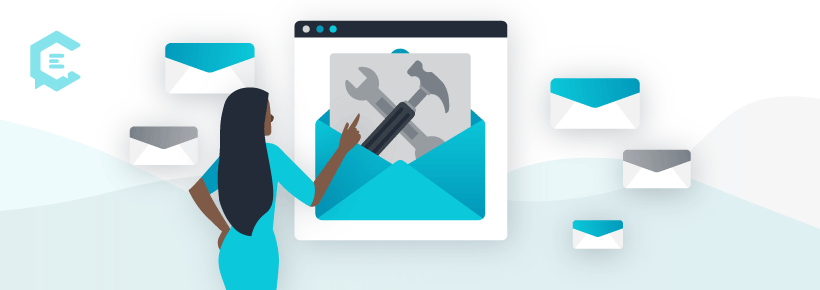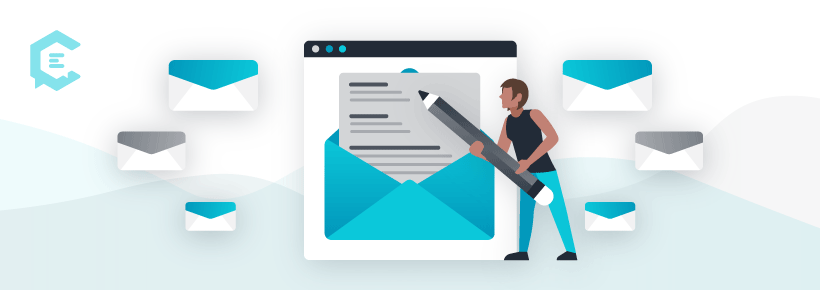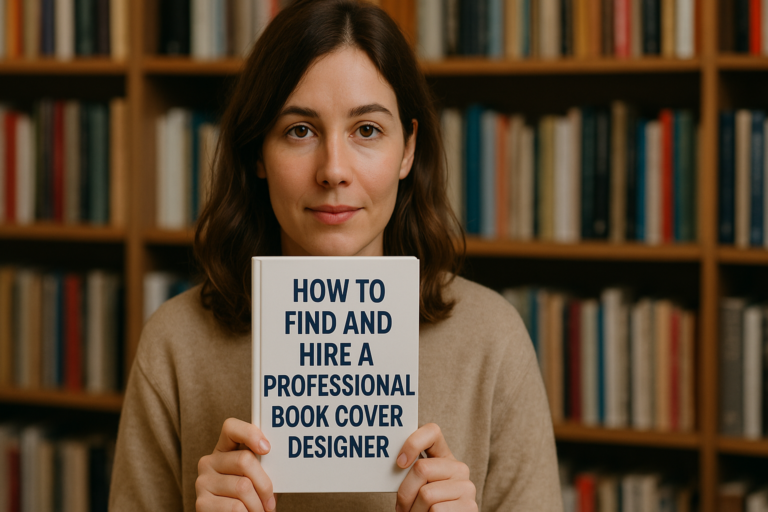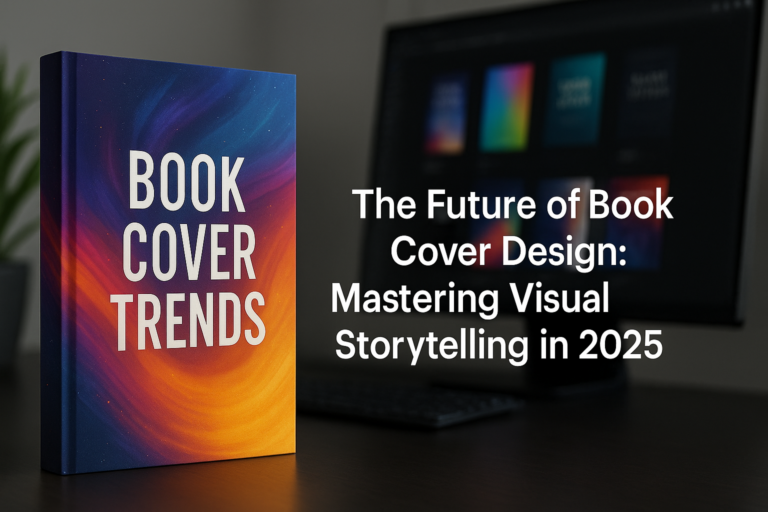As email marketing has evolved over the last decade, the landscape of email marketing tools has also expanded, providing businesses, brands, and marketers with more choices than ever.
Even with a variety of different marketing channels and mediums today, including social media and SMS marketing, email is still one of the most popular ways for marketers to reach their audiences and customers. However, email marketing itself as a medium has changed. It has evolved from “old school” batch email sends to smaller, segmented, personalized, and trigger sends.
Regardless of whether you stick with one type of email marketing method or use them interchangeably, depending on your audience, sector, or goal for sending the email in the first place, there’s an email marketing tool for that.
The 3 Best Email Marketing Tools
Email marketing tools allow you to send professional emails using pre-designed templates, track and analyze clicks and opens, and easily create drip campaigns. Here are some top email marketing tools to best support your efforts.
1. Mailchimp
An iconic tool in the world of email marketing, Mailchimp is almost always included in the consideration set for small- to medium-sized businesses looking for an email-sending tool. If you’re looking for an easy tool to set up targeted and triggered email campaigns, Mailchimp just became your new best friend.
As you might guess, Mailchimp offers a wide range of functionality that allows marketers and businesses to send big-batch emails as well as a number of classic email triggers, providing a level of agility and best-of-both-worlds.
Mailchimp is also a great option for new, small agencies, marketing teams, or freelancers just getting started with email marketing. It is easy to set up, get off the ground, and get teams off and running with their email marketing.
The best part? Marketers and businesses can take advantage of sending different types of emails and all the functionality needed to do so, but for a fraction of the cost. You can schedule mass and smaller targeted emails based on different lists and audience segments. Mailchimp allows you to get super granular with your audience segments, allowing flexibility for both email marketing approaches.
2. HubSpot
HubSpot offers a ton of features and functionality to support all things email marketing. From building out large, automated email nurture workflows, to sending one-time big-batch email sends, right down to tracking email activity, HubSpot continues to be a leader in marketing automation.
In fact, largely known for its highly robust sales and marketing platforms, HubSpot was the first to offer a plugin for Gmail. This email plugin allows users to track and log emails, receive desktop notifications, and capture all email activity in HubSpot’s CRM.
Regarding setting up automated email triggers, HubSpot offers guides with different types of templates and examples to help even email marketing novices set up an awesome automated campaign.
The best part? After building out your automated email workflow and trigger criteria, you can track all email activity, such as opens, clicks, and responses, right in the HubSpot dashboard, and in real time. Furthermore, all activity is stored in your HubSpot CRM for you to review later.
To access any email activity or history recorded with a specific contact, simply log into your HubSpot dashboard, navigate to “Contacts,” and search for the contact’s first or last name. The individual’s contact card will show all the recorded activity, such as email opens, clicks, responses, etc.
3. Keap
Keap is another powerful email marketing tool that has existed for some time. Marketers and businesses love Keap for its long list of user-friendly features and the ability to streamline email marketing workflows with ease.
Like the other tools mentioned above, Keap allows users to send big-batch emails and set email triggers to send emails when a user completes an activity, task, or event. Completing these events can trigger a follow-up email send or even an automated SMS message to the user.
Determining Which Tool to Select
Regardless of your preferred email marketing method — big-batch emails, targeted and triggered emails, or a blend of the two — we highly recommend using an email marketing tool that supports both.
BONUS: At the risk of making things more complicated than they need to be, we’d like to recommend you explore one additional email platform: Sendy. We didn’t include this in the list above because Sendy requires a little more technical know-how; it’s an email platform software package you must install on your own server.
While getting started with Sendy is a bit more difficult, it can save you a lot of money and potentially be used as a white-label tool for marketing agencies. Sendy costs a one-time $69 fee for the software, and then an ongoing payment with Amazon for their email-sending service. Using Amazon’s SES platform to send emails costs only a few dollars a month for 10,000 subscribers, compared to MailChimp’s $79 (current pricing — this fluctuates a lot over time).
Different Types of Email Marketing
Now that we’ve looked at the best email marketing tools, let’s talk about the different types of email marketing available to you. As mentioned briefly above, email marketing has changed, multiplying into different types and methods.
For example, big-batch, mass email sends are still used as often as smaller, targeted sends. Choosing the best method depends on the audience sector and the marketer’s goal for each email send.
Let’s first take a deeper dive into the different types of email marketing approaches, how they work, and some best use cases.
Big-batch email sends
Big-batch email sends are what you might imagine: marketing messages sent to a large list of recipients at once by a company, business, or brand. This could include 10 recipients and up to 10,000 all at one time.
Some examples of big-batch emails include:
- Email newsletters
- Informational emails (such as memos or important updates)
- Random one-off emails
The goal of this type of email transmission is to get a message out to a large group of people or recipients at the same time.
Pros:
The biggest advantage of sending big-batch emails is that you can target one message to one large group of people, and all at one time. With the right tool, this email marketing approach is often quick and easy to set up, schedule, send, and pull results. You can then track the performance of your mass email send all at once to get a feel for what worked and what didn’t, rather than try and pin down, decipher, and analyze the results from smaller, segmented groups of email sends.
The biggest advantage here? Reaching a large audience all at one time.
Cons:
Although convenient and efficient, big-batch email sends might be hurting your business. Big-batch email sends are also classified as “old school,” and may not necessarily be the best way to approach your audience, especially if the goal of your email send is to nurture prospects or get them to buy into a subscription or product demo.
Smaller, targeted, and triggered email sends
Conversely, this email marketing approach targets smaller groups of recipients, often segmented according to specific criteria, such as geographic location, age group, interests, professional titles, and more.
Email marketing triggers aim to send a specific message that applies to that particular group or segment. This targeted approach is often more personalized and speaks to the recipient group’s specific needs, interests, or pain points to solve a problem, and provide a solution or recommendation.
Furthermore, with the power and advancement of AI today, email triggers are becoming more efficient. Now, you can set an email trigger to send an email based on a user’s or recipient’s behavior, such as clicking a link in a previous email, or visiting your website or app.
According to the Blueshift 2023 Cross-Channel Marketing Report, triggered email sends result in a 600 percent higher conversion rate than batch sends.
Pros:
There are many advantages to setting email triggers to send smaller and more targeted emails. In addition to providing your audience with a better user experience with a personalized message that actually “speaks” to them, triggered emails also provide far better results.
In fact, when compared with big-batch email sends trigger emails are a whopping 497 percent more effective in terms of higher click rates.
Cons:
Although targeted email triggers are much more effective, it can be time-consuming to ensure your email lists are segmented properly, create content or email copy for every different message and email send, and to also set up multiple email triggers per targeted group of recipients (depending on your nurture flows, of course).
Additionally, because email triggers rely on technology and automation, this requires using a specific tool to ensure this happens when it’s supposed to happen, and every time. Without the right tool, this can get complicated.
Yes, targeted email sends might require more planning, prep work, advanced technology, and overall effort, but the results are well worth their weight in gold.
Whichever tool you choose, make sure it adheres to the CAN-SPAM Act and other email rules and guidelines to keep your sender score high.
Final Thoughts
Now that we’ve reviewed the best email marketing tools, let’s talk about copy. ClearVoice’s expert freelancers can write persuasive promotional emails and engaging email newsletters for your business that will help you attract and retain customers year-round. Talk to a content specialist today to get started — we offer fully managed content creation services so you can focus on other areas of your business.