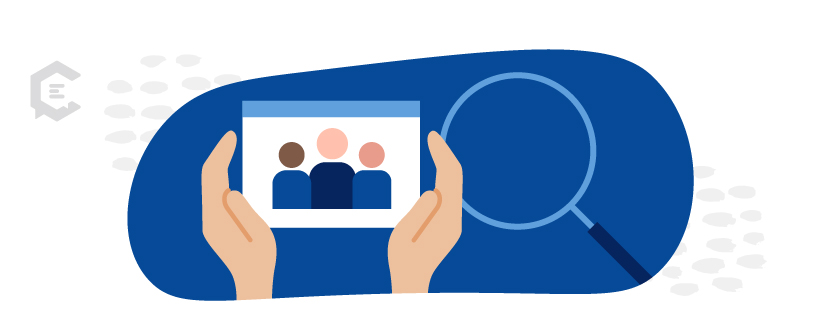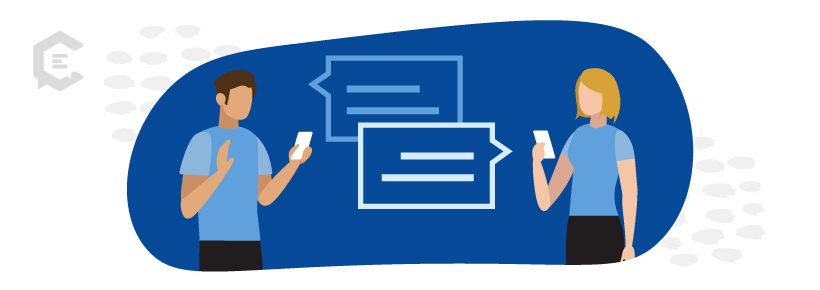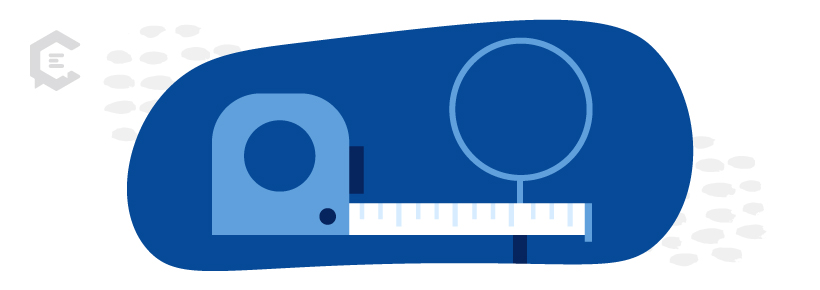If you’re responsible for crafting web content, chances are you’ve also been tasked with satisfying both accessibility and search engine optimization (SEO) requirements — not to mention creating content meant for consumption by humans. The good news is, if you keep one simple principle in mind, you won’t have to choose to elevate one goal over the other. That principle is simply this: Plain language wins every time.
As a business owner or marketer, in addition to crafting engaging copy that’s appropriate for multiple channels, you have myriad other considerations to address that go well beyond writing copy.
Paramount among those considerations is knowing your audience — current and potential — and what content will resonate with those audiences, and understanding which channels are best for reaching those audiences.
But if your engaging copy is accessible only to able-bodied individuals, there’s a chance that you are unintentionally excluding an entire demographic from being able to find, access, and engage with your brand.
Making sure your content is accessible is not only important, but it’s a requirement for many digital experiences that can result in accessibility-related lawsuits if that experience is determined to be out of compliance. And while it’s imperative to avoid these potentially costly mistakes, making sure that your content passes muster for accessibility is only the beginning.
You also must:
- Ensure your content is inclusive and that no user is excluded from the experience you’ve crafted
- Consider the importance of search engine optimization or SEO
So how do you balance accessibility and inclusivity with SEO? Does it come down to choosing to write for humans versus writing for bots? And if so, which approach should you prioritize?
Before answering those questions, let’s first align on what accessibility and inclusion mean and brush up on SEO basics.
Accessibility, inclusivity, and SEO explained
Chances are that, as a digital content creator, at the very least, you’ve come across the concepts of accessibility and SEO, and you may have even received training to enhance your knowledge.
But just in case these concepts are new to you, or you need a refresher, here’s a quick primer. And just in case you’re not as familiar with the practice of inclusivity, we’ve got you covered there, too.
Accessibility definition
“Web accessibility means that websites, tools, and technologies are designed and developed so that people with disabilities can use them.” — World Wide Web Consortium
With deep roots in the Americans with Disabilities Act (ADA), which among other things, ensures equal access to physical spaces for those with disabilities, the goal of content accessibility — and especially content accessibility in digital spaces — is to ensure that all users of all abilities have equal access and opportunity to interact with your content.
To access content, these users tend to use assistive technologies (AT), which the Assistive Technology Industry Association (ATIA) defines as “products, equipment, and systems that enhance learning, working and daily living for persons with disabilities, and specifically, “computer software [such as] screen readers and communication programs.”
Inclusivity definition
“Inclusion is about diversity and ensuring involvement of everyone to the greatest extent possible.” — World Wide Web Consortium
Where accessibility accounts for equal access by removing barriers to physical and digital spaces, inclusivity takes it further, by:
- ensuring that once in those spaces, the needs of all audience members are supported
- making sure that the content you create allows and encourages engagement among all users, regardless of ability
- and by providing ways for users to successfully interact with your brand’s products or services.
While access modalities may vary, the quality of interaction with that content — and with your brand — should be equal for all.
Search engine optimization (SEO) definition
“SEO is the art and science of persuading search engines such as Google, Bing, and Yahoo, to recommend your content to their users as the best solution to their problem.” — Semrush
Search engines use bots to crawl pages on the web that facilitate indexing of those pages and impact page rank. And when done right, those same search engines connect the users you want to attract with the content you’ve created.
ClearVoice author Jolissa Skow sums up the importance of SEO this way: “SEO is absolutely essential if you intend to grow your traffic, or even just get your website in front of the right audience. It’s all about making your website findable in search at the right times, for the right search terms.”
Why you need to use plain language in content
The way your business or brand talks about its products or services may be filled with acronyms, jargon, and terminology that brand insiders easily understand.
But if those terms don’t help your audience (or search engines) understand the value and importance of the message you’re trying to convey, then learning how to craft quality content appropriate for humans and bots should be a top priority. If you want to attract, engage and convert the curious into customers, this will be essential.
But how? Enter the plain language principle.
What is plain language in content?
Plainlanguage.gov defines plain language as “communication your audience can understand the first time they read or hear it.”
And yes — there’s an act for that. According to The Plain Writing Act of 2010, “The term ‘‘plain writing’’ means writing that is clear, concise, well-organized, and follows other best practices appropriate to the subject or field and intended audience.”
To be clear, the importance of using plain language to craft content goes well beyond government agencies. In fact, it’s a best practice for attracting, engaging, and retaining your audience. And as it turns out, search engines favor plain language too.
How plain language addresses accessibility, inclusivity, and SEO
“Plain language benefits all users, including people with cognitive disabilities, low reading literacy, and people who are encountering an unknown topic or language. For websites and web applications, people need to be able to find what they need, understand what they find, and use that to accomplish tasks. Write content for clarity and comprehension.” — Harvard Digital Accessibility Services
Not to be cheeky, but as it turns out, both search engines and people — aka, your audience — appreciate content that is clear and comprehensive. That’s because both people and bots look for easily consumable content that is crafted to be concise and contextual. Content that, simply put, says what it means and means what it says, free of jargon and buzzwords, and crafted to mirror how people speak — and search — naturally.
In an article titled, “How Web Accessibility and SEO Crossover,” author Farzana Irani, Web Consultant at iAdControl.com, includes the following benefits among a list of things web accessibility and SEO improvements enable:
- People with disabilities can cohesively navigate through your content
- Designing for inclusivity and reaching a wider audience
- Gradually meeting Web Content Accessibility Guidelines (WCAG)
- Search engines will rank your website position higher on search results
Tips and tools to improve your content creation
While it may seem that the answer to satisfying accessibility, inclusion, and SEO requirements is as simple as writing with plain language, that’s only the beginning. It’s a great place to start, especially if you’re short on time and resources.
But you’ll also need a desire to improve your content to be inclusive of users as well as attractive to bots. Following are some tips and tools to help you start down the path of achieving both of those goals.
How to create accessible, SEO-friendly content
Here are five tips to help you craft content that is more accessible, inclusive, and SEO-friendly:
Headings matter
Resist the temptation to stylize headings and subheadings by making them bold. Instead, use actual headings (H1, H2, H3, etc.) that are screen-reader and search-engine friendly and help users of all abilities understand the hierarchy of the content presented on a page or screen.
And to take it a step beyond, make sure those headings are clear and descriptive, helping users further understand what the content is about and provide information on the relationship between blocks of content on a page or screen.
Words are worth a thousand pictures
OK, maybe a thousand pictures is a bit much, but the point here is that even the most beautiful and compelling images will go unnoticed by bots as well as by those using visual AT. Neither bots nor screen readers can “read” images.
However, adding alt text and titles to describe an image — and by avoiding using text on images wherever possible — makes any images you do use more accessible to more users, as well as to crawlers.
Link labels should describe instead of direct
We’re all guilty of the occasional directive, yet vague, use of “Click here!” and “Learn more!” as link text. These directives might inspire the action of clicking or learning, but they don’t provide any value to a user, and they certainly don’t provide useful context to those using assistive technologies, such as screen readers.
Link text and labels should clearly state intent. For example: hyperlinking “Register for the workshop” on a page or screen meant to inspire users to sign up for a workshop is much more useful (and contextual) than “Click here!” The destination may be the same, but the intent is a lot clearer to humans and bots in the first example.
Avoid abbreviations or at least make them accessible
If the use of abbreviations and acronyms is an inevitable part of the experiences you create content for, then following a simple style guide rule can help with context and readability: Spell out the abbreviation or acronym on the first mention and provide the shorthand (acronym or abbreviation) in parentheses.
For example: Assistive Technology (AT). That way, when both humans and bots encounter the shorthand on second mentions and beyond, you’ve established context that aids in understanding.
Captions for the win
From a content creation point-of-view, providing captions on video content helps hearing-impaired users understand what they’re seeing. As well, captions provide bots with crawlable content that facilitates indexing on search engines. And where possible, adding a transcript can provide an extra boost.
Tools to measure content for accessibility and SEO
There are many tools available that measure accessibility, and many that measure SEO. However, there aren’t many that measure both, and are also easy and intuitive for content creators to use, and not geared towards developers.
- The free browser extensions from Siteimprove give you instant and actionable feedback on your site’s accessibility and SEO and includes insights on heading structure, missing text alternatives for links, and more. (Currently only available for Chrome and Firefox)
- WAVE from Webaim.org also offers browser extensions (also only for Chrome or Firefox) that helps to identify Web Content Accessibility Guideline (WCAG) errors in content. While not specifically an SEO tool, having access to actionable accessibility insights can positively impact content optimization for bots.
Accessibility and inclusion are not always tied directly to business goals (and therefore not always prioritized), as is the case with SEO, which boasts clear business benefits. But by ensuring that your content satisfies requirements for all, you are creating content that is discoverable, useful, and usable to users and bots alike.
Want to make more inclusive content that ranks high in search engines? Talk to a content specialist at ClearVoice today.