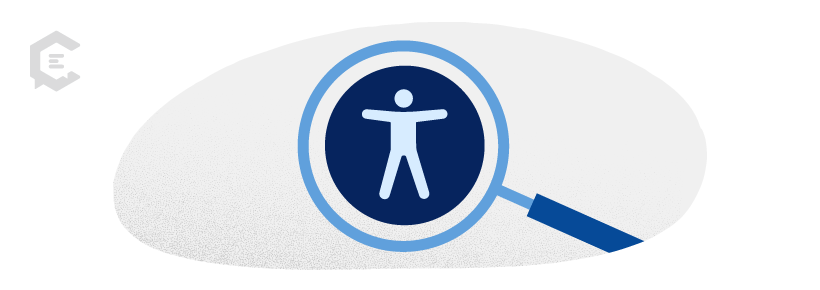What is content accessibility?
Content accessibility is the practice of ensuring that the content you create — across all platforms — is not just accessible to able-bodied individuals but also inclusive of individuals with disabilities.
The ADA defines disability as “a physical or mental impairment that substantially limits one or more major life activities, a person who has a history or record of such an impairment, or a person who is perceived by others as having such an impairment.” The Web Accessibility Initiative (WAI), part of the World Wide Web Consortium (W3C), advocates for accessible content in digital spaces, providing “strategies, standards, and supporting resources” to help “make the web more accessible to people with disabilities.”
The goal of content accessibility — and especially content accessibility in digital spaces — is to ensure that all users of all abilities have equal access and opportunity to interact with your content.
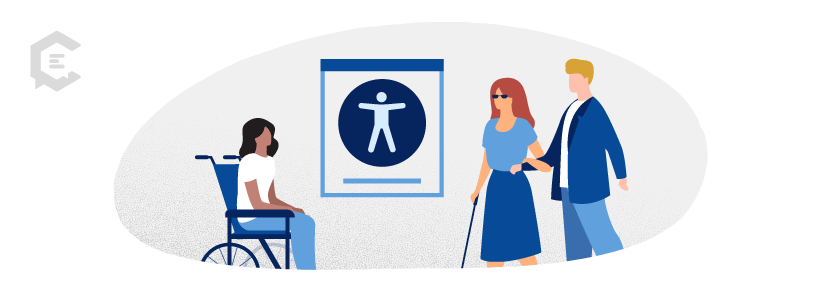
Why is content accessibility so important?
First and foremost, it’s considerate! You and/or the people who create your content may not be individuals with disabilities, but you can bet that a not-insignificant portion of your audience does navigate their day-to-day lives with some form of impairment. By only creating content for able-bodied individuals, you could limit the number of people who can see (or have access to) your brand and content.
Secondly, it’s the law. Content accessibility is a requirement for many digital experiences, and not complying with those requirements could mean that you’re leaving yourself open for accessibility-related lawsuits. (Think: costly litigation.)
How do you make your content accessible?
You can create accessible content by utilizing these tips:
- Understand your audience. This is true of all content creation, but especially so when you’re focused on making your content accessible. Conduct some research to see what people are saying about your brand and others (remembering that negative feedback is also useful). Are there gaps in your content and accessibility?
- Include individuals with disabilities in your buyer personas. If your personas are not inclusive, the content you create will very likely fail to consider accessibility.
- Consult guidelines that establish industry standards. Style guides will help you adhere to these standards, but you may also wish to look for large brands whose style guides specifically address content accessibility.
- Create content designed for assistive technologies (AT). Many individuals with disabilities utilize tools such as screen readers and communication programs to help them access content.
Will content accessibility affect your SEO?
Absolutely not! As it turns out, both humans and the machines they use to assist them appreciate content that is easy to read and navigate. Be sure the content you create is clear, concise, and written in plain language. (Avoid the temptation to load your content with jargon!)
Additionally, you can satisfy both SEO and accessibility requirements by following these guidelines:
- Using headings. Proper headings help both screen readers and search engines understand the hierarchy of the content you’ve presented. Make sure they’re clear and descriptive.
- Implement alt-text on images. Bots can’t “see” images, and neither can visual AT. By adding titles and image descriptions, you can make your images more accessible and SEO-friendly.
- Link text and labels that clearly state intent. A “click here!” might make for a punchy CTA, but a link labeled “register for the workshop” makes it clear what you want the reader (or AT) to do.
- Avoid abbreviations where possible. At the very least, be sure to write out the whole phrase and include the abbreviation in parentheses immediately following.
- Include captions on video content. Captions provide assistance to hearing-impaired viewers while also facilitating indexing on search engines.
Accessibility is not just good manners; It’s good business
If you’ve never been unable to enjoy a piece of content because of a physical limitation — or been denied help or an accommodation to make your experience easier — consider yourself lucky. That is not the way the entire human population experiences the world. And you wouldn’t want to inadvertently exclude someone from the benefits your product or service provides because they can’t access information about it, would you?
When done well, accessibility only adds to the quality of your content. You can trust a managed content solution like ClearVoice to provide good content accessibility.
Embrace accessibility and start reaching more people with your content! Talk to a ClearVoice content strategist today to learn how your content can become more accessible, rank higher, and generate more revenue.