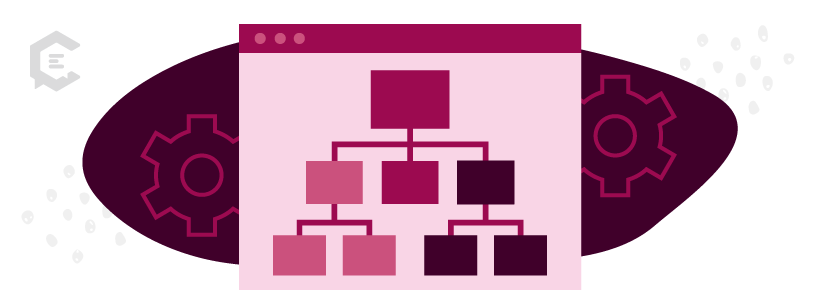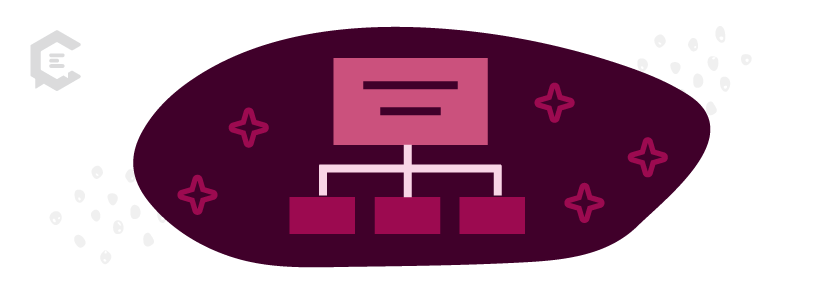What is an XML sitemap?
An XML sitemap is a map of your website’s pages and posts. It’s written in a code called “XML” that search engine crawlers understand and can read easily. It helps search engines understand the website’s structure and content. It shows a search engine how to access all of the pages on your website, so you can make sure all your pages are indexed and can be found better via search.
The XML sitemap is in Extensible Markup Language (XML), which stores and transports structured data. It includes essential metadata about each URL, such as the last modified date, the frequency of updates, and the page’s priority relative to other pages on the site.
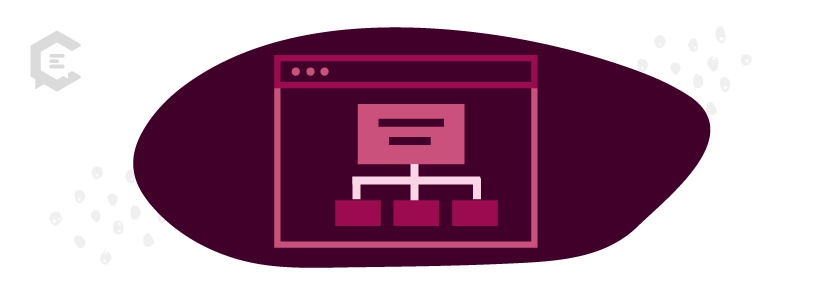
Why is an XML sitemap important?
While all your pages should be linked internally via your main navigation, footer or side navigation, archive pages, or other linking areas, it’s not uncommon for Google to have difficulty “seeing” a page here and there. When you provide their crawler with a foolproof map of your site, it’s much less of a possibility for the crawlers to get lost. That’s particularly useful for websites with a large number of pages or pages hidden behind forms or JavaScript.
Even if you don’t have a large site, uploading a sitemap can’t hurt and should be considered part of your technical SEO strategy. Google includes a spot for you to provide a link to your sitemap within Search Console.
What are the benefits of creating an XML Sitemap?
While the primary purpose of an XML sitemap is to make it easier for search bots to navigate your site, it also has a series of other benefits essential to your website’s visibility.
- Indexation: The XML sitemap helps search engines understand the site’s structure and content. This effect increases the likelihood of getting relevant pages indexed in search engine databases.
- Staying updated: Including the last modified date and frequency of updates for each page in the sitemap can indicate when content has changed to search engines. That helps search engines prioritize crawling your updated pages over your archives.
- Priority of Pages: Your XML sitemap can establish what pages you want to prioritize in the search engines. Although the priority attribute is not a ranking factor, it can be used as a hint to indicate the relative importance of pages on your website.
- URLs Not Linked Internally: If certain pages on the website aren’t linked to other pages, adding them to the sitemap ensures that search engines can still discover and crawl them.
- Error Identification: If there are pages with errors or issues that should not be indexed, an XML sitemap allows you to specify these pages using special tags (e.g., <noindex> or <nofollow>), preventing them from being indexed.
How to create an XML Sitemap
It’s possible to manually create an XML sitemap if you have a small website, but more complex websites may need extra help. Luckily, automated tools and content management systems (CMS) can generate the sitemap for you.
Here’s a step-by-step guide on how to create a sitemap:
Manually Creating XML Sitemap:
Start by gathering all of your URL’s into a text editing document. Differentiate which pages you want to be indexed and which you want to leave out. To start coding your URL’s into the proper format, you will need a text editor such as sublime text.
Open the XML editor to create the sitemap file.
- Start by opening a <urlset xmlns=”https://www.sitemaps.org/schemas/sitemap/0.9″> tag
- Next, add your URL using the <url> and <loc> tags
- You can also add the optional tags.
- <lastmod>: The date the page was last modified.
- <changefreq>: How often does the page change?
- <priority>: How important is this page compared to your other pages. Values for this range from 0.0 to 1.0, with 1.0 being the highest priority
- Save the file with a .xml extension, for example, “sitemap.xml.”
Once you have your XML sitemap, it’s time to submit it to Google through Search Console.
- Sign into Google Search Console and click “Sitemaps” in the left sidebar
- Add the URL of your sitemap at the top of the page where it says, “Add a new sitemap.”
- Click submit, and Google will crawl your newly created XML sitemap.
Using Online Sitemap Generators:
Many online sitemap generator tools are available where you enter your website URL, and the tool will crawl your site and generate an XML sitemap for you.
Whenever you add new pages, update content, or make significant changes to your website, update your XML sitemap accordingly and resubmit it to the search engines.
XML Sitemap Next Steps
Overall, an XML sitemap is essential to a technical SEO strategy. Incorporating them contributes to improved visibility by optimizing its structure for navigation by search engine crawlers. This small investment into the technical side can give you that competitive edge over your competitors.
Guide your users to all your excellent products and services with an easy-to-follow XML sitemap and some high-quality content that converts. Talk to a content specialist at ClearVoice about developing a content marketing strategy for your brand today.