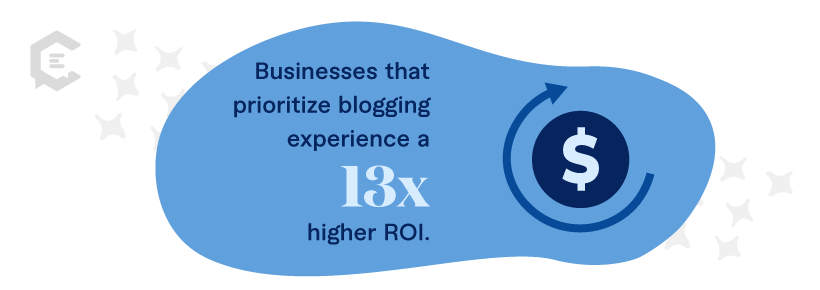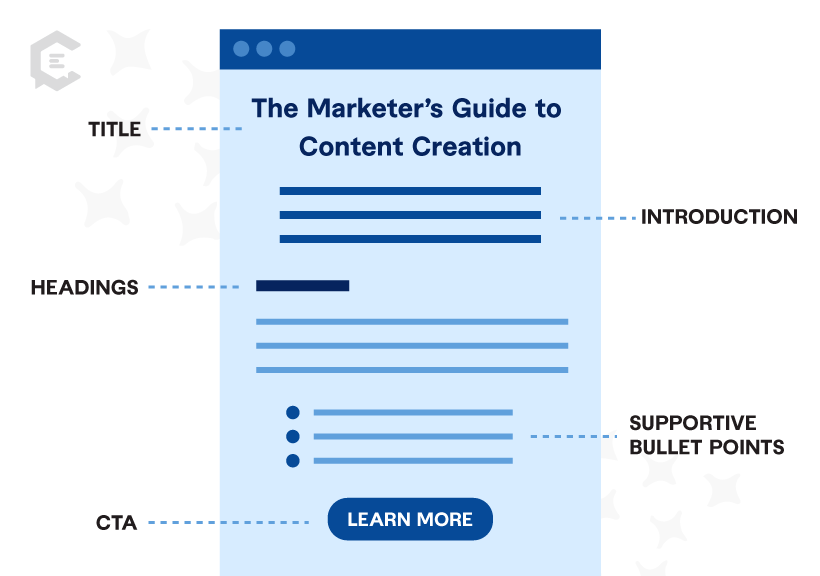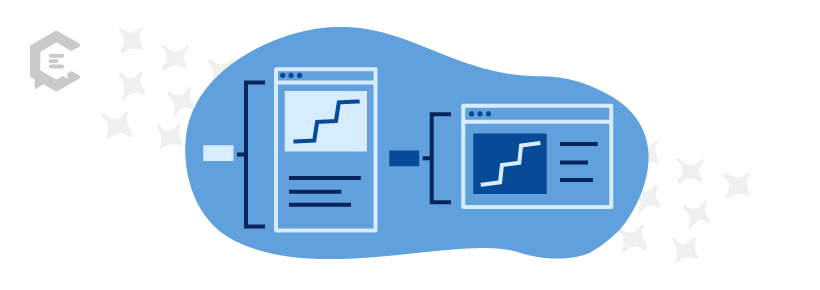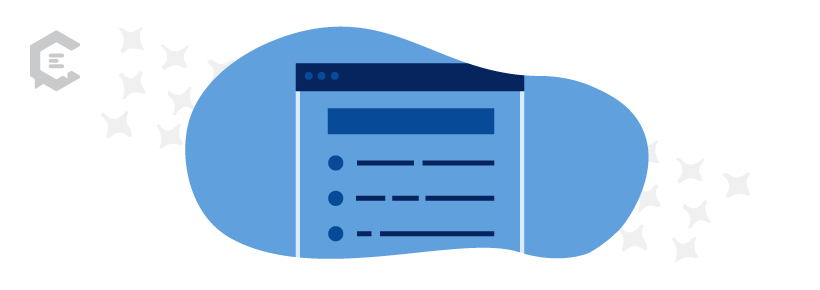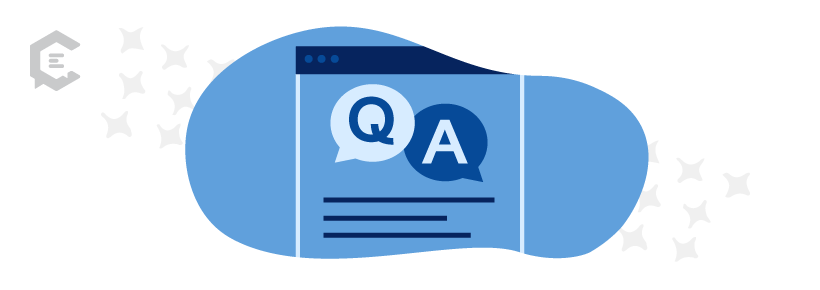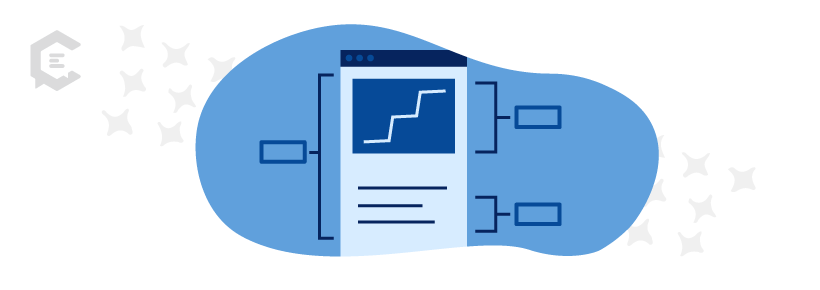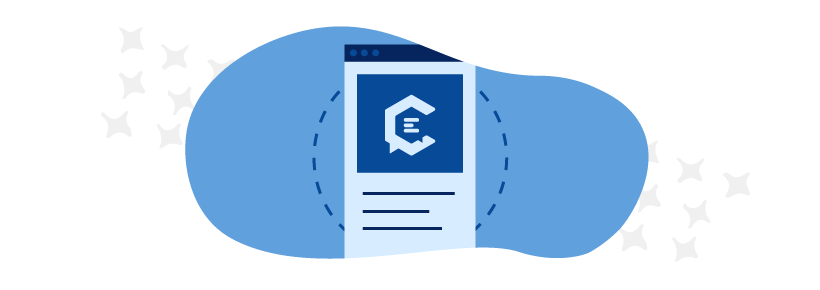If you’re a content marketer, you might wonder if blogging is still worth your time.
Spoiler alert: it absolutely is.
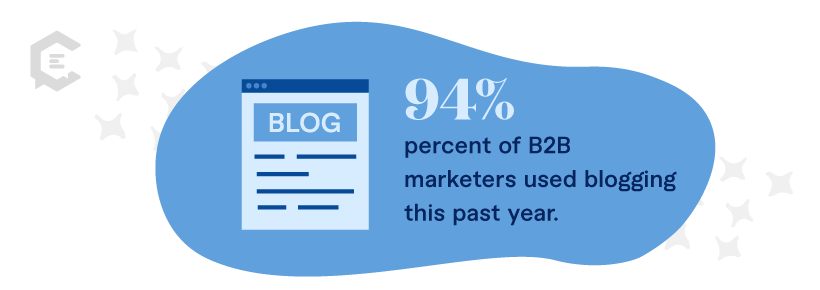
While social media platforms offer instant gratification, blogs provide depth. And if you’re still not sure if blogging is still relevant, check this out:
- 94 percent of B2B marketers used blogging this past year
- 98 percent of all marketers are using written content in their strategy
That makes it the number one content type in content marketing again. (Taking back that spot from video).
With that kind of competition, you need to make sure your blog content is as eye-catching and engaging as possible.
This article will be a comprehensive guide to blogging. We’ll cover its importance in content marketing, how to craft compelling content, and the best types of articles for your brand.
The Importance of Blogging in Content Marketing
According to the Web Tribunal, over 600 million blogs are online, and 77 percent of all internet users read blog posts.
Blogs are still one of the most effective ways to drive engagement with your audience:
- Blogs can result in a 97 percent increase in indexed links
- Brands that use blogs produce an average of 67 percent more leads monthly
- Businesses that prioritize blogging experience a 13x higher ROI
But you can’t just produce a general blog and expect success. You should try a variety of blog formats to ensure you know what works best at attracting and retaining visitors.
The format you choose will depend on your target audience and the type of content you’re working with. Once you choose your format, it’s time to make your content compelling.
Unleash creativity with the top blog formats. Get our guide with 70 blog topics and formats to transform your content strategy.
Crafting Compelling Blog Content
Your blog structure shouldn’t impact how your audience reads and understands it. Whether you prioritize short-form blogs, long-form blogs, infographic posts, or any other format, your message should still be clear, concise, and tailored to your specific audience.
Understanding Your Audience
The first step to crafting compelling blog content is understanding who you’re writing for. Ask yourself:
- Who is your ideal reader?
- What are their pain points?
- What do they want?
Figuring out your audience’s demographics is just the beginning. You’ll want to dive deeper into techniques that include:
- Analytics
- Surveys
- Social listening
And if you’re unsure how to get started, check out our guide to building your audience through content.
Remember, your audience will most likely engage with your content if they feel seen or heard. Tailoring your blog content to their specific needs cements yourself as a brand that truly gets them. Then, you can take your relationship with them to the next level with top-tier writing.
Tips for engaging and informative writing
Here are a few tips and tricks that you can use to help with the structure of your blog.
Choose a catchy title
Your title is the first thing your readers see. They won’t click on it if it’s not strong or catchy.
Think of different ways to summarize the content and entice your readers. If you’re having a hard time, create a few options and ask your colleagues which one they like the best. Or, you can watch our video on creating amazing blog headlines!
Also, if you’re optimizing your blog post for SEO, make sure to include your primary keyword in the title. Just don’t do it in a way that compromises its readability.
Follow the standard best practices for blog formatting
The best practices for blog formatting help ensure that your post is well-structured and easy to read. Typically, a blog structure looks like this:
- Title
- Introduction
- Headings (H2s, H3s, H4s)
- Supportive bullet points
- Call-to-action (CTA)
Of course, there are many ways to customize this structure to fit your needs. Add multiple H2s, create sub-sections with H3s or H4s, and add bullets to ensure your key points aren’t lost in a sea of text. You want to break up that “wall” as much as possible.
Use images to add visual flair
Images can help break up your text as well. Plus, some readers are visual learners and retain more information from images rather than text. By incorporating images, photos, diagrams, charts, and other infographics, you can help ensure your content resonates with a broader audience.
Include useful links
Links are a great way to show your audience that you’re not just blogging in a vacuum. You can place your content in a broader network by corroborating cited evidence with links and linking to other relevant internal content. That helps improve its SEO performance and shows its utility to your audience.
Create CTAs that stand out
Your CTA shouldn’t be the sole focus of your article. Instead, it should be highlighted just enough to ensure your audience knows how to take the next step if they choose.
What Are the Best Blog Formats?
Different blog formats work for different types of content and different audiences. You can test a variety of blog formats with your audience to see which ones work best. It’s a good idea to keep a few formats on hand to mix things up and keep your content interesting and engaging.
The “How-to?” post
The type of post that made blogging take off by helping readers learn how to do something. The “how-to” post format is great for an SEO boost because it helps readers find the answers and help they’re searching for online.
Think about the problem your reader needs to solve and how you can teach them to solve that problem.
When to use:
- You have learned something you can teach or want to explain your products/services to your audience
- You want to show your expertise to your audience
“What is it all about” post
You can use the “what” post to explain something about your field or industry. This type of post is great for readers who are new to a topic and excellent for setting yourself up as an industry expert. For example, maybe you’re a hairdresser and want to explain what a hair process like balayage is all about to your potential customers.
When to use:
- You want to show yourself as an industry expert
- You have a related offer or service to sell that gives more value
“Why you should care” post
Unlike the “what” post, the “why” post explains the reasoning behind a topic or technique.
An artist, for example, could share why they paint like they do instead of the what or how. That could also be an opportunity to go against a trend. If there is a popular opinion, you could explain why you do the opposite. You could explain why you are not into the “hustle” culture and instead work from a place of peace. Or why you would rather eat carbs than go keto, for example.
Use a resource like AnswerThePublic.com to see what questions are being asked online about your topic. Putting your topic into the search query lets you see data on what people are asking.
A basic understanding of SEO is important here to get your content seen when readers search for the answer to “why?” on search engines like Google and Yahoo. So, make sure to optimize your posts.
When to use:
- You have a technique or reason that goes against what others are saying
- To inspire, you want to show how you do things differently or think differently
List post (listicle)
Simply put, a listicle is a series of items presented as a list.
And if you spend any time on the internet, you’ve seen the following headlines:
- “10 best ways…”
- “5 reasons why…”
- “Top 10 ways…”
There is a lot of psychology behind why listicles work, but it comes down to two things:
- They tap into our ever-dwindling attention span by providing short, concise information
- They categorize information, making it easier to read and digest
Sites like Buzzfeed have become popular by using lists to share pop culture posts. But almost any topic can lend itself well to a list post. Tasty is a good food blog example that often uses the list post format.
When to use:
- You have many topics and an overarching theme
- You want to produce an easy-to-read blog post with multiple ideas
When you put your list post together, use an eye-catching headline, a catchy intro paragraph, and a conclusion that ties everything up.
An important note: Choose your topics carefully. Not all content automatically works in a list format.
Curated or user-generated post
Running out of content ideas? Consider a curated content post. Curated content consists of stories or information from other websites that you pick up, rework, and share with others.
If another website or social media post says something you want your audience to know about, simply curate it. This is not the type of post you want to create every time, but it can be beneficial when you’re short on time or need a traffic boost.
Promoting other people’s content to create a roundup-type post can give your readers a lot of valuable information without you having to write it yourself. If you message each content creator, they may be willing to share and link back to you, which can get your content in front of a new audience.
You can also use user-generated content for this type of post. To curate content, you take the idea or topic and write a short snippet about it, then link back to the original post, article, or video.
When to use:
- You want to share an already published/produced thought or idea with your audience
- There are gaps in your content calendar that need to be filled
Remember to be very careful when it comes to curating content. You are, in a sense, “borrowing” that information, and you want to be respectful of the work of others. As such, it’s important to summarize the content, clearly source where it came from, and always provide a link back to the original website or social media platform.
Question and answer post
Are there questions you get asked over and over again about your industry, services, or products?
The Q&A post is a great opportunity to gather the most asked questions in your industry and create an informative post to answer them. It helps build authority and expertise with your audience.
When to use:
- You get asked the same questions repeatedly
- You want a reference to give potential customers answers to the most common questions
The comparison post
The comparison post helps your readers have all the information they need for buying decisions. Technology blogs that compare specs are good examples of these posts. They help readers decide between two cameras, computers, printers, etc.
Other industries can also use this type of blog post format. If you have a business blog, you could compare courses you’ve taken, for example. You can also create a comparison post to compare your own services or resources to help readers decide where to start or which path is right for them.
When to use:
- You know about multiple products or services to help others know what to purchase
- You want to help potential buyers know which resource you have that best fits their current situation or needs
Newsworthy feature
Think about how the news shares human interest stories. This post can help your business show off its human side and connect you with readers. You can also share more journalistic, well-researched posts that delve deeper into topics of your industry. You can thoroughly research a topic or comment on new research published in your field.
When to use:
- You have deep knowledge about a topic in your industry you can share with a journalistic style
- You want to comment on recent data that is relevant to your readers
Collaborative interview
The interview post is a great way to build your audience. You can interview an influencer in an area your audience is interested in that complements your content. It’s a win-win, as your guest will likely share with their audience too, giving you more reach.
It gives you both content to share and can enhance the quality of what you have available on your blog.
When to use:
- You have an expert who could help you share something that complements your content
- You want to increase your audience and get a greater reach
Thought leadership post
Thought leadership blogs demonstrate a writer’s reliable knowledge and abilities in a particular field or area of business. These posts offer information and insights on trends that are important to readers. This means the author needs to be current on what’s happening in a particular industry to discuss issues intelligently and clearly. Thought leadership blog posts are generally long-form and are ideal for showing industry expertise.
When to use:
- Demonstrate your expertise in a field or industry
- Build trust between the audience and yourself as the writer
Thought leadership blogs can take longer to create than regular blog posts due to the high quality needed. They should also be presented in a less casual, more formal style. This requires walking the line between “interesting read” and “in-depth expertise.”
Unleash creativity with the top blog formats. Get our guide with 70 blog topics and formats to transform your content strategy.
What Format Best Fits My Brand?
The best format for you depends on the content you write about and your audience. Different types of blogs lend themselves well to different formats, but it’s good to mix things up.
The key is to know your blog’s purpose and to study how your audience consumes content and what they want to learn to direct your content strategy.
Whatever blog format you choose, remember to focus on your audience and what they need. Analytics can really help with this as well.
Establishing Your Blogging Cadence
Consistency is a crucial factor in a blog’s success.
Think of it like this: Consistency = Reliability
That reliability affects two things:
- Consistent blog publishing signals to search engines that your site is active and offers fresh information, improving your search rankings
- A steady flow of content builds anticipation and trust with your audience. When readers know they can count on your brand for regular insights and updates, it increases your brand reliability
Planning and maintaining your content calendar
The best way to ensure your blog creation is consistent is to build a content calendar. This gives you a central hub that governs every aspect of your content production, creation, and distribution.
Start by marking the most important dates, holidays, and industry events relevant to your vertical and schedule posts around those dates. Then, build from there.
Measuring Your Blog’s Success
Your blog strategy doesn’t end once you hit publish. You need to implement a thorough evaluation process. It ensures your creation efforts are achieving your goals and offers insights on ways to improve.
Metrics to track
Here are some essential metrics to track:
- Organic traffic: Number of visitors, returning visitors, and page views
- Engagement: Time on page, likes, shares, and comments
- Top-viewed posts: What are people reading the most
- Conversion: Clicks, downloads, and purchases
- Bounce Rate: Number of people who leave after viewing one page
- SEO: Keyword rankings, search rankings, and inbound links
Tracking these metrics will inform how you need to refine and adjust your blog strategy.
Tools for tracking
- Google Analytics: This tool is a great place to start. It gives you insights into traffic, user behavior, and engagement time
- SEMrush or Moz: Either of these are excellent for SEO analysis. They’ll help you understand your keyword rankings and backlink profiles
- Hotjar or Crazy Egg: The heatmaps apps. They’ll show you where users are spending the most time on your blog and where they are dropping off
- HubSpot: Hubspot is a great platform to track overall metrics on your website, which extends to your blog pages
How Are You Feeling About Your Blogs?
By now, you should feel more confident and ready for your blog creation. But, if that all sounds like too much or if you just want some expert support, ClearVoice can help. Unleash creativity with the top blog formats. Get our guide with 70 blog topics and formats to transform your content strategy.
Whether you need one blog or one hundred, our managed content creation services and expert creators can help you produce high-quality blogs that boost your brand’s success. Discover our solutions or talk to a strategist today.