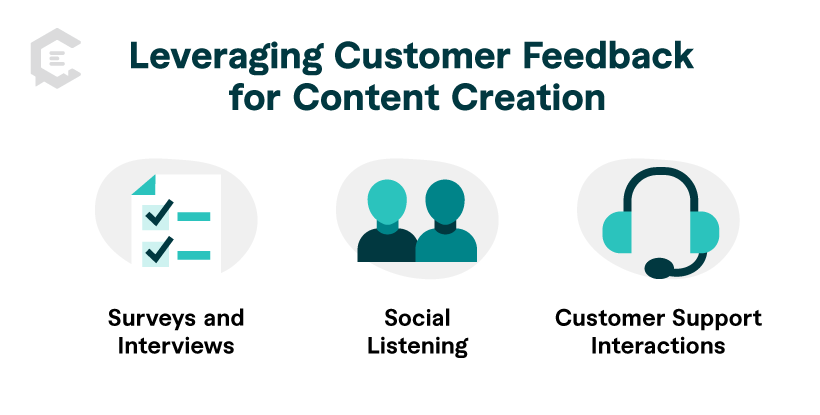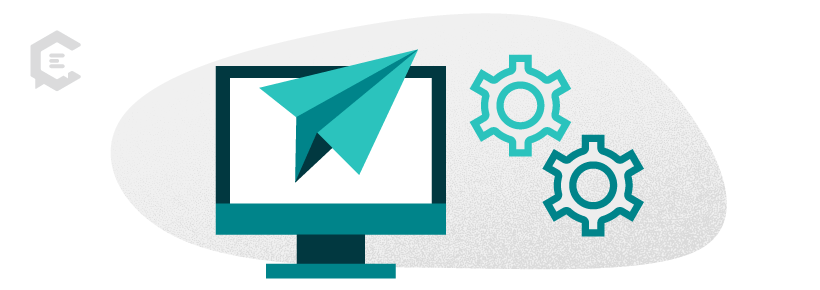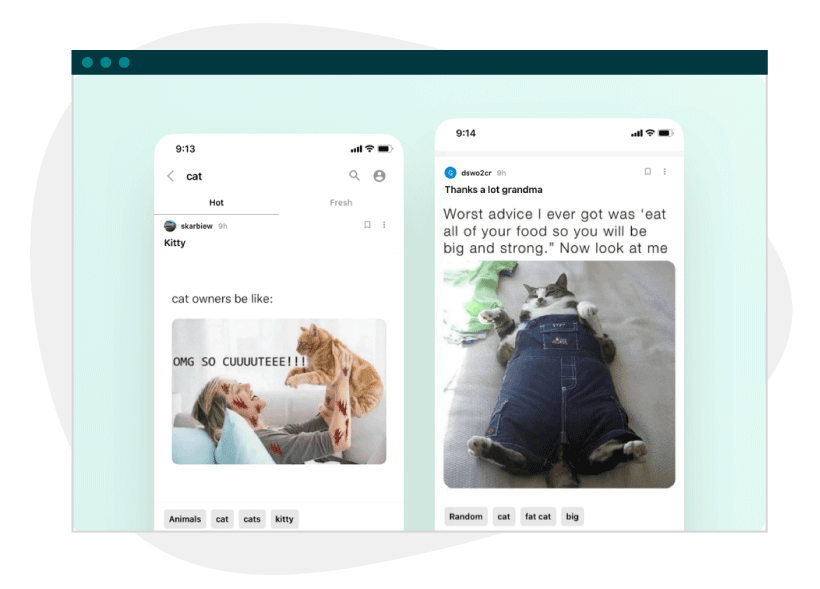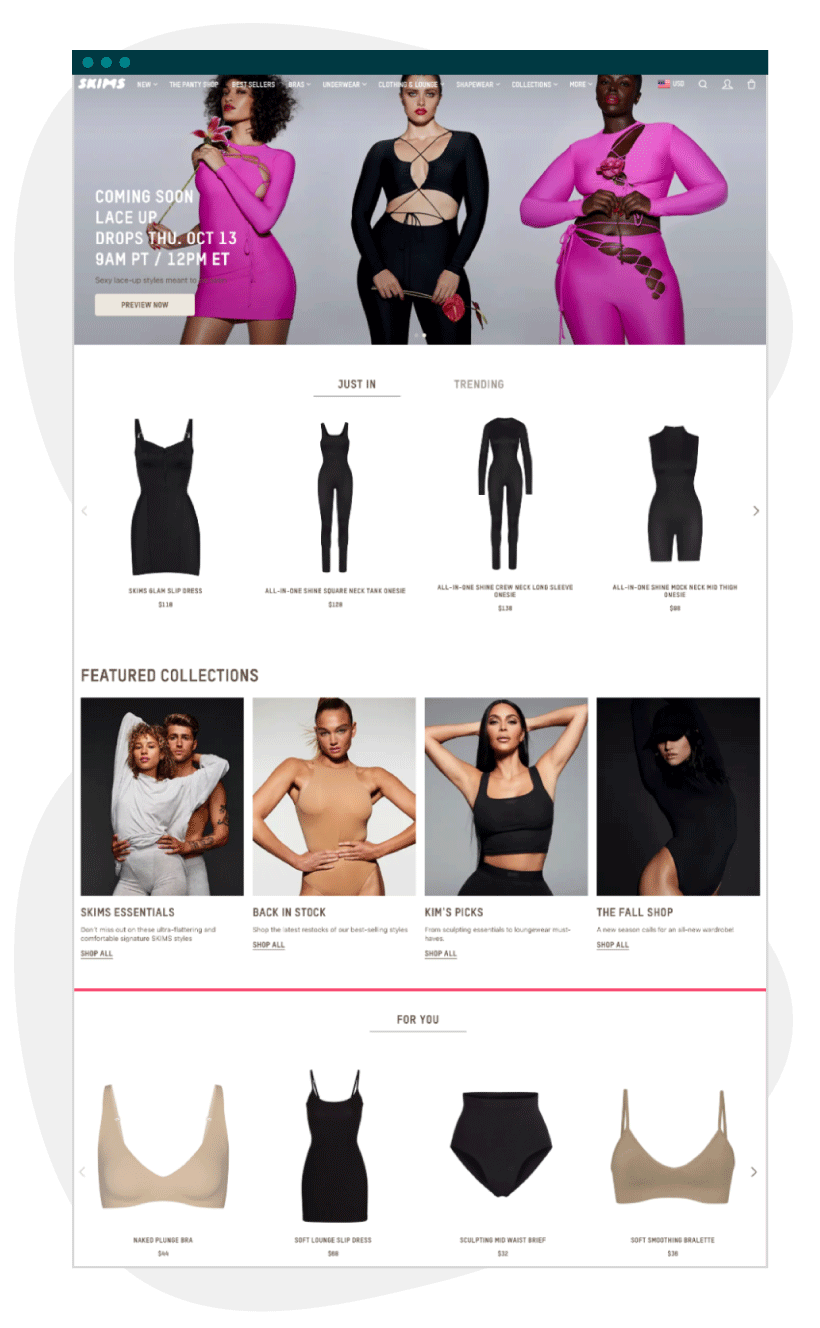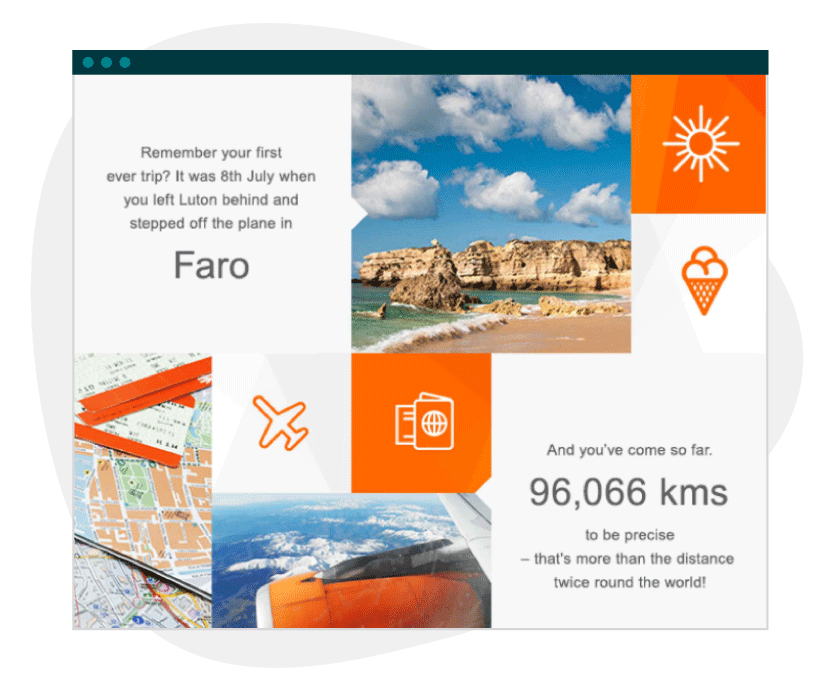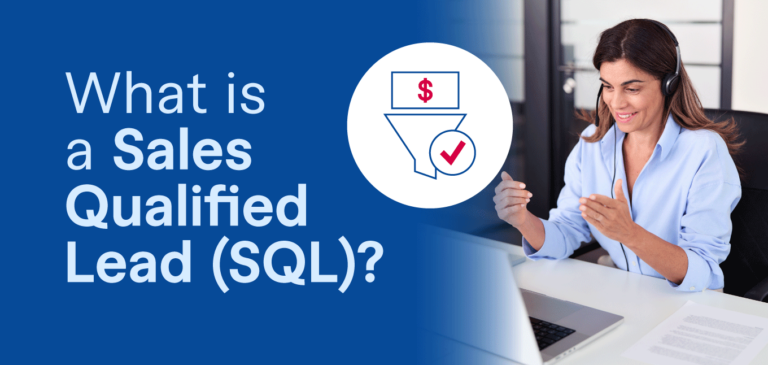Imagine seeing content that specifically addresses your needs and pain points. Would you feel more inclined to engage with it? Or perhaps even pay closer attention to the solution that it’s selling? That’s the impact that you can have with content personalization.
In fact, personalized content improves people’s attitude toward a brand. It even influences their purchase decisions. After all, personalization equals relevance. And when your content is relevant to your audience, they’re much more likely to pay attention and engage with it.
Collecting customer insights is the best way to understand what’s relevant to your audience. That way, you can understand how to develop content that addresses their unique needs and caters to their specific preferences. This post helps you navigate how to leverage customer insights to craft effective personalized content.
Leveraging Customer Feedback for Content Creation
Direct customer feedback provides invaluable information for content creation. It helps you understand the topics they want to learn about, the challenges they need to address, and the formats they prefer. Here are some key methods to gather valuable insights:
- Surveys and interviews: Conduct targeted surveys or in-depth interviews with specific customer segments. Create surveys to let them vote on the content formats they prefer and the topics they’re interested in. Ask open-ended questions to get more in-depth information about the information gaps they wish to see addressed.
- Social listening: Actively monitor conversations on social media platforms to understand what topics your audience is discussing. Are there any trending conversations you can join by publishing currently relevant content? You can also discover what challenges they face and what questions they’re asking. This will further inform your efforts to publish highly engaging content.
- Customer support interactions: Customer service interactions hold a wealth of insights into the challenges that your customers are facing. Analyze your support tickets, chat transcripts, and call recordings to seek out common issues your customers are experiencing.
Tailoring Content to Customer Preferences
After collecting customer insights from various data sources, you need to analyze them to identify patterns and understand content preferences. These insights will help you tailor your content for demographics, buying journeys, and engagement levels, especially if you implement an advanced segmentation strategy.
Use the following tips to personalize your content according to customer preferences:
Content Segmentation
Even within your target audience, there may be different segments of people with varying needs. You need to create segmented content to speak to different buyer personas within your customer base.
For example, a content creation agency like ClearVoice speaks to two main target segments. The first segment consists of businesses that need content creation services, and the second segment consists of freelancers who want to create content for the agency.
That’s why the ClearVoice blog includes content that appeals to both segments. For instance, there are blog posts that will guide freelancers in optimizing their skills. Meanwhile, you’ll also find content providing valuable marketing tips for businesses. 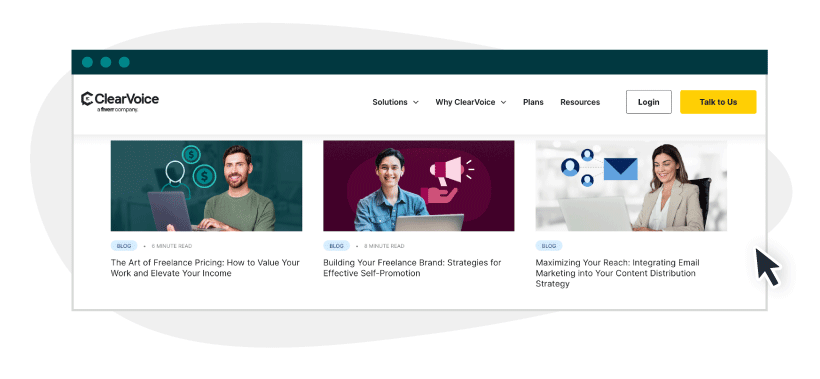
Messaging and Tone
Tailor the language, tone, and style of your content to align with your audience’s preferences. Use terms and phrases relevant to the industry and adjust the technicality based on various experience levels.
For example, you might use some technical jargon to showcase your in-depth knowledge of the industry in a relevant white paper for industry veterans. Meanwhile, a blog post targeting a broader audience would take a more conversational approach that everyone can understand.
Content Formats
Variety is key. Analyze patterns in content consumption to see which formats resonate best with different customer segments. While short-form videos may appeal to a younger demographic, decision-makers might favor in-depth white papers. Make sure to repurpose and diversify your content formats to tailor your content for different segments.
Optimizing Content Distribution for Personalization
Personalizing the content itself is only half the job done. For a well-rounded personalization experience, you should also personalize how you deliver content to your audience.
This will allow you to provide your audience with the right content at the right time and through the channels that matter to them. Think of someone seeing an email reminder for an abandoned item in their cart first thing in the morning as they check their inbox for work. Or someone seeing an Instagram ad for a website they briefly browsed during the day.
Being able to see timely and relevant content encourages them to engage with it. Follow the tips below to personalize your content distribution strategy:
- Audience segmentation: Leverage customer insights to segment audiences and tailor content delivery accordingly. Segment your audience according to demographics, interests, and purchase history to better understand the channels and platforms that matter to each group.
- Targeted distribution channels: Use marketing automation platforms to deliver personalized content through their preferred channels, such as email marketing, social media platforms, and customized landing pages.
- Dynamic content delivery: Utilize marketing automation tools to display personalized content on your website based on user behavior or profile information. For example, someone who’s just finished reading a blog post about email automation could get recommendations for a post about email automation tools.
- Retargeting: Launch retargeting campaigns on social media and display networks to reach potential customers who have already interacted with your brand.
- Omnichannel strategy: Ensure a consistent customer experience by delivering personalized content across all touchpoints, from website to social media to email.
Building a Team Structure for Personalized Content
Informational silos give you incomplete customer insights, meaning that you can’t truly build a personalized experience. Similarly, a lack of cross-functional collaboration will result in halfway personalization measures.
Marketing teams need to understand customer needs gleaned from sales interactions, while sales teams benefit from targeted content that nurtures leads. Similarly, customer service teams have a wealth of information about customer pain points. This can inform content creation and improve the overall customer experience.
Here are a few tips to build a cross-functional team for better content personalization:
- Dedicated content personalization roles: Consider establishing dedicated roles for content personalization and optimization. This team will help you take a more cohesive approach to personalization by working closely with marketing, sales, and customer service teams.
- Data sharing and communication: Encourage open communication and data sharing between teams. You can make use of customer insights from sales and customer service to effectively personalize content based on buying behavior and common challenges.
- Content governance: Develop clear guidelines and approval processes for personalized content creation. Maintaining brand consistency and message quality is key.
And if you want to ensure your content’s the highest quality, follow our publish-ready checklist for content marketing content.
Case Studies and Examples
To get a better understanding of how customer insights can power content personalization, let’s look at a few case studies and real-world examples:
9GAG
As one of the largest cross-platform entertainment networks, 9GAG has a huge catalog of user-generated content. With users continuously adding to this catalog, the platform should be able to process these new posts instantly. This would allow them to immediately gain traction and get recommended to the right users.
To achieve this, 9GAG utilized Recombee — an AI-powered recommender system. This quickly processes static memes and sampled video frames using the latest deep-learning approaches. It then makes smart recommendations to the right users based on how they’ve engaged with similar visual or text content. This allows for infinite scroll personalization, continuously delivering personalized content recommendations as users scroll.
Not only did this increase post views by 37 percent, but it also boosted overall interactions by 22 percent. Additionally, their session duration increased by 7.5 percent, which indicates that people were spending more time consuming the content personalized for them.
SKIMS
As a brand that’s big on body positivity and inclusivity, personalization played a vital role in enhancing the customer experience for SKIMS. It launched a comprehensive personalization campaign in under six months, which has accounted for 10-12 percent of its monthly direct revenue.
The brand personalizes the visitor experience with product recommendations tailored according to each user’s browsing history. For returning customers, these recommendations are aggregated across various sessions. Meanwhile, first-time visitors get personalized recommendations based on affinity after just a few clicks.
EasyJet
One of the best content personalization examples is that of the EasyJet email marketing campaign when it wanted to rebrand as a truly customer-centric brand. Customer insights played a crucial role in understanding users’ travel history and crafting emails that told a story.
Each email explored the recipient’s history of traveling with the company. It included their first travel destination and a reminder of the days since their last journey. It even included the number of miles they’ve traveled with EasyJet. Finally, the email content was hyper-personalized with recommendations for their next destination based on where they’ve visited in the past.
Personalizing its emails with “memories” helped to stir up an emotional response, resulting in impressive results for the company. Open rates were 100 percent higher, while click-through rates increased by 25 percent.
Measuring Success and Iterating
Your personalization efforts may not necessarily deliver impressive results from the get-go. The great thing about this is that you can always extract additional customer insights and refine your strategy. Ensure you continuously monitor your content performance and make necessary adjustments to your personalized content.
You can measure and iterate your personalization strategy using the following:
- Key performance indicators (KPIs): Track key metrics like website traffic, conversion rates, and content consumption time to assess the performance of your personalized content. Click-through rates and engagement metrics will also help you understand how people are engaging with your content. Compare these metrics with previous results to see how they change based on your content personalization strategies.
- A/B testing: Test different versions of your content, headlines, and calls to action to see what resonates best with your audience. A/B testing tools provide you with actionable data and suggestions on how to optimize your personalization efforts.
- Continuous feedback loop: Regularly gather customer feedback through surveys and polls to understand how your personalized content meets their needs. Then, refine your approach according to this feedback.
Craft Your Personalized Content Today
You can only personalize based on the information you have. This makes having accurate and comprehensive customer insights crucial to inform your content personalization efforts. Considering this, personalization should play a central role in your overall organizational structure, with support and resources offered from the top down. This will allow you to align your personalization efforts across the company to achieve long-term success.
If you lack the resources to build a strong content personalization strategy, let ClearVoice help. From managed content creation to SEO strategy — we offer content solutions to address your needs.
Connect with a content strategist today to see how we can help you achieve your content personalization efforts.