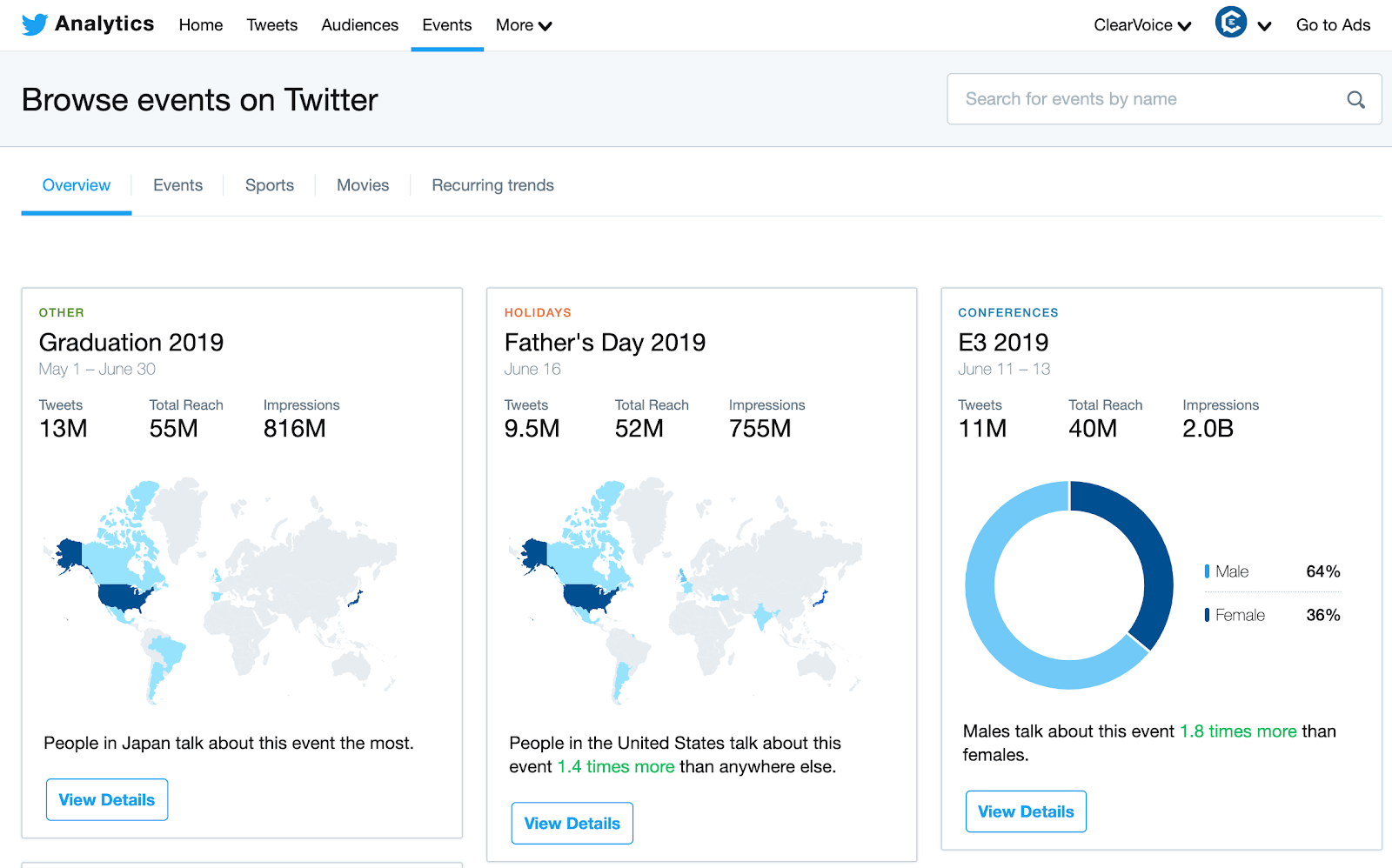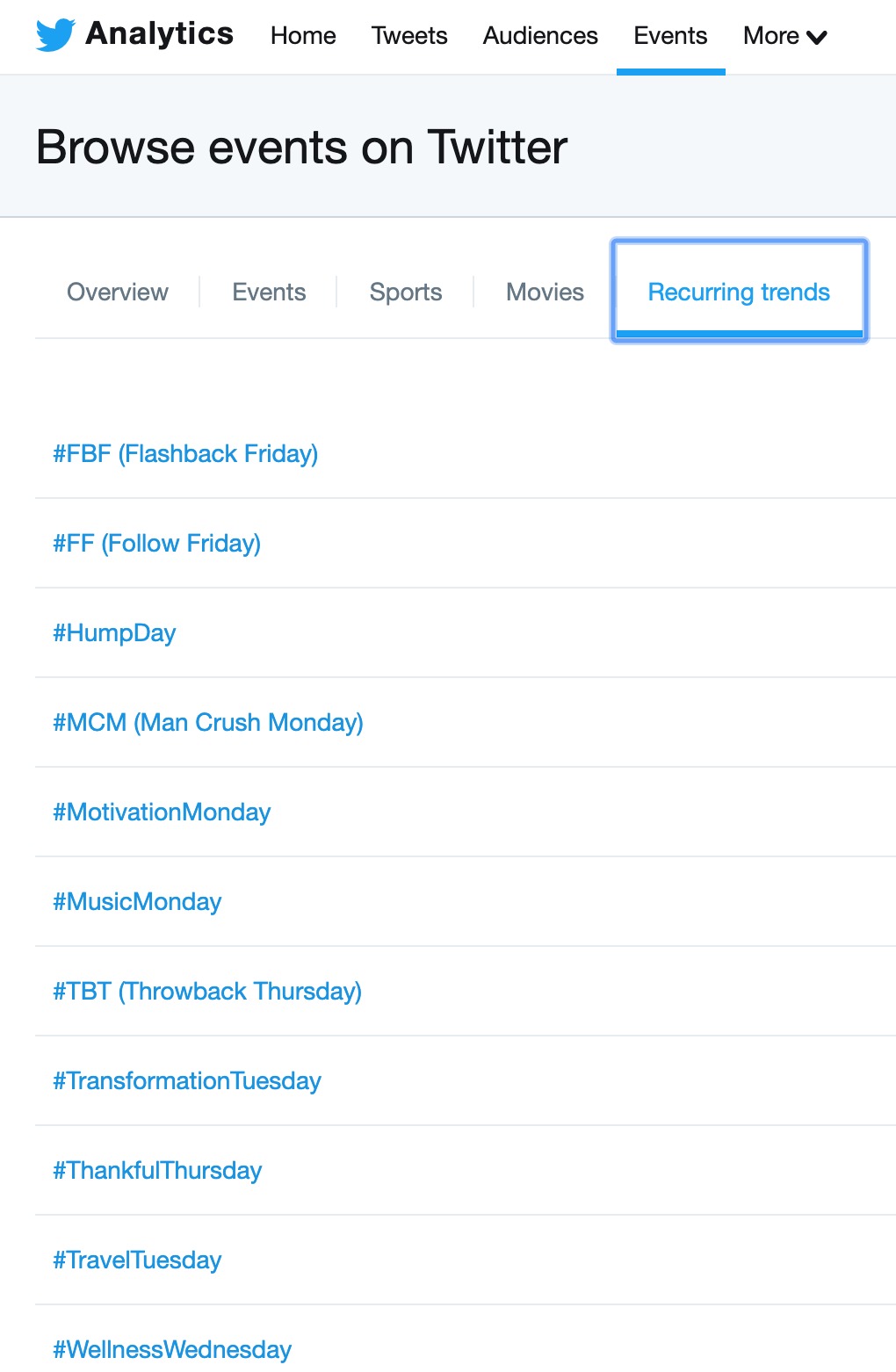Did you know that 5,787 tweets are tweeted out every second? That adds up to about 500 million tweets each day. That might seem like a huge number, especially compared to all the other social media platforms, but X (Twitter) is known as a platform that is filled with noise and a constant flow of tweets bombarding your feed.
Does anyone else deal with the constant need to refresh your Twitter feed just to try and catch up with what conversation might be trending for that day? With so much information constantly being thrown at you a tweet per minute, or 5,787 tweets per second, to be exact, how do you filter through all that information without missing a beat?
Before we jump into how you can filter through all that noise, let’s start with explaining the purpose and usage of Twitter.
According to the platform itself, “Twitter is what’s happening in the world and what people are talking about right now.” When building out a content strategy, often strategists and marketers will look to Twitter to see what content is currently trending.
What does it mean for a topic or hashtag to be trending on Twitter? “Trends are determined by an algorithm and, by default, are tailored for you based on who you follow, your interests, and your location. This algorithm identifies topics that are popular now, rather than topics that have been popular for a while or on a daily basis, to help you discover the hottest emerging topics of discussion on Twitter.” Businesses have used this feature in order to join in on conversations that are trending and build brand awareness or to just observe what the potential customers care about.
Do you want to find out what trending holidays are coming up? Take a look at the forecast of upcoming trends on your Twitter Analytics dashboard and click the drop-down menu “Events.” This will list out different types of trending events that are either coming up or recurring.
You might be asking yourself how this is relevant to you or your business. Based on recurring Twitter trends, if your business is a travel agency, for example, you can look up the following hashtag #TravelTuesday and engage with potential customers who care about travel content. Additionally, you can feature incredible travel tips and experiences on #TravelTuesday to try and get discovered by individuals who are interested in learning more about your business. Not only are you increasing your brand awareness but, best of all, it’s also free!
At ClearVoice, we often look to Twitter trends in order to inspire our freelance writers on meeting-filled Mondays. We feature #MotivationMonday quotes from poets, authors, and other freelancers to help encourage them during a full day of content meetings or blog writing and editing.
Now that you know the basics of how to use Twitter, what does it mean to create a Twitter list and why is it important?
That is a great question and the next point to address! Let’s go back to the travel agency example.
Let’s say you just tweeted out a beautiful Hawaiian sunset photo with the copy: “The perfect summer getaway, @ tag who you would want to take with you. Learn more about our Hawaii getaway deals today! #TravelTuesday.”
You then received a bunch of tweets and retweets from individuals inquiring about your Hawaii travel packages. These are all potential customers who are actively reaching out to you. Perhaps they booked, or maybe they just browsed your website. The next step is to organize them into buckets of “potential customers.”
This is where Twitter lists come in handy. To create a list, head over to your Twitter main profile page, and click your profile icon to see a drop-down menu option. Choose the lists option.
Once you click “Lists,” you will be given two options: “Subscribed to” or “Member of.” “Subscribed to” are the lists that you are currently following or have been added to. “Member of” are the lists that you personally create from your own Twitter account. On the left-hand side, you have the option to “Create a List.” With this, you will be able to choose whether or not you want this list to be private or not. Perhaps it is a public “#TravelTuesday” list and it includes all the accounts that feature amazing travel photos, or it can be a private list of all your “Potential Customers” that you want to keep hidden.
Now that you have created your Twitter lists, what do you do with them?
Twitter lists are essentially a modern-day Rolodex. (For anyone who doesn’t know what that might be, it is an address book where you organize your contacts alphabetically.) While Twitter lists will not categorize alphabetically, it is a great way to engage with individuals on your list quickly. As mentioned previously, thousands of tweets are pushed out daily, so to engage with individuals that matter to you most, you can head over to your Twitter Lists to review a live feed from the accounts that you have added to each list. This allows you to easily access the tweets from the people that you want to see and follow-up within an organized feed.
You’ve built your Twitter list, now check it twice… or maybe multiple times.
Now that you are a Twitter list-making machine, this is your opportunity to narrow in on your searches and actively correspond with the influencers, potential customers, thought leaders, and important profiles that have made it on your Twitter list. Also, it’s important to note that Twitter lists are public and can be followed by other Twitter users too.
Instead of sifting through every tweet or trending hashtag, you have created a feed that allows you to view important tweets that you want to see and engage with. Engagement and community management with your designated Twitter lists allow you to fine-tune your message for the specific audience you want to reach, or read about what is current within your industry in one fell swoop. Cut through the noise and start building your own Twitter lists to better organize the accounts you want to follow and engage with. Then, expand into other areas of Twitter, like X Spaces, to get the most out of the platform.